6 polarization motor option – Research Concepts RC2000C User Manual
Page 62
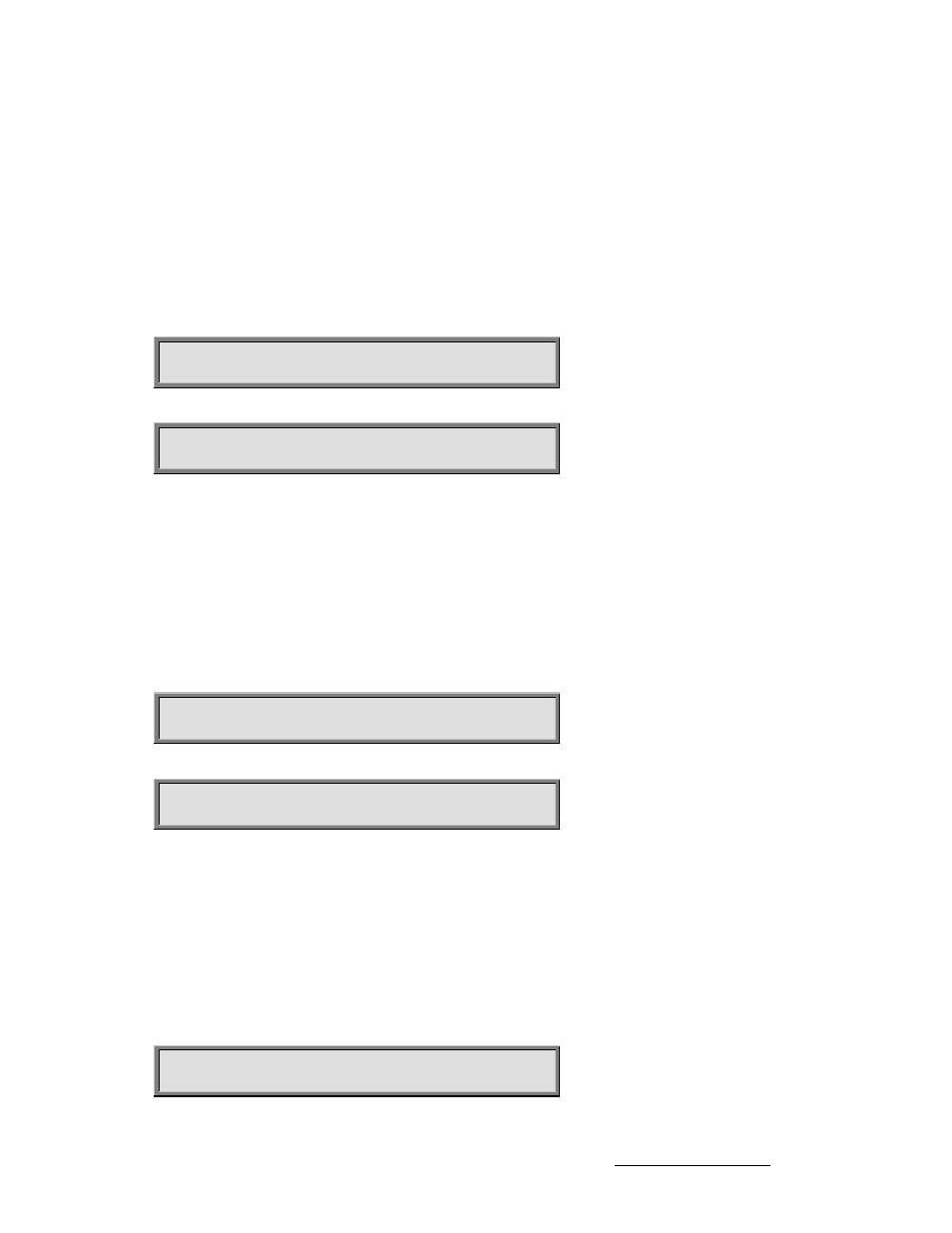
54
RC2000C Az/El Tracking Antenna Controller
Chapter 5
Modes Function Description
Research Concepts, Inc. • 5420 Martindale Road • Shawnee, Kansas • 66218-9680 • USA
www.researchconcepts.com
(Southern Hemisphere - Note the displayed angle is adjusted by adding or subtracting 3600 so that the
result is in the range of 0 to 360.0 degrees.)
Display_Angle (tenths of degrees) = 3600 - ((100 * (Azim_Position_Cnt - Display_Az_Offset)) /
Display_Az_Gain)
The range of values that the user must specify for the 'DISPLAY AZ OFFSET' CONFIG mode item is 0
to 65535. Values in the range of 32768 to 65535 are converted to negative offset values for
Display_Az_Offset in the above equations according to the following relationship:
Display_Az_Offset = DISPLAY AZ OFFSET (CONFIG mode item entered by user) - 65536
This is necessary because it is not possible to enter negative values via the keypad on the RC2000C.
DISPLAY AZ GAIN: 1 CONFIG
ENT,BKSP,SCRLL ^v
DISPLAY AZ OFFSET: 0 CONFIG
ENT,BKSP,SCRLL ^v
The Display El Gain and Display El Offset items are used to calibrate the display of elevation position
according to the following formula:
Display_Angle (tenths of degrees) = (100 * (Elev_Position_Cnt + Display_El_Offset)) / Display_El_Gain
The range of values that the user must specify for the Display El Offset CONFIG mode item is 0 to
65535. Values in the range of 32768 to 65535 are converted to negative offset values for
Display_El_Offset in the above equations according to the following relationship:
Display_El_Offset = DISPLAY EL OFFSET (CONFIG mode item entered by user) - 65536
This is necessary because it is not possible to enter negative values via the keypad on the RC2000C.
DISPLAY EL GAIN: 1 CONFIG
ENT,BKSP,SCRLL ^v
DISPLAY EL OFFSET: 0 CONFIG
ENT,BKSP,SCRLL ^v
5.10.6 Polarization Motor Option
The RC2KPOL option allows the RC2000C to control a 12 or 24-volt polarization motor with
potentiometer position feedback. If this option is present, a 5 position orange connector will be found on
the upper left hand corner of the back panel. The CONFIG mode items described in this section are
used to configure the controller to work with the RC2KPOL option. Access to these CONFIG mode
items is allowed only if the Expert Access flag is set. The Rotating Feed Present item is the controlling
item for access to the other items described in this section.
The Rotating Feed Present CONFIG mode item is used to inform the controller of whether or not a
polarotor is present in the system. If the RC2KPOL option is installed this parameter should be set to
YES (see section 3.3).
ROTATING FEED PRESENT?:1 CONFIG
O-NO 1-YES ENT,BKSP,SCRLL ^v
