Zxt‐310 information, Ir transmission mode – Remotec ZXT-310 V1.2 User Manual
Page 15
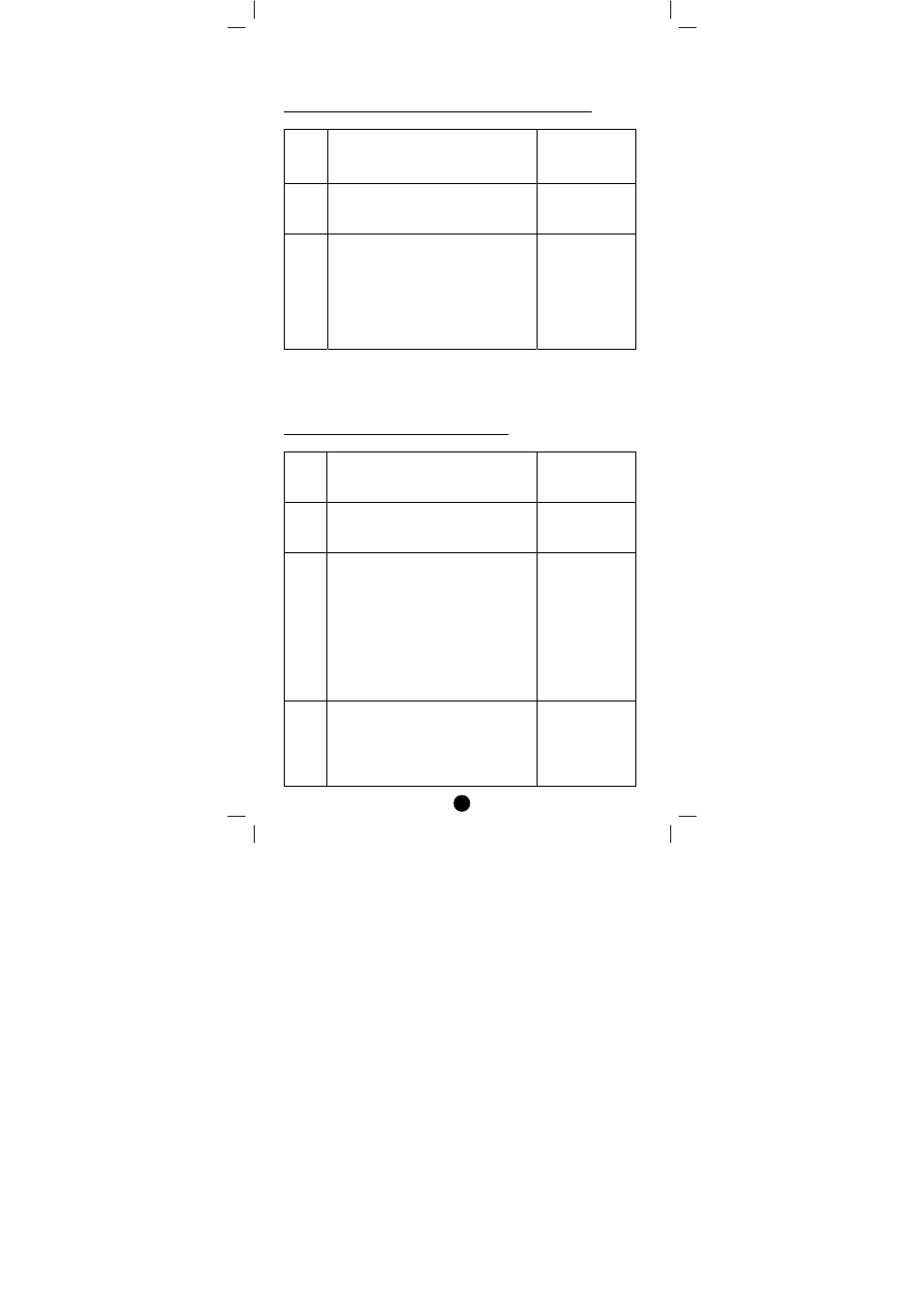
15
ZXT‐310 Information
How to get the NIF “Node Information Frame" on ZXT‐310
Step
Setup Key
LED Indication
Status on
ZXT‐310
1
Make sure ZXT‐310 switched to
Channel 1 (EP1)
• LED flashes
once then
keep on
2
Press the PROG button on the ZXT‐
310
(EP1 will response ”NIF”
EP2, EP3, EP4, EP5, EP6 will response
“Multi‐channel capability report”)
• LED flashes
once then
keep on
(ZXT‐310 will
report the
supported
command class)
IR Transmission Mode
Set IR transmission mode for IR transmission
Step
Setup Key
LED Indication
Status on
ZXT‐310
1
Make sure ZXT‐310 switched to
Channel 1 (EP1)
• LED flashes
once then
keep on
2
Refer to your primary controller
instructions to process the
configuration setup procedure.
‐ Parameter: 31 (0x1F)
‐ Value: 255 (0xFF)
Set IR output power level by entering
0 (0x00) Continuous IR transmission mode
(default)
255 (0xFF) Single shot IR transmission mode
‐
3
Press the PROG button on
ZXT‐310
• LED flashes
twice then
keep on
• End point
selection
