Ir code learning – Remotec ZXT-310 V1.2 User Manual
Page 13
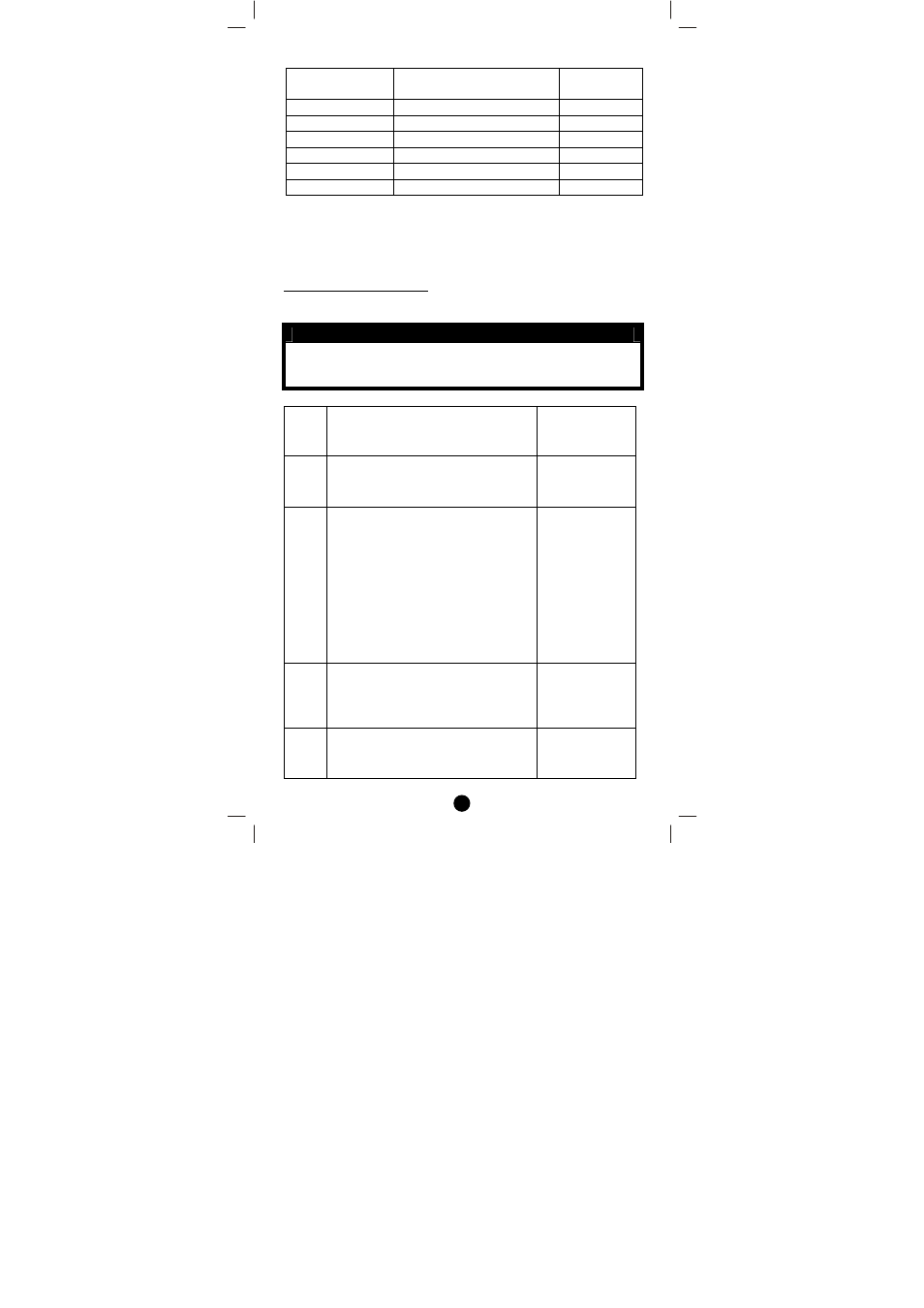
13
IR Port Number
IR Output Power Mode
Default
value
1
Un‐configurable
‐
2
Configure as Normal or High
High
3
Configure as Normal or High
High
4
Configure as Normal or High
High
5
Configure as Normal or High
High
6
Configure as Normal or High
High
IR Port Output Power
IR Code Learning
Learning IR Code on ZXT‐310
(Learn an IR control code from the original remote control to ZXT‐310)
L Important
− Please make sure that the “End point selection control” has
completed (if necessary) before process the following setup.
Step
Setup Key
LED Indication
Status on
ZXT‐310
1
Make sure ZXT‐310 switched to
Channel 1 (EP1)
• LED flashes
once then
keep on
2
Refer to your primary controller
instructions to process the
configuration setup procedure.
‐ Parameter: 25 (0x19)
‐ Value: 0001 (0x0001)
(Z‐Wave Cmd#, e.g. if POWER key is
going to be learnt, input the value: 39
(0x27)
‐
3
Place the ZXT‐310 and your original
remote on a flat surface, aimed at
each other and 1‐3 cm apart from the
“L” learning mark.
‐
4
Press and keep holding the key on
your original equipment remote
which you want to learn for a few
• LED flashes
twice then
keep on
