Installing ups battery (option), Opening stand assembly – Posiflex JIVA KS-7717 User Manual
Page 9
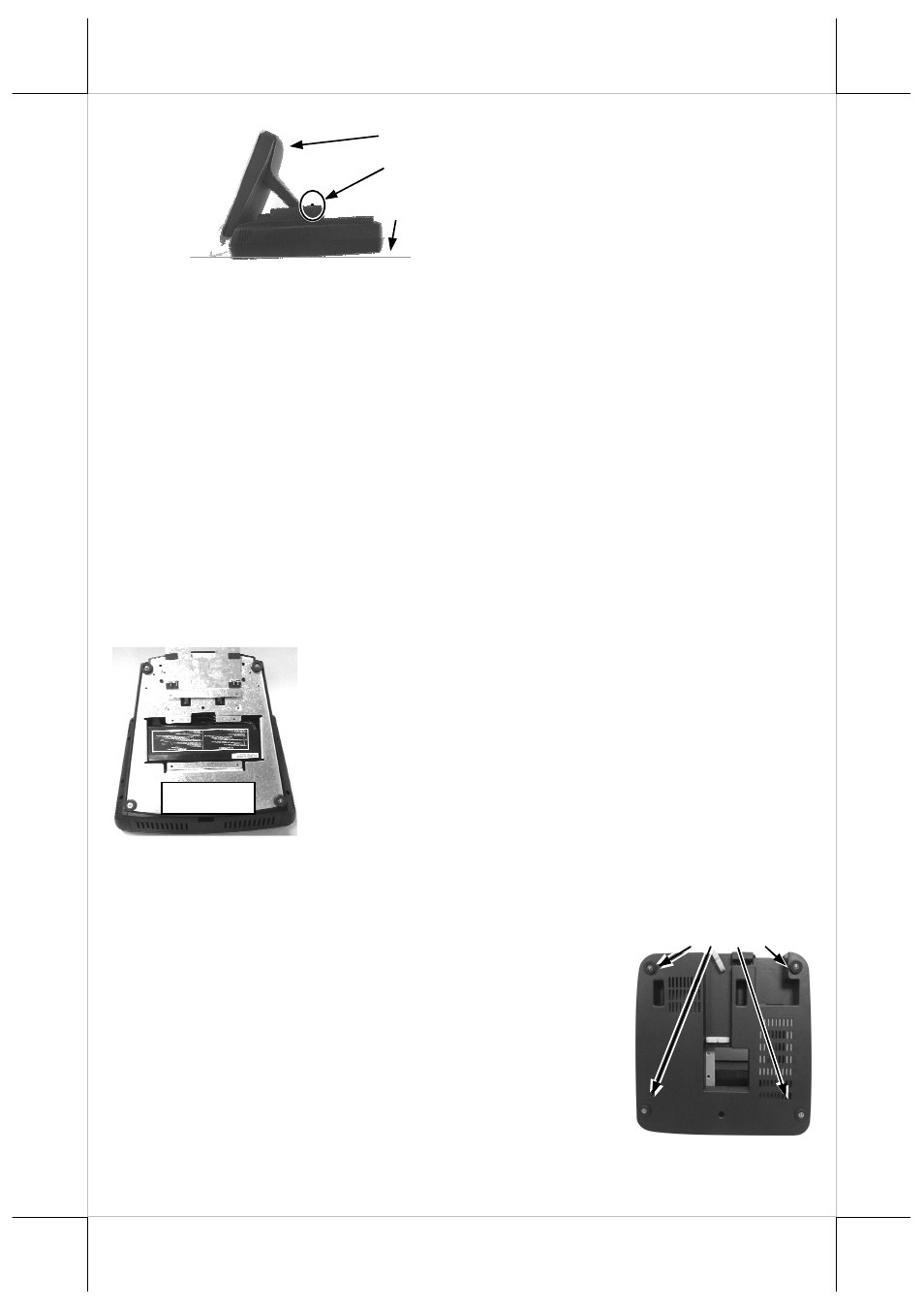
Part 9
Fixing Screws
Base bottom
INSTALLING UPS BATTERY (OPTION)
The optional UPS battery is delivered in the carton if it is ordered. For slim
base model, please refer to the left picture and place the UPS battery in the
cavity in base with the rectangular marked end first. Route the battery
connection cable together with all other external connection cables through
the arrow marked passage to the battery connector on the main unit. If the
optional cable clip is available, insert it into a hole marked in circle in the
picture and use it to hold the battery cable. The UPS battery will be held in
place when the bottom plate is screwed back. As for gen 6 super slim base
model, please remove the UPS battery bracket on bottom of the stand
assembly instead of the bottom plate as in the right picture.
OPENING STAND ASSEMBLY
Gen 5.5 Base
Take the adjustable stand assembly and turn it up
side down to show the bottom of the base. Remove
the bottom plate fixing screws in rubber feet to
open the bottom plate as in the picture at the right.
There is a power USB installed as illustrated on
the upper-left part inside Gen 5.5 base inside below.
After installing a power USB, a UPS battery pack
Gen 6 base
C
A
B
Gen.6
th
base stand.
