Side mount upgrade kit – Posiflex JIVA KS-7717 User Manual
Page 10
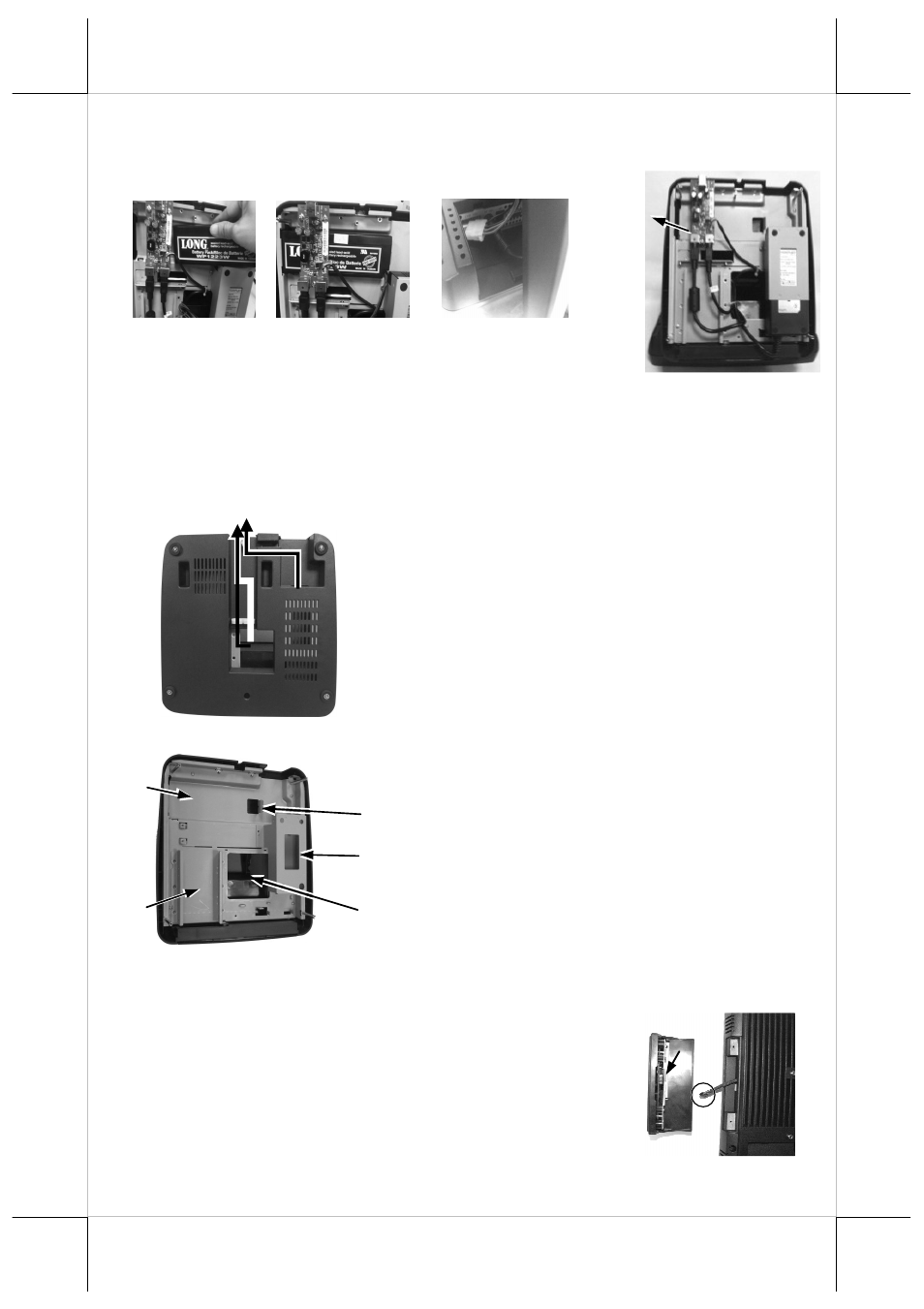
Part 10
can be located then connected on the +12V battery port sequentially as below.
The inside of an example base will look like the
picture below with numbered items listed.
However, there could be some variation to the
contents inside depending on what option items
actually installed.
SIDE MOUNT UPGRADE KIT
Remove the 2 circled screws in the last picture above to
remove the cover for side mount upgrade kit. Take out the
cable inside this cover as circled in the right picture and
connect it to connector inside the side mount upgrade kit
2
3
5
Gen 5.5 Bottom (inside)
4
2. Power Adapter Holder
1. UPS Battery Stopper
3. Cable Passage to Main Unit For
Desktop Mount Application
5. Option HDD Bracket
4. UPS Battery End Hold
Power Cord Routing
I/O Cable Routing
1
Gen 5.5 Bottom (outside)
Gen 5.5 base inside
Power
USB
A) B) C)
