Parts identification, Product features – Posiflex JIVA KS-7717 User Manual
Page 5
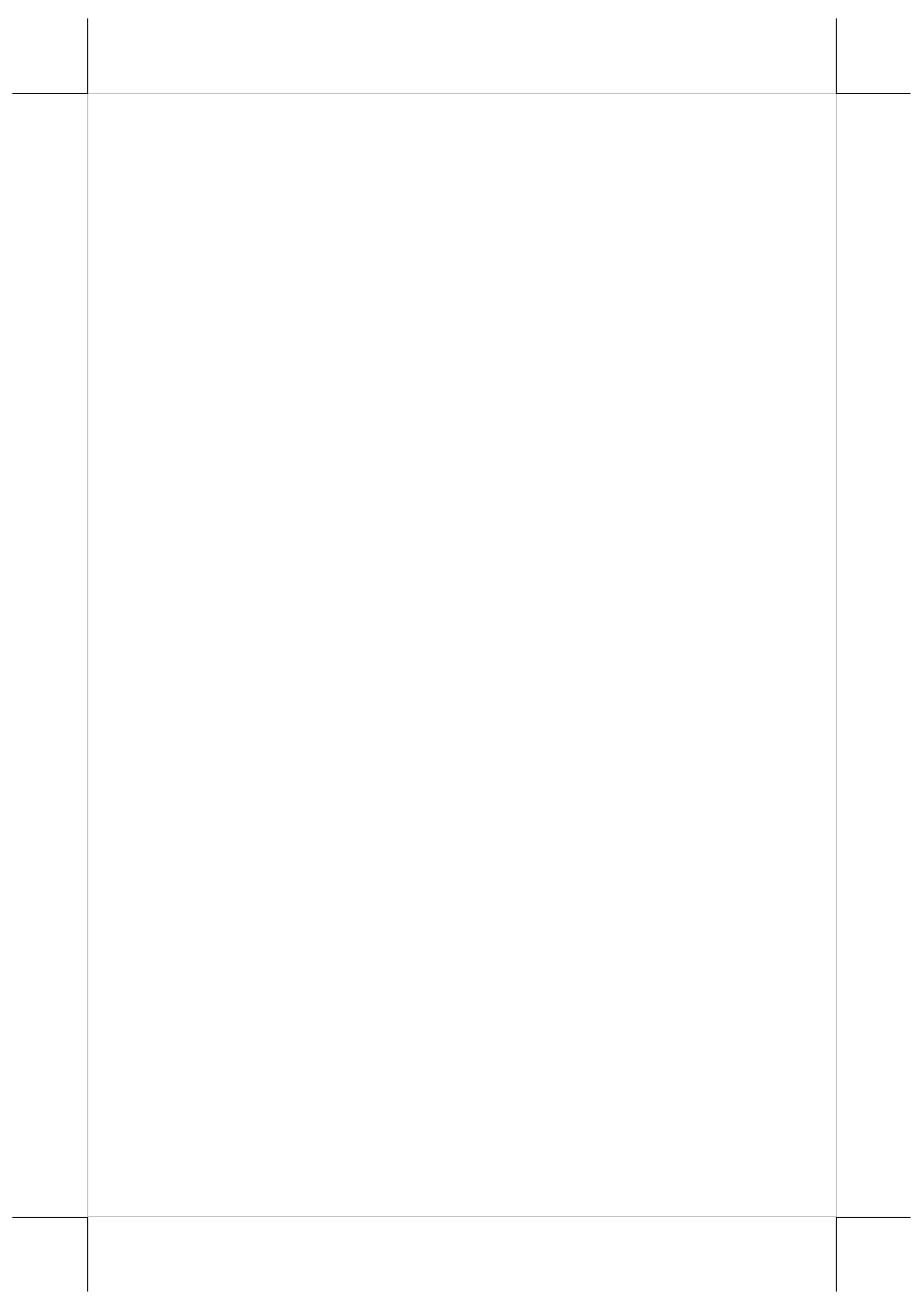
Part 5
PARTS IDENTIFICATION
1. Lock/Release button for main unit
2. Tilt adjustment
3. Base stand
4. Cable exit
5. Cable groove
6. Cable exit
7. Cable holder
8. Bottom plate
9. Cable passage in bottom plate
10. Rubber feet with bottom plate fixing screw
11. Rubber feet with bottom plate fixing screw
12. UPS battery bracket
PRODUCT FEATURES
Standard Features:
a)
a)
a)
a)
Mainboard: the compatible mainboard shared between KS-7715 and
KS-7515
b)
b)
b)
b)
CPU: KS-7715/7717 -i5-2510E 2.5GHz, 3M Cache
KS-7515/7517 - Intel Celeron B810
- Intel Celeron B815
- Intel Pentium B950
c)
c)
c)
c)
Fan free structure with Aluminum die-cast main unit casing
for harsh
environment.
d)
d)
d)
d)
Data storage device: 2.5” SATA HDD in main unit or optional SSD in
main unit or optional SATA HDD in base with optional RAID 1 control
e)
e)
e)
e)
An advanced slim base design that supports 2
nd
LCD display or pole
mount customer display on rear base, storage room for optional 2.5”
HDD and optional UPS battery in base. Also possible to be without
base but wall mount bracket for wall mount application.
f)
f)
f)
f)
OS Support: XP Pro, POS Ready 2009, Win 7, POS Ready 7, Linux
g)
g)
g)
g)
High quality 15” TFT (KS-7715/7515) 17”TFT (KS-7717/7517) active
matrix LCD panel
h)
h)
h)
h)
LCD panel with easy tilt angle adjustment from 15° to 70°
i)
i)
i)
i)
LCD brightness adjust buttons at side of main unit
j)
j)
j)
j)
Power Supply: KS-7715-7717/120W;KS-7515-7517/80W
k)
k)
k)
k)
Touch screen: 5-wire resistance, IR, or Projective Capacitive
l)
l)
l)
l)
Water resistant structure allowing easy cleaning
m)
m)
m)
m)
Easy maintenance construction
