Control panel ink error status, 90 chapter 8 solve a problem enww – HP DeskJet 3700 User Manual
Page 94
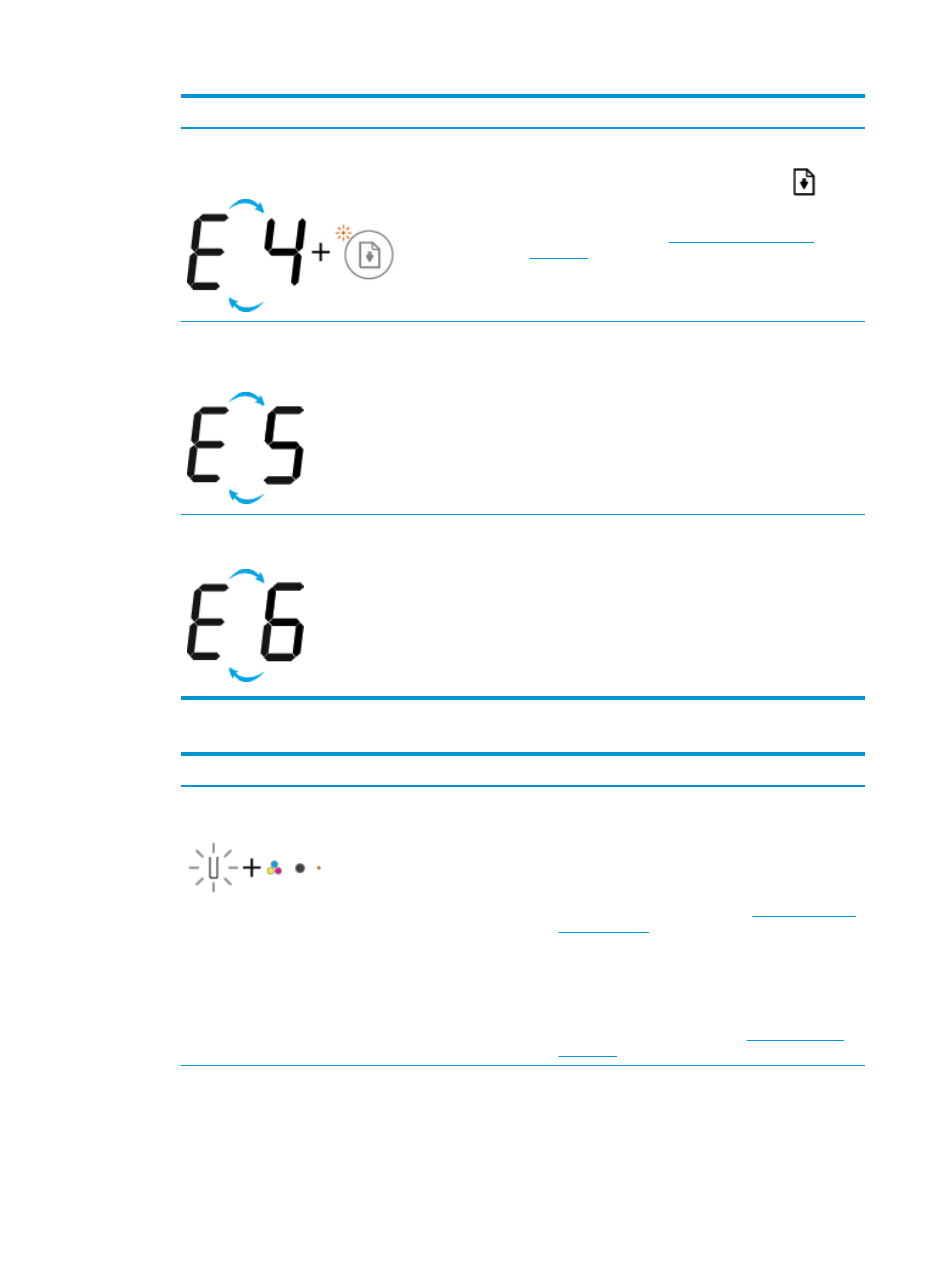
Light behavior
Cause and Solution
The Number of copies icon is alternating between the letter E
and the number 4. At the same time, the Resume light is
blinking.
There is a paper jam.
Clear the jam, and then press the Resume button (
) to
continue printing.
For more information, see
The Number of copies icon is alternating between the letter E
and the number 5. At the same time, all lights on the control
panel are blinking.
The scanner is not working.
Turn off and turn on the printer.
If the problem persists, contact HP. The printer still prints even
if the scanner is not working.
The Number of copies icon is alternating between the letter E
and the number 6.
The printer is in an error state.
1.
Turn off the printer.
2.
Unplug the power cord.
3.
Wait a minute, and then plug the power cord back in.
4.
Turn on the printer.
If the problem persists, contact HP.
Control panel ink error status
●
Light behavior
Cause and Solution
One of the Ink Level icons is blinking with no segment, and the
Ink Alert light is on.
One of the following might have occurred.
—
The corresponding cartridge is missing.
If one of the cartridges is missing, the printer enters
single cartridge mode. To exit the single cartridge mode,
insert the corresponding cartridge. For more information
about the single cartridge mode, see
.
—
The corresponding cartridge is installed improperly, or
still has plastic tape on it.
Remove the corresponding cartridge, make sure there is
no plastic tape on it, and then reinsert the cartridge
securely. For more information, see
90
Chapter 8 Solve a problem
ENWW
