Cartridge issues, Identify whether a cartridge has a problem, Fix cartridge problems – HP DeskJet 3700 User Manual
Page 78
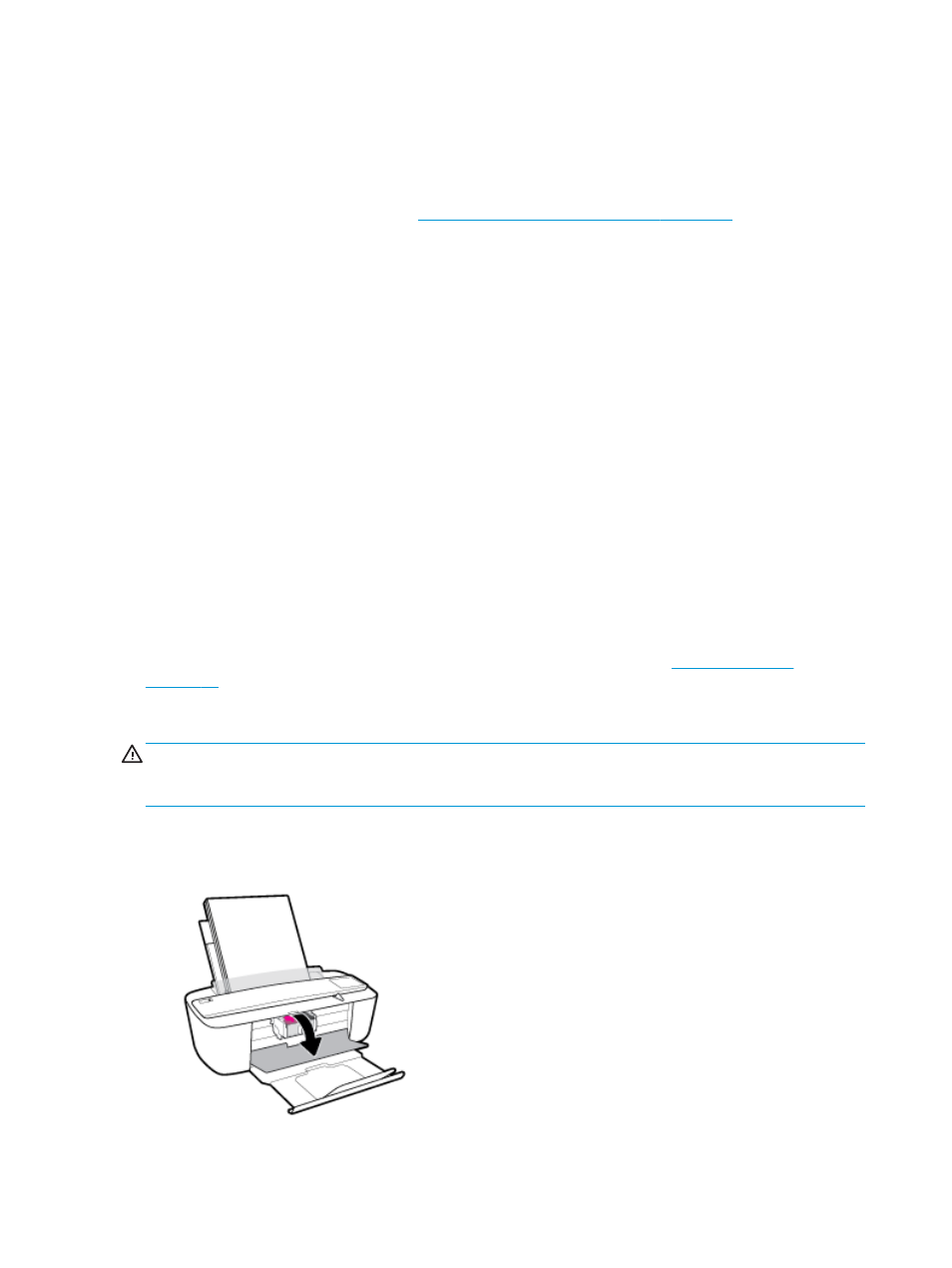
Cartridge issues
Identify whether a cartridge has a problem
To identify whether a cartridge has a problem, check the status of the Ink Alert light and the corresponding
Ink Level icon. For more information, see
Control panel error codes and status on page 89
.
If you get a cartridge problem message from the printer software that states at least one of the cartridges
has a problem, do the following to identify whether a cartridge has a problem.
1.
Remove the black cartridge and then close the cartridge access door.
●
If the Ink Level icon for the tri-color cartridge blinks, the tri-color cartridge has a problem.
●
If the Ink Level icon for the tri-color cartridge does not blink, the tri-color cartridge does not have a
problem.
2.
Install the black cartridge back in the printer, remove tri-color cartridge, and then close the cartridge
access door.
●
If the Ink Level icon for the black cartridge blinks, the black cartridge has a problem.
●
If the Ink Level icon for the black cartridge does not blink, the black cartridge does not have a
problem.
Fix cartridge problems
If an error occurs after a cartridge is installed, or if a message indicates a cartridge problem, try removing the
cartridges, verifying the protective piece of plastic tape has been removed from each cartridge, and then
reinserting the cartridges. If this does not work, clean the cartridge contacts. If the problem is still not
resolved, replace the cartridges. For information about replacing cartridges, see
To clean cartridge contacts
CAUTION:
The cleaning procedure should take only a few minutes. Make sure that the cartridges are
reinstalled in the printer as soon as possible. It is not recommended to leave the cartridges outside of the
printer longer than 30 minutes. This could result in damage to the printhead or the cartridges.
1.
Check that power is on.
2.
Open the cartridge access door and wait for the print carriage to move to the center of the printer.
74
Chapter 8 Solve a problem
ENWW
