To output dc – OWON AG1022 User Manual
Page 26
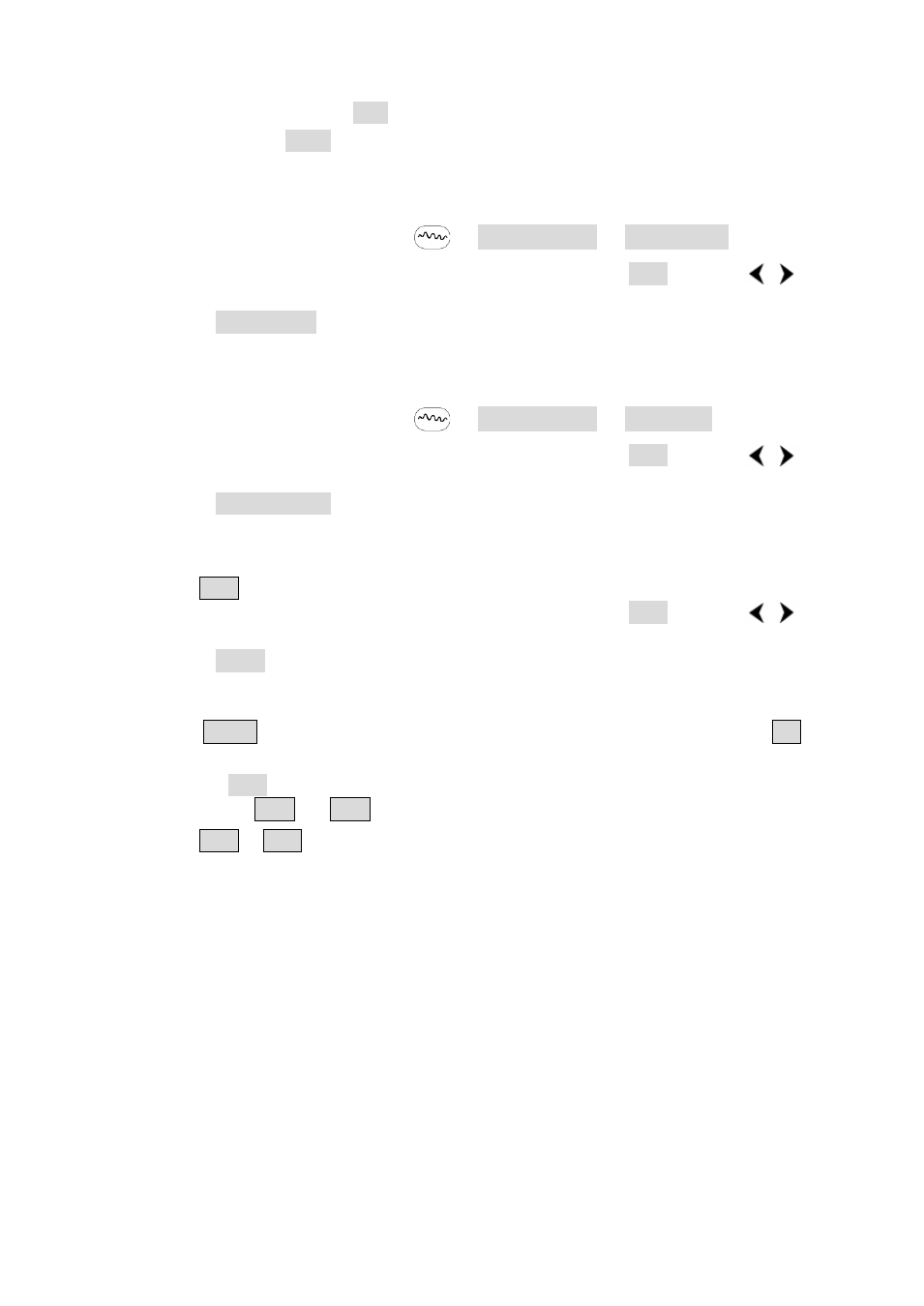
5.Front Panel Operation
storage path, choose Save, an input keyboard pops up, input the file name, and
then choose DONE.
How to Select a Stored Waveform
(1)
Enter the operation menu: Press
→Editable Wform →Select Wform.
(2)
Enter the storage path of the desired waveform file. Turn the knob or press
/
direction key to select the desired waveform file.
(3)
Choose Recall output.
How to Edit a Stored Waveform
(1)
Enter the operation menu: Press
→Editable Wform →Edit Wform.
(2)
Enter the storage path of the desired waveform file. Turn the knob or press
/
direction key to select the desired waveform file.
(3)
Choose Recall suppress.
How to Delete a Stored Waveform
(1)
Press Save function button to enter the file system.
(2)
Enter the storage path of the desired waveform file. Turn the knob or press
/
direction key to select the desired waveform file.
(3)
Choose Delete.
To Output DC
(1)
Press CH1/2 to select the channel that you want to output DC, then press DC
button.
(2)
Turn the knob to change the value; or press the number keys to input the desired
value, press F1 or F2 to select the unit.
(3)
Press CH1 or CH2 to turn on/off DC ouput of the corresponding channel.
21
