To select the built-in waveform – OWON AG1022 User Manual
Page 24
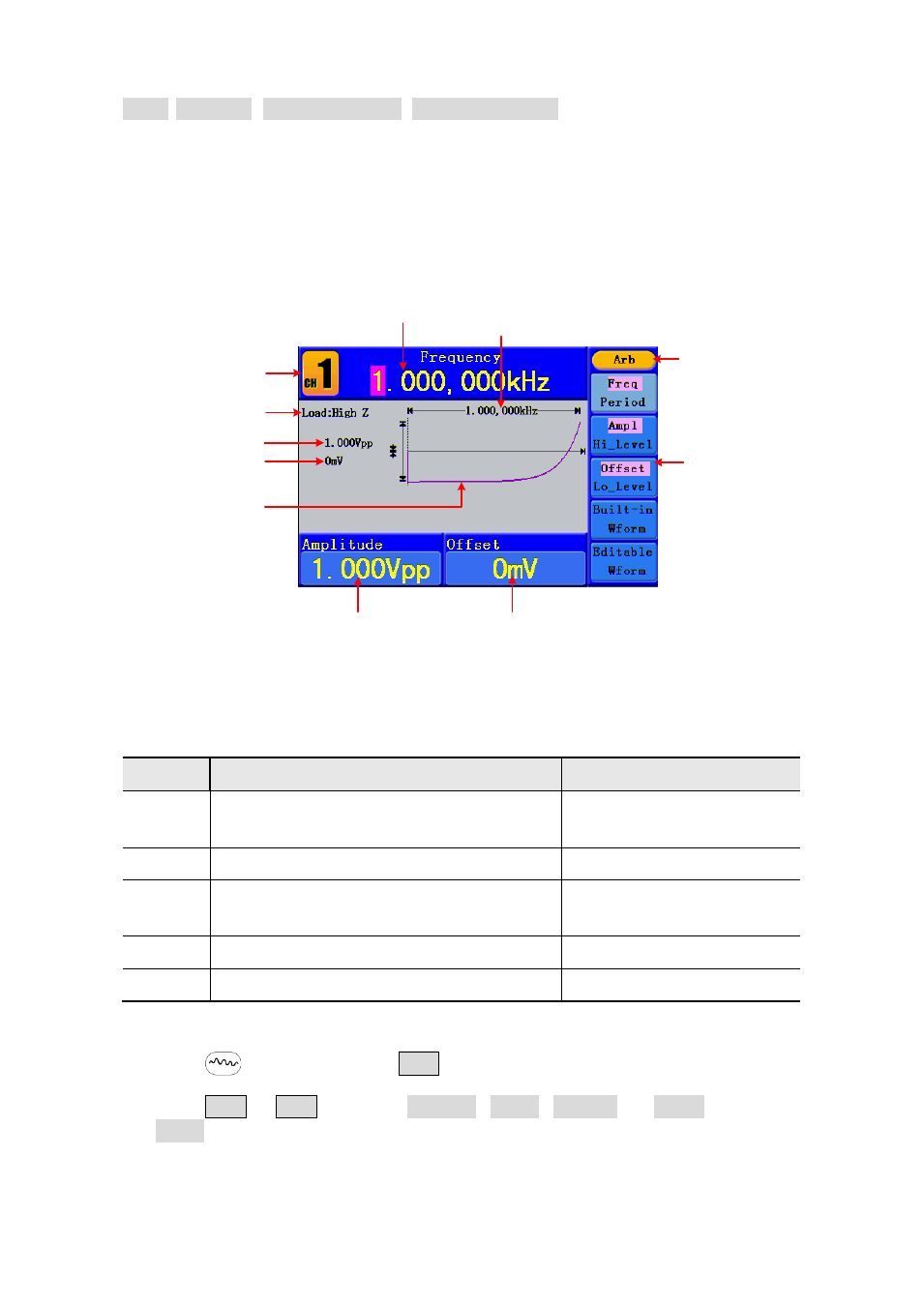
5.Front Panel Operation
Offset/Low Level, Built-in Waveform, Editable Waveform. You can operate the menu by
using the menu selection buttons on the right.
To set the Frequency/Period, Amplitude/High Level, Offset/Low Level, please refer to "To
Output Sine Signals" on P12.
The frequency range is 1μHz~10MHz; the period range is 100ns~1Ms.
The Arbitrary signal consists of two types: the system built-in waveform and the
user-definable waveform.
Channel
Setting menu of
Arbitrary signal
Amplitude
Load
Offset
Current signal
Frequency
Parameter 1
Parameter 2
Parameter 3
Built-in Exponential
Rise Waveform
Figure 5-11: The User Interface of Arbitrary Signal
To Select the Built-in Waveform
There are 26 built-in Arbitrary waveforms.
Menu
Settings
Explanation
Common StairD/StairU/StairUD/Trapezia/RoundHalf/
AbsSine/AbsSineHalf/SineTra/SineVer
Choose common Waveforms
Maths ExpRise/ExpFall/Sinc/Tan/Cot/Sqrt/x^2
Choose Math Waveforms
Window Rectangle/Gauss/Hamming/Hann/Bartlett/
Blackman/Laylight
Choose Window Waveforms
Others DC/Heart/Round
Choose other Waveforms
Back
Back to the previous menu
Steps for selecting the built-in waveform:
(1)
Press
button, then press F4 to enter the Built-in Wform menu.
(2)
Press F1 ~ F4 to select Common, Maths, Window or Others. E.g. select
Maths to enter the following interface.
19
