To set the duty cycle – OWON AG1022 User Manual
Page 19
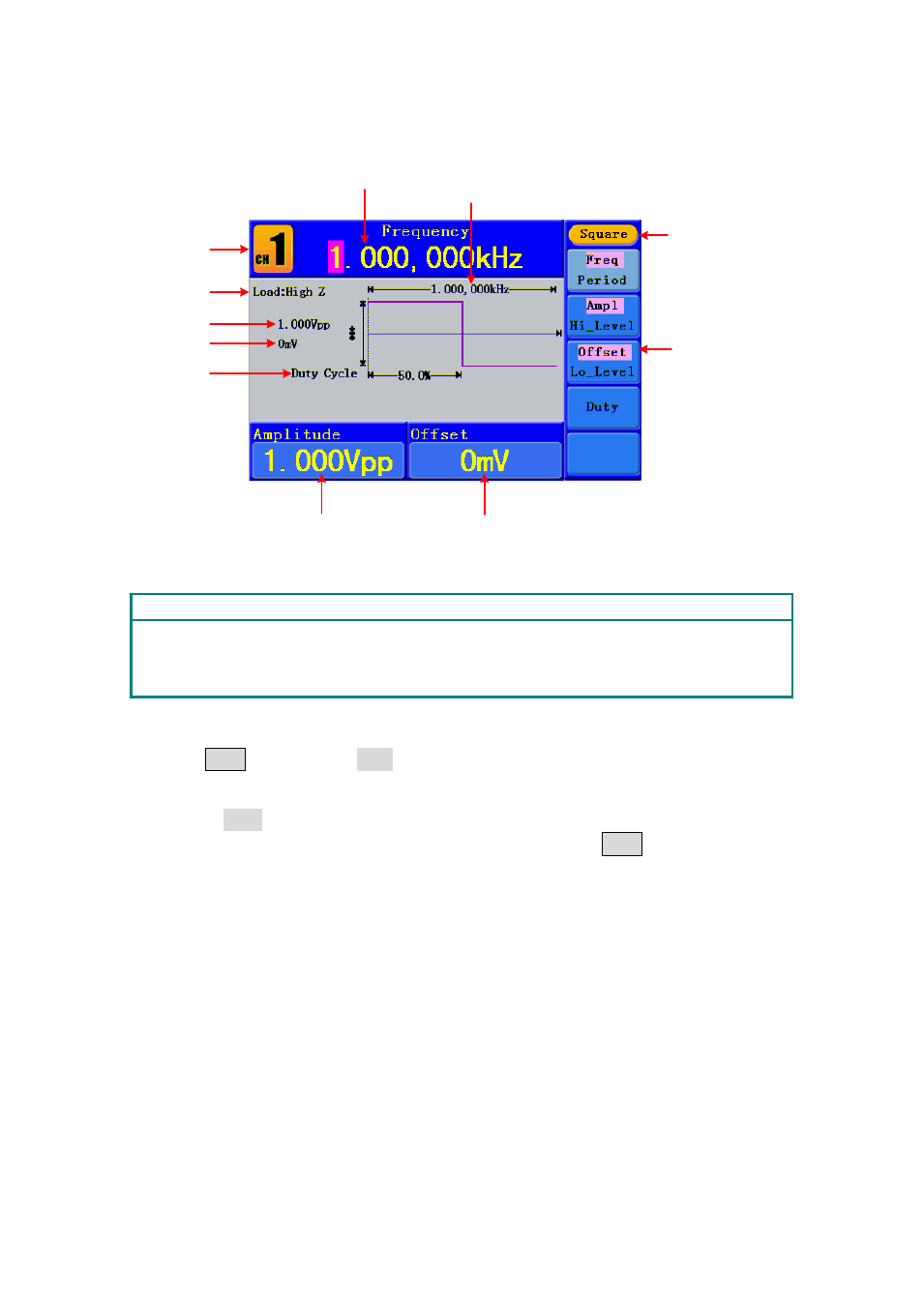
5.Front Panel Operation
The frequency range is 1μHz~5MHz; the period range is 200ns~1Ms.
Channel
Setting menu of
Square signal
Amplitude
Load
Offset
Current signal
Frequency
Parameter 1
Duty cycle
Parameter 2
Parameter 3
Figure 5-4: The User Interface of Square Signal
Term Explanation
Duty Cycle:
The percentage that the High Level takes up the whole Period.
To Set the Duty Cycle
(1)
Press F4 button, the "Duty" menu item is highlighted, the current value of the
Duty cycle is displayed in Parameter 1.
(2)
Turn the knob to change the value directly;
or press the number keys to input the desired value, press F4 to choose "%".
For a frequency less than 1MHz, the Duty cycle range is 20%~80%.
For a frequency ≥ 1MHz, the Duty cycle is 50%.
14
