Operator interfaces technical guide 15, Supply air setpoint reset – Orion System VCM User Manual
Page 15
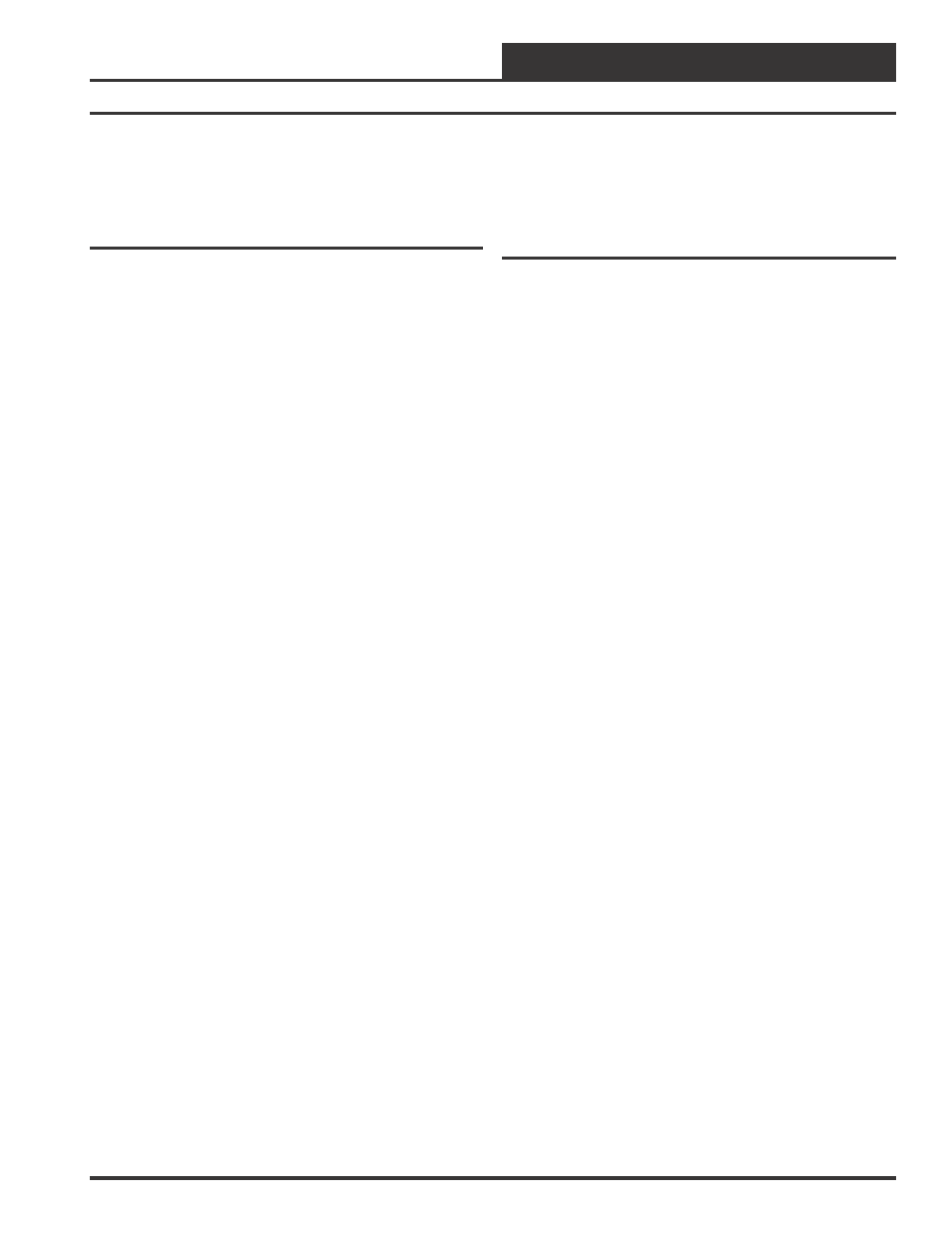
Operator Interfaces
Technical Guide
15
Screens #42-#61
Refer to the AAON
®
wiring diagram inside the unit before
configuring onboard and expansion board relays. Configure one
cooling relay per compressor. This includes both the digital and
fixed capacity compressors.
Supply Air Setpoint Reset
There are three options for Supply Air Temperature Reset. Select from
the options below for setup procedures.
Option #1
Configuration Section
Screen #4 = “Space Temperature” or “Return Air Temperature”
Screen #5 = “1 s”
Reset control loop rate; the recommended time is 1 second as
shown.
Setpoints Section
Screen #4 =
Cooling Spt: 75°F
Heating Spt: 70°F
Enter the desired space or return air temperatures to be maintained while
in heating, cooling and dehumidification modes of operation. The sup-
ply air temperature setpoint will automatically be reset, warmer or colder
as needed based on these setpoints. Sample setpoints are shown.
Option #2
Configuration Section
Screen #4 =
“Fan VFD Signal”
Setpoints Section
Screen #4 =
Cooling Spt: 55
Heating Spt: 100
Screen #5 =
Cooling Spt: 65
Heating Spt: 120
Enter the coldest supply air temperature for cooling when the Supply
Fan VFD signal is at 100% on Screen #4. Enter the coldest Supply Air
Temperature for Heating when the supply fan VFD signal is at 0% on
Screen #4.
Enter the warmest Supply Air Temperature for Cooling when the Sup-
ply Fan VFD signal is at 0% on Screen #5. Enter the warmest Supply
Air Temperature for Heating when the Supply Fan VFD signal is at
100% on Screen #5.
Option #3
Configuration Section
Screen #4 = “Remote Reset”
Setpoints Section
Screen #4 =
Cooling Spt: 55
Heating Spt: 100
Screen #5 =
Cooling Spt: 65
Heating Spt: 120
Enter the coldest supply air temperatures for cooling and heating
when the Remote Reset Input is not active on Screen #4. Enter
the warmest supply air temperatures for cooling and heating
when the Remote Reset Input is active on Screen #5.
Exhaust Hood Applications
(Dual Outdoor Air Damper Modes)
For kitchen and lab applications that require 100% outdoor air when
the exhaust hood is on and minimum outdoor air when the exhaust hood
is off.
In the Occupied Mode, the VCM Controller will operate under Space
Temperature and Indoor Humidity control when the Exhaust Hood is
off. When the Exhaust Hood is on and the “Exhaust Hood On” input is
active, the VCM Controller will switch to Outdoor Air Temperature
and Outdoor Air Dewpoint control.
In the Unoccupied Mode, the VCM Controller will operate under Space
Temperature and Indoor Humidity control only.
Configuration Section
Screen #1 = “NO”
Screen #3 = “Space Temperature”
Screen #4 = “No Reset”
Can be configured for Reset; see the Supply Air Setpoint Reset
section that follows, before configuring.
Screen #6 = “YES”
Screen #7 = “YES”
Screen #8 = “YES”
Only if Dehumidification is needed during the Unoccupied
Mode.
Screen #9 = “YES”
Screen #10 = “YES”
Screen #11 = “NO”
Can be “YES” if Modulating Hot-Gas Reheat is not available or
if additional heat is needed to supplement the Modulating Hot-
Gas Reheat.
Screen #12 = “NO”
Screen #13 = “YES”
Only if equipped with a Proof of Flow Switch.
Screen #24 = “YES”
Only if equipped with VFD Exhaust Fan or Modulating Exhaust
Damper Actuator.
Screen #26 = “0” or “1”
Configure the proper Building Pressure Output Signal.
Screen #28 = “YES”
Only if a Smoke Detector is connected to the VCM.
Screens #42-#61 = Refer to the AAON
®
wiring diagram inside
the unit before configuring onboard and expansion board relays.
