Installing the dome camera – OpenEye CM-135 User Manual
Page 9
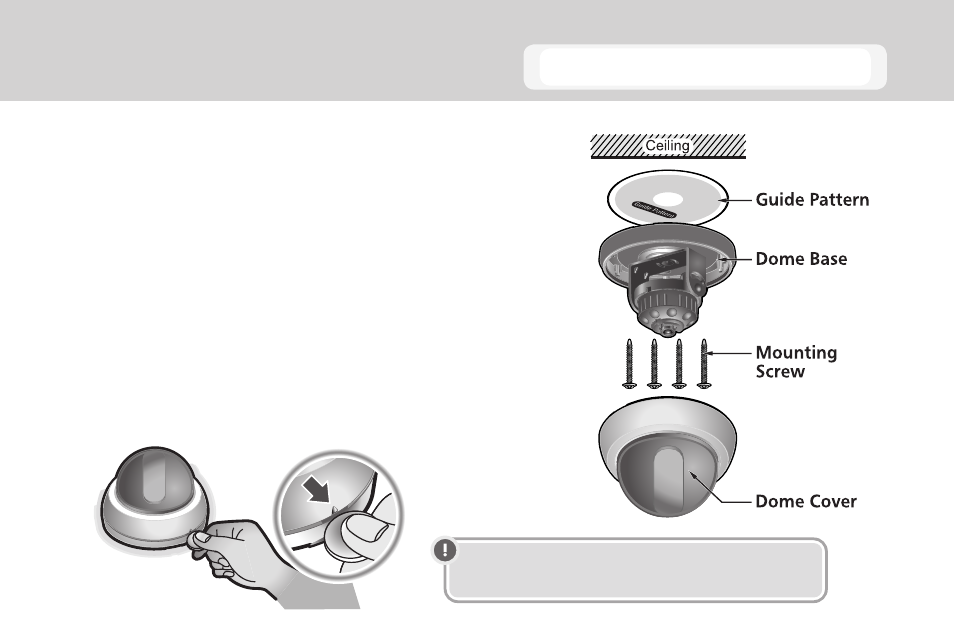
Stick the guide pattern on the wall or ceiling.
Drill four holes according to the guide pattern, then insert
anchors into the holes.
Pull the power / video cables to the installation point and
connect to the camera.
Attach the camera to the ceiling using the included screws.
Adjust the camera view and focus by turning and moving the
3-axis camera by hand.
Place the dome cover over the base and press it into place.
1.
2.
3.
4.
5.
6.
Note
Insert a coin in the slot on the side of the camera
and twist to remove the dome cover.
Installing the Dome Camera
See also other documents in the category OpenEye Video surveillance systems:
- CM-816 Quick Start (2 pages)
- CM-816 Quick Start (1 page)
- CM-816 Quick Start (2 pages)
- CM-816 Quick Start (2 pages)
- OE-C7412-FR Quick Start (59 pages)
- OE-C7012-RW Quick Start (2 pages)
- CM-710 Quick Start (1 page)
- CM-710 Quick Start (1 page)
- CM-710 Quick Start (1 page)
- CM-512 Quick Start (2 pages)
- CM-816 (59 pages)
- CM-512 Installation Manual (31 pages)
- CM-512 (77 pages)
- CM-P307 (2 pages)
- CM-711 Quick Start (1 page)
- CM-650 Quick Start (1 page)
- OE-7163AR (58 pages)
- CM-715 (71 pages)
- CM-511 Quick Start (2 pages)
- CM-511 (55 pages)
- CM-814 (81 pages)
- CM-216 (2 pages)
- CM-216 (2 pages)
- CM-N217R (2 pages)
- 200-Series Setup Manual (2 pages)
- 200-Series Installation Manual (2 pages)
- D4000 Quick Start (1 page)
- CM-150 (2 pages)
- CM-511 Installation Manua (37 pages)
- CM-306 (2 pages)
- CM-145 (2 pages)
- D4000 (34 pages)
- CM-305 (2 pages)
- CM-170 (2 pages)
- CM-410 (50 pages)
- 960H IR (2 pages)
