OpenEye GraniteRack 3U User Manual
Page 88
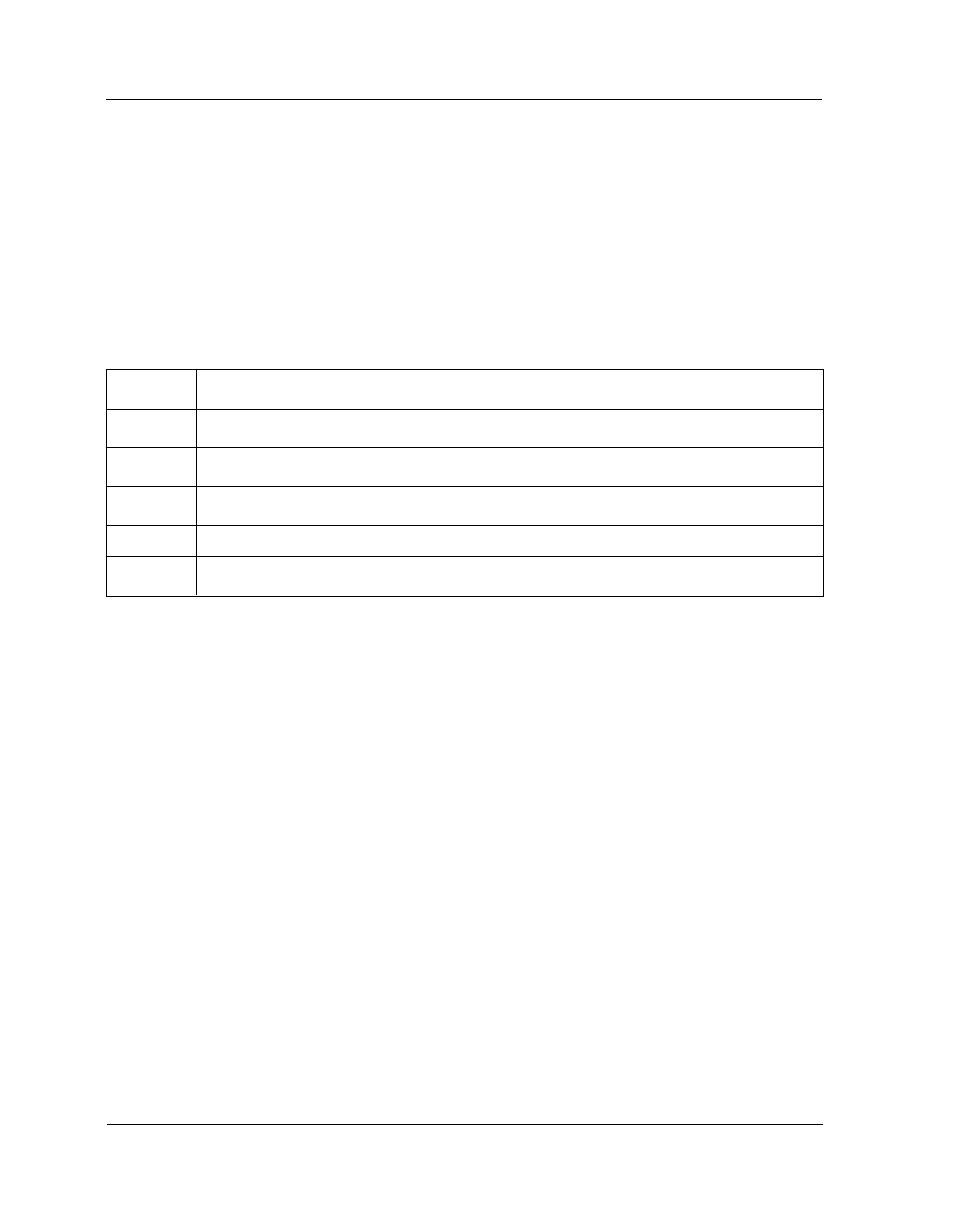
Configuring
3-50
3.11 Creating a New RAID or Reconfiguring an Existing
RAID
You can configure raid sets and volume sets using Quick Create or Raid
Set Functions/Volume Set Functions
configuration method. Each configu-
ration method requires a different level of user input. The general flow of op-
erations for raid set and volume set configuration is:
Step
Action
1
Designate hot spares/pass-through (optional).
2
Choose a configuration method.
3
Create raid set using the available physical drives.
4
Define volume set using the space in the raid set.
5
Initialize the volume set and use volume set in the HOST OS.
