2 configuring the subsystem using the lcd panel – OpenEye GraniteRack 3U User Manual
Page 47
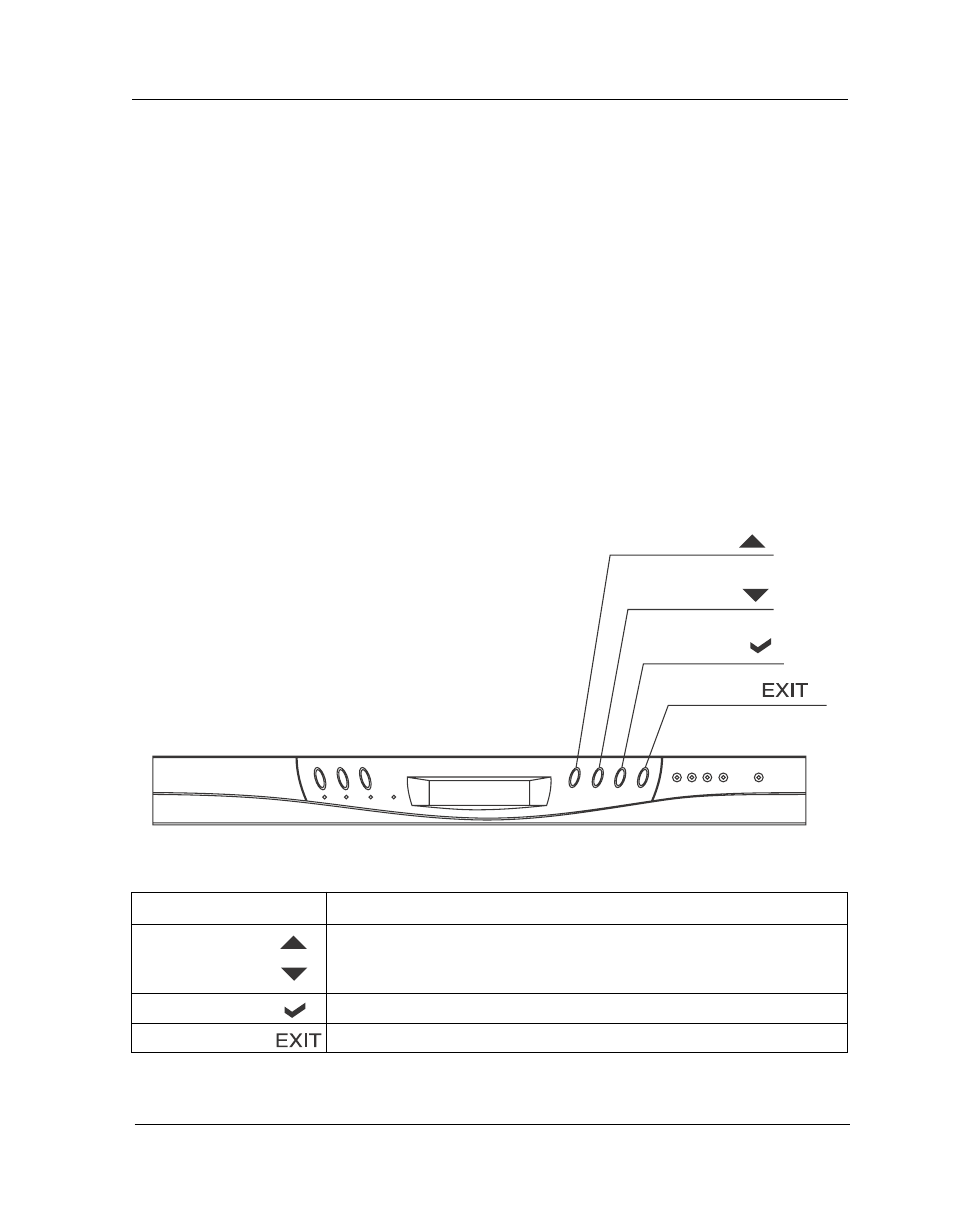
Configuring
3-9
Exit button
Select button
Down button
Up button
Function
Use the Up or Down arrow keys to go through the information
on the LCD screen. This is also used to move between each
menu when you configure the subsystem.
This is used to enter the option you have selected.
Press this button to return to the previous menu.
Parts
Up or Down
arrow buttons
Select button
Exit button
3.2 Configuring the Subsystem Using the LCD Panel
The LCD Display front panel function keys are the primary user interface for
the Disk Array. Except for the “Firmware update” ,all configuration can be
performed through this interface.The LCD provides a system of screens with
areas for information, status indication, or menus. The LCD screen displays
up to two lines at a time of menu items or other information. The RAID sub-
system password is default setting at 00000000 by the manufacture.
Function Key Definitions
The four function keys at the top of the front panel perform the following func-
tions :
