Appendix a, Modbus – field retrofit for nhrs models – Nortec Modbus User Manual
Page 46
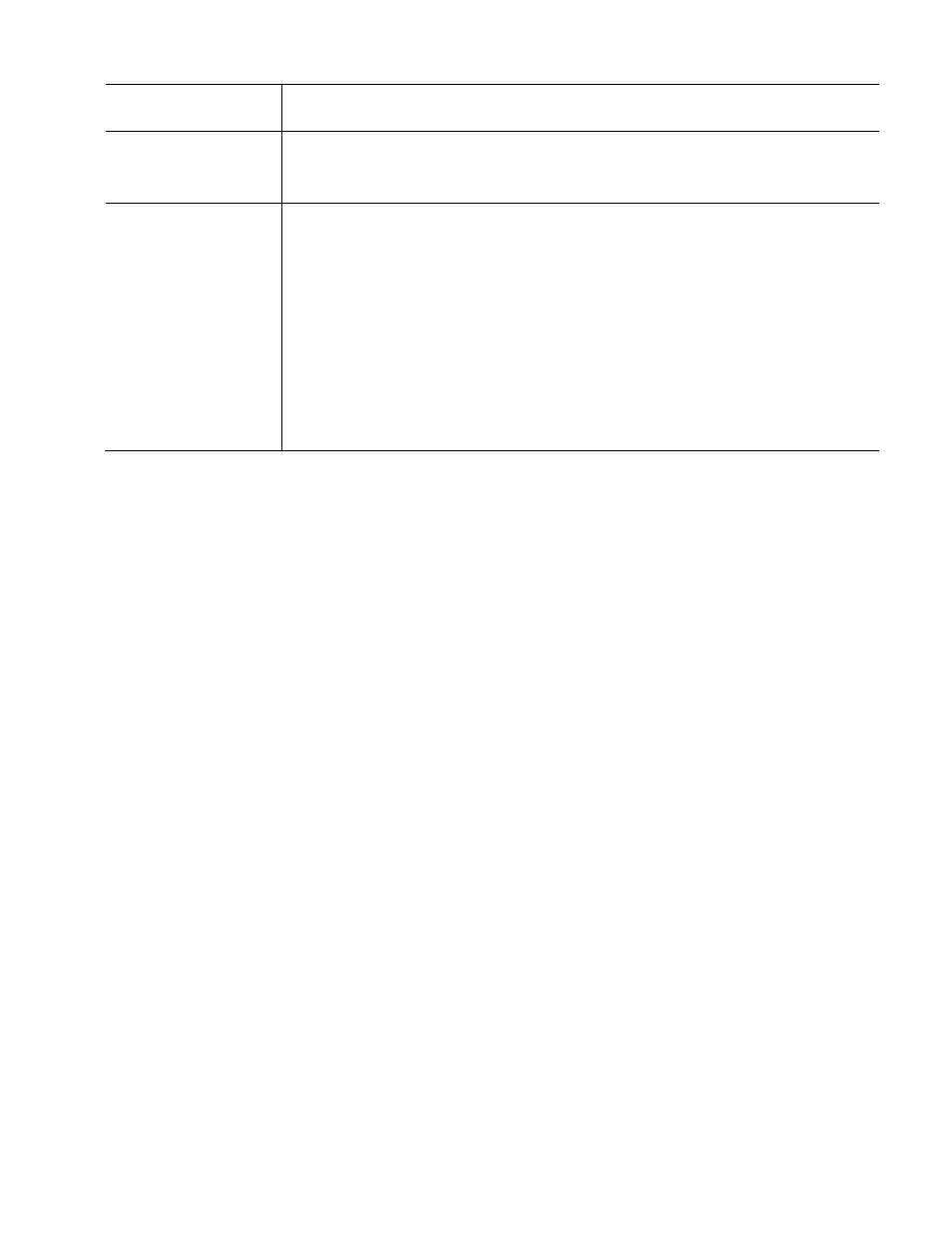
Invalid data
Check Modbus addresses for conflicts. Each Modbus device on the network must have
a unique address. Devices (humidifiers or otherwise) cannot share Modbus addresses.
More variables or
additional information
is required from the
humidifier.
Contact Nortec Technical Services for additional support.
NHTC / GSTC / SETC
E-50 Error
MHTC
E-35 Error
“Modbus Timeout”
This error is generated in cases where the humidifier is configured for control over the
Modbus network and a value is not written without the timeout window. The timeout
clock restarts each time a value is written (even if the same value is written repeatedly).
The error is corrected by writing an appropriate value to the RHdem1 address:
NH-EL - 40005
NHTC – 40264
GSTC – 40264
SETC – 40264
MHTC – 40053
If it is desired to use hardwired controls instead of network controls, the humidifier must
be configured as such. Refer to the Control Signal Setting section for your humidifier
found earlier in this manual.
Appendix A
Modbus – Field Retrofit for NHRS Models
Step A – Unpacking
The Field kit is used to provide a simple hardware interface between the humidifier and Modbus
BMS RS485 connection. Because the NHRS Humidifier speaks a different language, a
Translation card is provided with the hardware kit. First start by reviewing the contents of
Modbus Field retrofit kit, you should have the following items:
1 Ribbon cable 10 pin to 20 pin
1 Translation Printed Circuit board (colour blue)
1 terminal strip (3 pole) with RJ 11 termination cable
4 Nylon Standoffs (white)
4 Nylon screws (white)
Step B – Hardware installation
1 Locate the main PCB board inside the humidifier.
2 Connect one end of the ribbon cable (10 pin end) to the Humidifier’s COM port.
Modbus Installation | 43
