Nortec LINKS 2 NHRS User Manual
Page 34
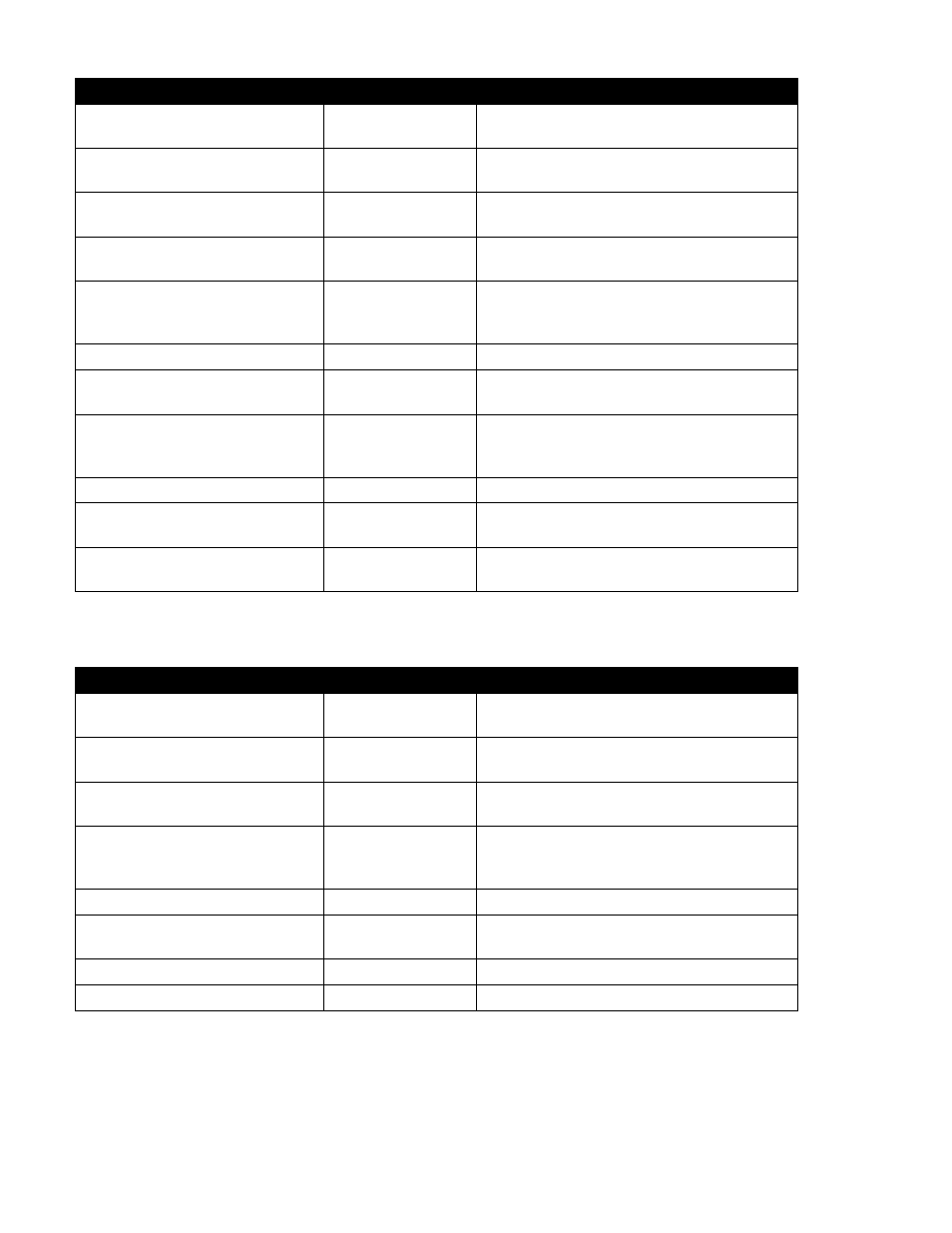
30 | Troubleshooting
Table 6: OnLine Module Diagnostic LED Description
LED Name
Color
Function
Module Status
Off
Indicates that the Online module is not
receiving power.
Green
Indicates the Online module is operating
normally.
Orange
Indicates that the Online module is loading
the firmware installed on the module.
Serial Port Activity
Flashing Green
Indicates that the Online module is receiving a
network packet from a serial connection.
Flashing Red
Indicates that the Online module is
transmitting a network packet on a serial
connection.
Orange
Displayed when the Online module is booting.
Ethernet Activity/Collision
Flashing Green
Indicates that the Online module is receiving a
network packet from an Ethernet connection.
Flashing Red
Indicates that the Online module is
transmitting a network packet on an Ethernet
connection.
Ethernet Link
Off
No network connection is present.
Green
The Online module has detected the presence
of a 10Mbps network.
Orange
The Online module has detected the presence
of a 100Mbps network.
Table 7: Links 2 Module Diagnostic LEDs
LED Name
Color
Function
Module Power
Off
Indicates that the Online module is not
receiving power.
Green
Indicates the Online module is operating
normally.
Receive LED (marked as Rx on
processor board)
Flashing Green
Indicates that the Online module is receiving a
network packet from a serial connection.
Transmit LED (marked as Tx on
processor board)
Flashing Green
Indicates that the Online module is
transmitting a network packet on a serial
connection.
Ethernet LINK
Off
Indicates no Ethernet connection is present.
Solid Yellow
Indicates an Ethernet connection has been
detected.
Ethernet Activity
Off
No Ethernet network activity.
Flashing Green
Indicates Ethernet activity.
