Ncast presentation recorder reference manual – NCast PR-HD User Manual
Page 65
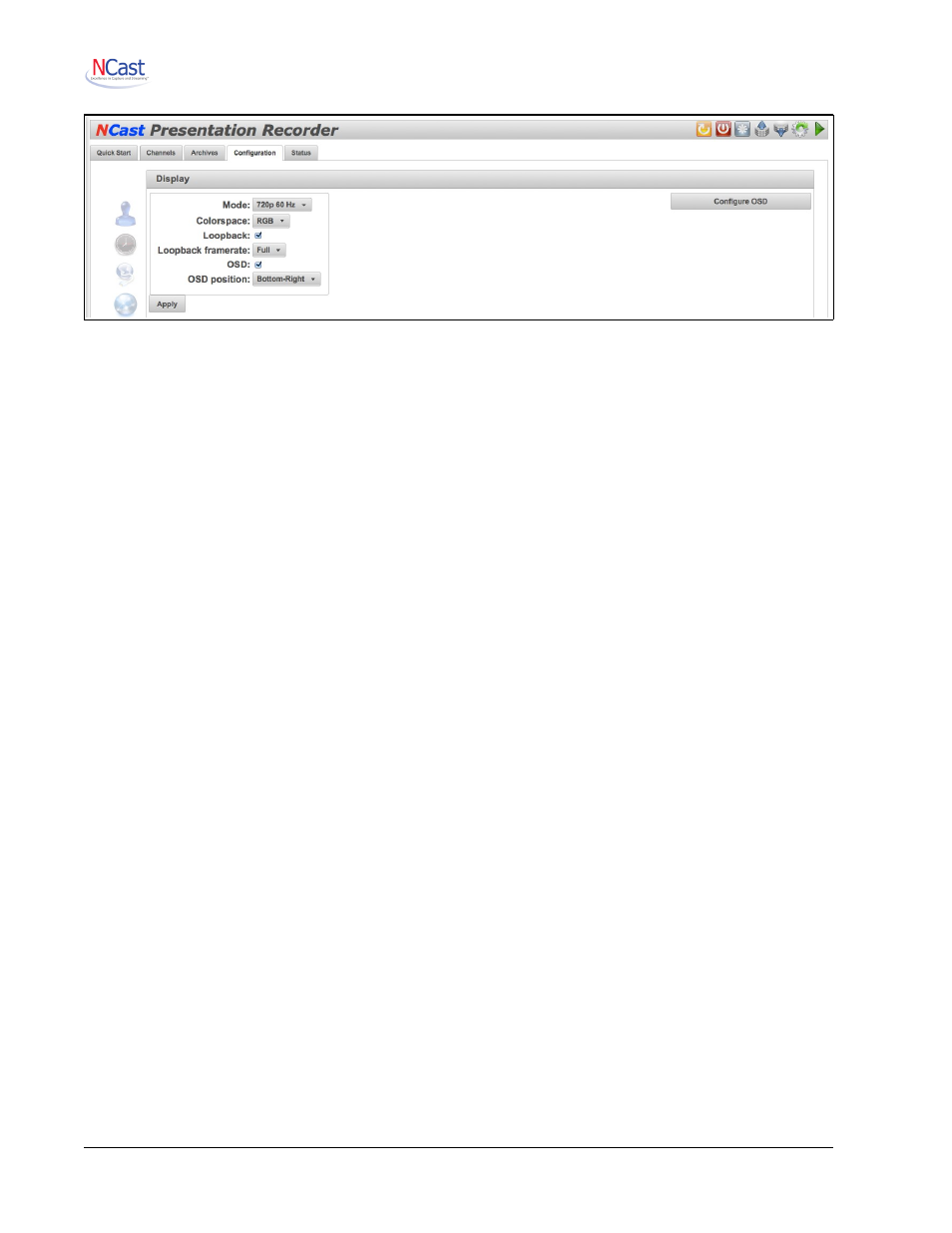
NCast Presentation Recorder Reference Manual
7.5.1. Mode
Allows a choice of output resolutions: 720 or 1080 (Extreme and Ultra models only).
7.5.2. Colorspace
Early models of the Presentation Recorders only supported Component (Y-Pb-Pr) output connections. Later
models introduced support for RGB output. This control allows selection of the type of output signal
generated on the VGA Output connector.
7.5.3. Loopback
Turns on and off the loopback of locally generated graphics or video input. If a local display and local
loopback is not being used in an installation this setting should be unchecked as that will free up CPU cycles
which are required to generate the loopbacked image.
7.5.4. Loopback Frame-rate
If local loopback has been selected, the CPU will maintain on the local screen a copy of the material which is
being digitized and sent out as a webcast or recorded as an archive. The process of refreshing this screen
consumes CPU cycles, especially if large resolutions and fast frame-rates are involved. Excessive CPU
utilization can negatively impact maximum outbound frame-rates.
This parameter allows the operator to decrease the local loopback refresh loading. The local screen will still
be updated, but at a rate which provides some relief from excessive use. Reduce the setting from the “Full”
value if needed to maximize outbound transmission performance.
Obviously, a very low setting will impair the visual quality (in terms of motion) of the local display.
7.5.5. On Screen Display (OSD)
The On Screen Display (OSD) presents the following information on the locally attached display:
•
Local Audio Levels (Left, Right) – Level of audio to be recorded or streamed
•
Network Audio Levels (Left, Right) – Level of audio being received from a remote source
•
IP address – Current IP address of the recorder
•
Streaming LED – Indicates if the unit is active and in Session
•
Recording LED – Indicates if the unit is recording
When the OSD checkbox is checked, two pairs of audio meters appear on the local loopback display
connected to the Presentation Recorder. The audio meter window is never transmitted over the network nor
recorded as part of the media stream.
The stereo meters on the left show local audio activity originating from the microphone or line-level inputs.
The stereo meters on the right show network activity, that is, strength of the audio derived from the incoming
media stream in full-duplex or collaboration mode.
NCast Corporation
Revision 2.2
Page 65
