Ncast presentation recorder reference manual – NCast PR-HD User Manual
Page 50
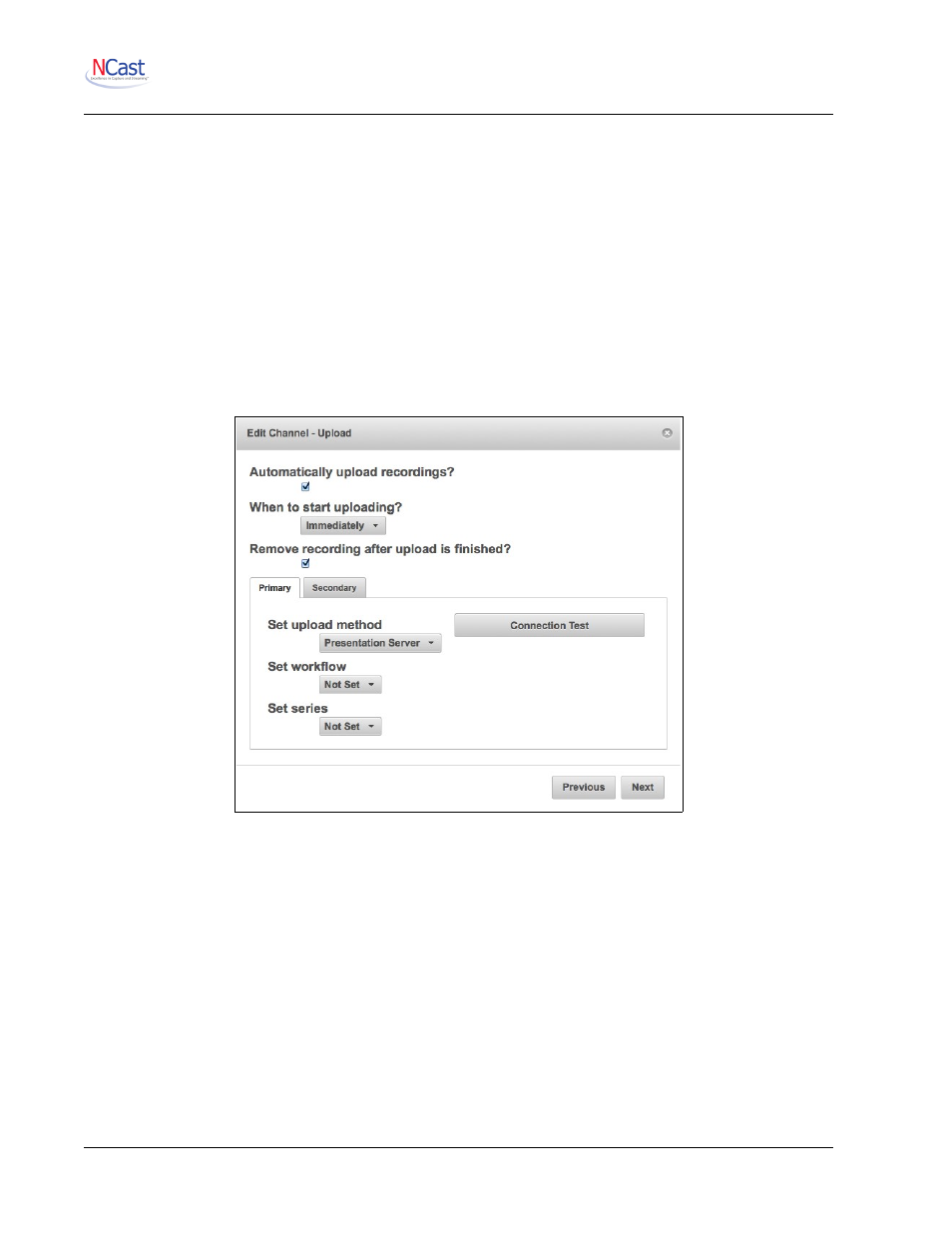
NCast Presentation Recorder Reference Manual
Due to the wide variety (and often poor performance) of USB sticks, all archive files are first recorded and
finished on the internal storage of the unit and then transferred to the external USB drive.
Transfer to USB drives formatted with NTFS is not recommended due to extremely long transfer times.
5.11.18.
Presentation Server
Upload to a Presentation Server utilizes a specialized open-standards protocol (the Matterhorn Capture
Agent REST API).
The credentials to access a Presentation Server are setup in the Configuration → Presentation Server tab.
A recording for a Presentation Server may be initiated via two different methods:
•
Use of the Scheduler on the Presentation Server
•
Locally through in room controls, the web page, java programs or Google calendar
In the case of using the Presentation Server scheduler, the Series and Workflow in effect for the archive
come from entries in the scheduler.
For locally initiated recordings the Channel preset will be used to specify this information. Thus, starting
recordings on different Channels may be used to upload the recording to a different Series or to assign it to a
different processing Workflow.
•
Set workflow – A Workflow is a series of processing steps in the server to ingest, transcode and
distribute the file as desired. The Presentation Recorder will query the server to populate the entries
in these two menu pulldowns.
•
Set series – A Series is a sequence of recordings and controls viewing rights to those recordings.
Consult Section 7.8. for additional information on configuring and troubleshooting a Presentation Server
connection.
5.11.19.
Kaltura Server
Upload to a Kaltura Server utilizes a specialized protocol unique to Kaltura. Uploaded files will be
automatically indexed and made available to viewers.
NCast Corporation
Revision 2.2
Page 50
