Edit channel – notifications, Ncast presentation recorder reference manual – NCast PR-HD User Manual
Page 51
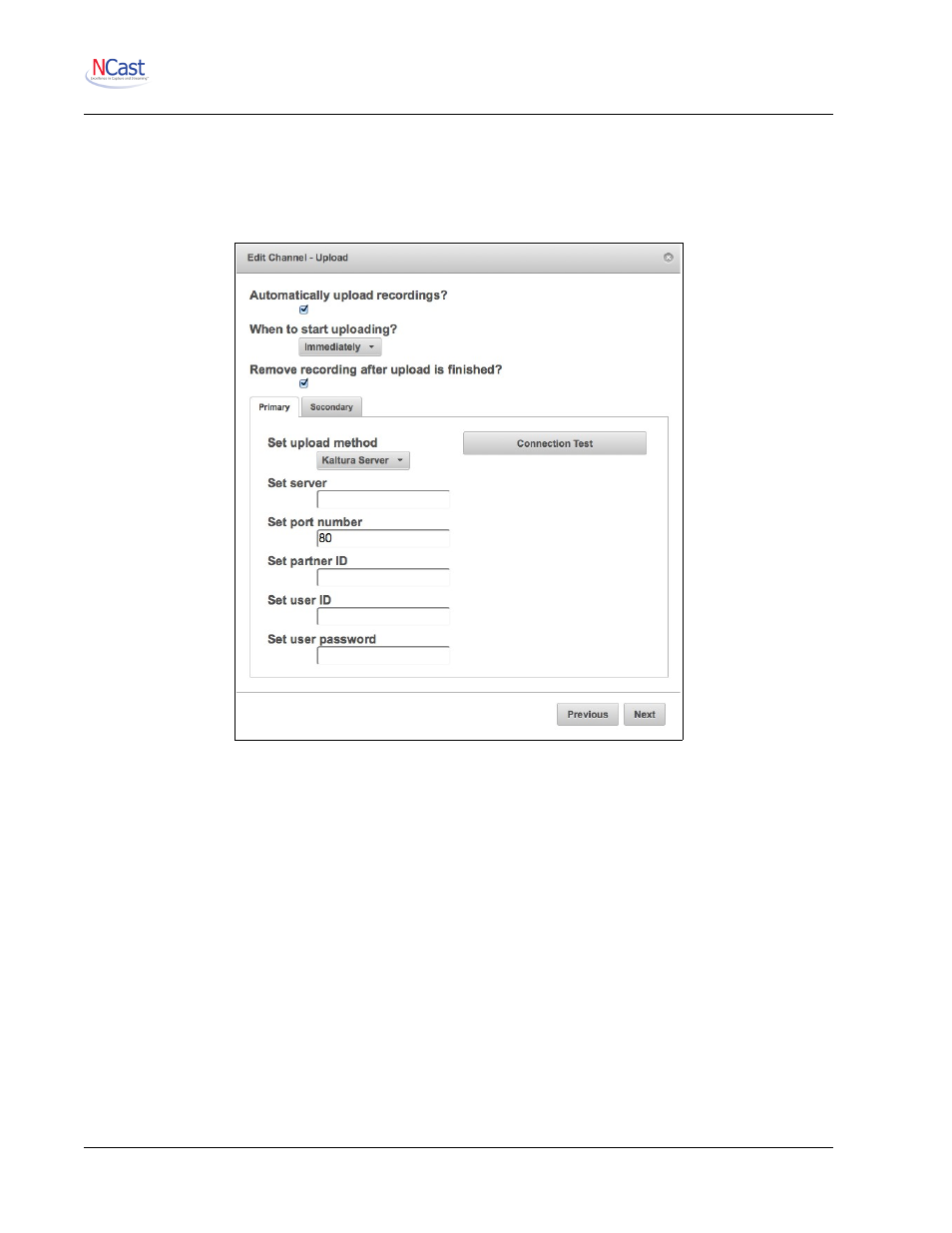
NCast Presentation Recorder Reference Manual
Enter the following credentials for your server:
•
Set Partner ID – Enter your Partner ID as provided by your network administrator.
•
Set User ID – Enter your User ID as provided by your network administrator.
•
Set User Password – Enter the user password provided by your network administrator.
5.12. E
DIT
C
HANNEL
– N
OTIFICATIONS
The Presentation Recorder has an extensive system of notifications by e-mail for routine and extraordinary
events related to Channel operation. Events can be informational, like “Archive uploaded” or “Recording
Started Normally”, or they can be error reports such as “Recording Start Failed - Disk Full” or “Archive
Upload Failed”. See Section 7.9. for information on how to setup system-wide error notifications.
5.12.1.Channel N Settings - Notifications
Each Channel provides for entry of an e-mail to be associated with that Channel. Channels are often used in
conjunction with specific presenters or Departments, so the person or Department most closely associated
with the operation of that Channel will be informed of any normal or unusual events. A typical use would be
to inform a presenter or lecturer that the recordings and transcodes have completed and are available on the
VOD server.
See Section 7.9. for detailed information on the entries required for this page.
Click on the “Select Events” button to choose which events to report.
NCast Corporation
Revision 2.2
Page 51
