Edit channel – recording, Ncast presentation recorder reference manual – NCast PR-HD User Manual
Page 42
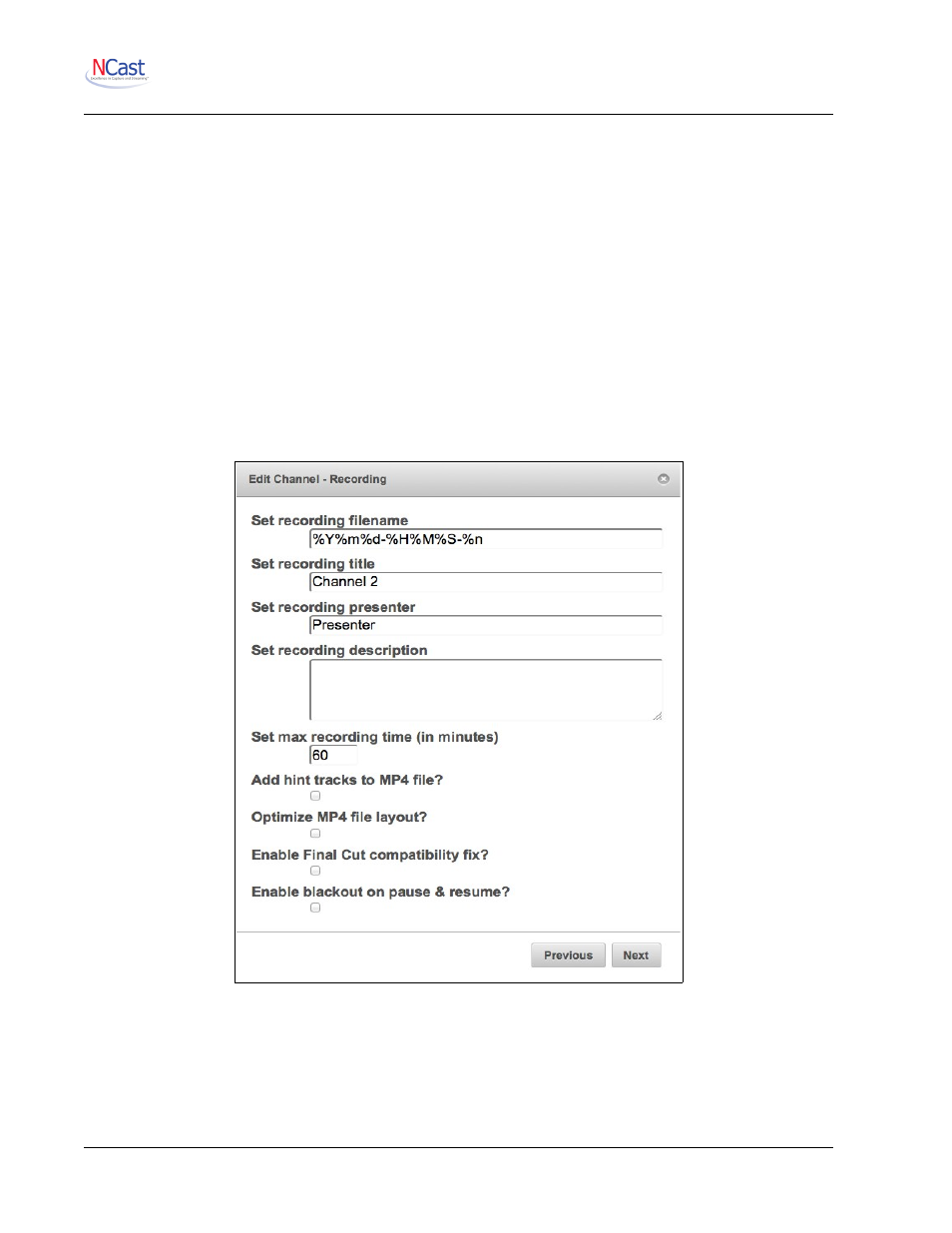
NCast Presentation Recorder Reference Manual
If enabled, the encoder smooths the stream transmission and sends packets at the prescribed target bit rate
(this is the default setting). This will increase network jitter and latency. If disabled, the encoder uses burst
transmission by sending all packets immediately after encoding. This will significantly decrease network jitter
and latency, but, depending on network connection, it can cause packet loss and bottlenecks. If burst
network transmission is acceptable, it is possible to disable this option to get extra low video latency. This is
a video encoder option - it doesn't affect the decoder.
5.9.8. Set Maximum Audio Frames in Packet
Sets how many AAC frames can be sent in one packet. The default value is 8. The valid range is from 1 to
10. Lower values result in lower network jitter and lower latency, but higher network overhead (each packet
contains additional headers). Set to 1 to achieve extra low audio latency. This is an audio encoder option - it
doesn't affect the decoder.
5.10. E
DIT
C
HANNEL
– R
ECORDING
5.10.1. Recording Options
Two options are available for control of recording:
•
Manual – Recording must be started and stopped by the user via controls on the Quick Start page or
by the room controller via one of the serial interfaces or via the REST API.
•
Auto – Recording starts automatically when the Session starts.
NCast Corporation
Revision 2.2
Page 42
