Ncast presentation recorder reference manual – NCast PR-HD User Manual
Page 32
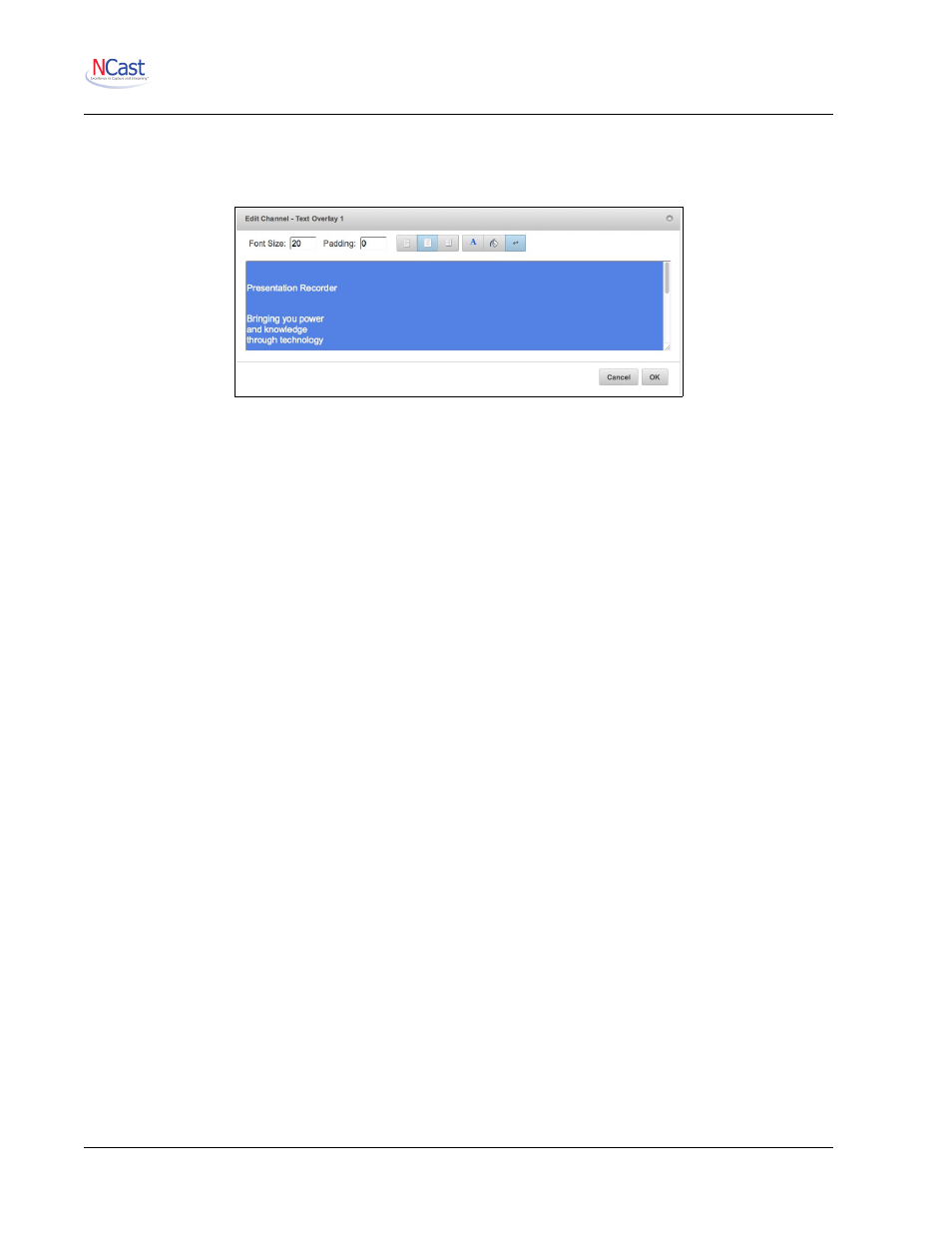
NCast Presentation Recorder Reference Manual
Text Overlays are windows which contain text to be displayed on the frame. The text can be inserted from
fields on administration web pages (Channel settings), or can be sent via serial RS-232 or Serial Telnet IP
commands. See the Presentation Recorder Serial Interface Specification for details on these commands.
Also, a text overlay may be a calendar time and date stamp to burn in the exact time a recording was done.
Text overlays can implement dynamically displayed text such a news tapes, stock tickers, closed captions,
and for other purposes such as changing the name of the speaker for a presentation due to a last-minute
change of presenters or participants
The Channel Table Text Overlays are transferred to the operating Session parameters at Session startup
and thus initialize the text overlays used during the Session. Once a Session has started modifications to
these entries have no effect until the next Session start.
The enable/disable button will cause the text to be included or not included in the composite media stream
being created. More than one text window (all four, in fact) may be included if required.
The information box “Text overlay n (Left,Top,Width,Height)” shows where the overlay will appear in the
composition. The (0,0) coordinate is the upper-left corner of the screen. Dimensions are in pixels. Overlay 1
will be obscured by Overlay 2 and then Overlay 3. Overlay 4 is always on top.
The Font Size may be specified in pixels.
The Padding specifies a minimum distance (in pixels) between the frame of a window and the text. This
option keeps the text from crowding or adjoining the edge of the window.
Text may be aligned Left, Center or Right within the window.
The RGB color values for the foreground and background may be specified through use of the color picker
dialog box.
Text wrapping may be enabled or disabled.
The text may include format strings (e.g. %b, %d, %Y for month, day, year. See table below.).
NCast Corporation
Revision 2.2
Page 32
