Troubleshooting (cont.) – MovinCool CM12 User Manual
Page 19
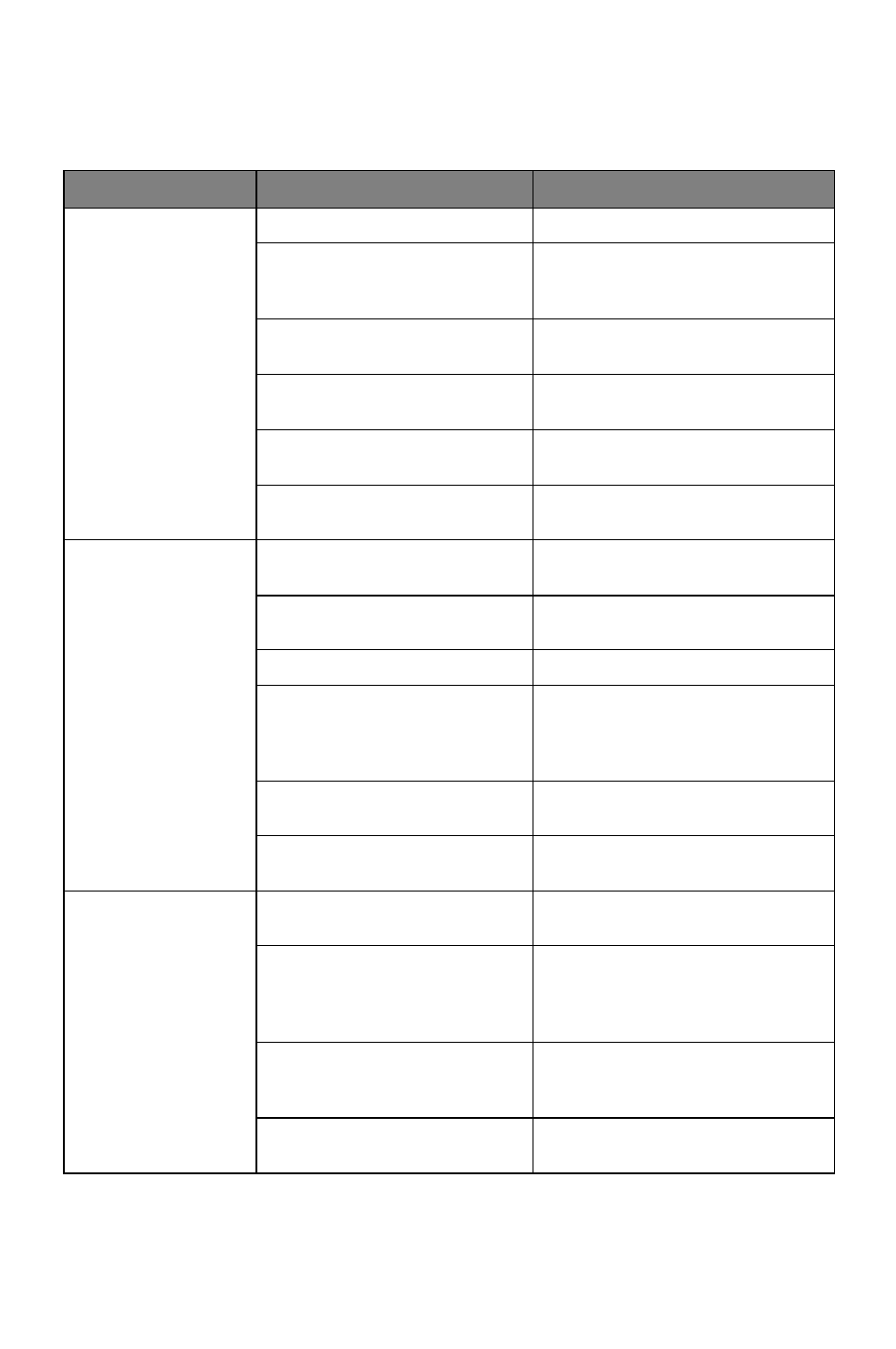
19
TROUBLESHOOTING (cont.)
Check the following items before calling your MovinCool reseller or a qualified
technician.
If conditions persist after the above actions have been taken, turn the unit off,
disconnect the power and contact your MovinCool reseller or a qualified technician.
CONDITION
POSSIBLE CAUSE
REMEDY
Unit does not
operate
1. Power supply is off
Check circuit breaker.
2. Power interruption
Unit will turn on automatically
when power back (Some
thermostats require reset).
3. Blockage of air duct
Check duct for any blockages or
excessive kinks in ducting.
4. Turn off signal input
Check for turn off signal input (fire
alarm control panel).
5. Override (Stop) switch is
active
Ensure the switch is in
“OPERATE” position.
6. Battery ran out on
thermostat
Change battery.
Insufficient Cooling /
Unit operation
interrumpted
frequently.
1. Blockage of Condenser air
intake or outlet in the ceiling
Check any blockages in the
ceiling.
2. Dirty Surface of Condenser
Core
Clean surface of Condenser Core.
3. Dirty / Blocked filters
Clean / replace air filter.
4. Excessive evaporator air
ducting
Evaporator ducting should not
exceed 10 feet (3.0 m) and bend
radius should be larger than twice
of duct diameter.
5. Blockage of Condenser air
intake or outlet in the ceiling
Remove the blockage.
6. Outside of operating range
Use within operating temperature
range.
Beeping / Alarm
coming from unit and
unit stops.
(Buzzer sound
pattern indicated on
1. Internal thermistor failure
(Sound pattern 1)
Replace internal thermistor.
2. Pump or drain problem
(Sound pattern 2)
Check for drain connection and
blockage, kink or bend on drain
hose. (See “Drain Hose
Connection” on page 11.)
3. Refrigeration system
problem (Sound pattern 3)
Turn off power source and contact
your MovinCool reseller or a
qualified technician.
4. Receiving fire alarm signal
input (Sound pattern 4)
Reset power source or turn the
wall thermostat off and on.
