Airco – MK Products Weld Control User Manual
Page 14
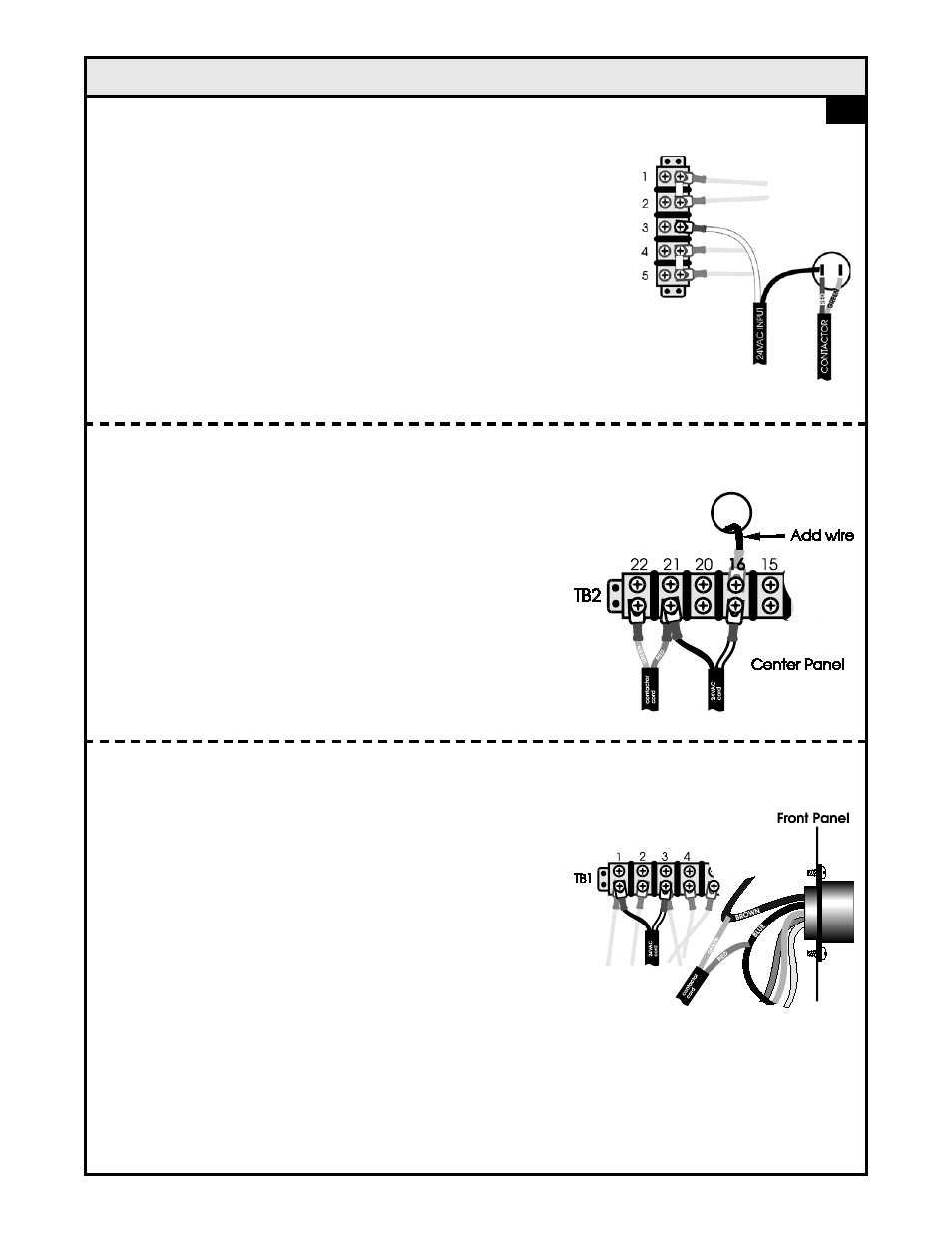
Weld Control Selector Guide - Page 7
The PA-G1 Control (P/N 005-0264) is connected to the Dip-Pak 200 as follows:
1. Connect the
red and green contactor leads extending from the
Control to the spade connectors located next to the wire feed
motor;
red to wire to the left spade and green wire to the right
spade.
2. Connect the
black wire extending from the Control to the left
spade along with the red and the
white wire to #3 on the
terminal strip located above the wire feed motor.
3. Set the unit on "MANUAL" and adjust the voltage using the "UP
& DOWN" push-button.
4. Place Wire Feed/Midget Switch to "MIDGET" position.
note: The feeder inside this unit will also be turned on, so disengage
the spring tension on drive roll.
A-1
airco
The PA-G1 Control (P/N 005-0264) is connected to the Dip-Pak 225 as follows:
1. Remove the left panel and locate pin 1 of terminal strip
(where all blue wires converse). Add a wire from pin 1
and route it through the access hole on the center panel
into the left side. Connect the added wire to terminal strip
TB 2 #16 located above the wire feed motor.
2. Connect the
green contactor lead extending from the
Control to TB2 #22 and the
red contactor lead to TB2
#21.
3. Connect the
black wire extending from the Control to TB2
#21 and the
white wire to TB2 #16.
note: The feeder inside this unit will also be turned on, so
disengage the spring tension on drive roll.
The PA-G1 Control (P/N 005-0264) is connected to the Dip-Pak 250 as follows:
1. Remove the left panel. Splice the
red and green
contactor leads extending from the Control to the brown
and blue wires extending from the front panel amphenol;
red to wire to blue and green wire to brown.
2. Locate TB-1 (an 8 position terminal strip inside unit).
Connect the
black wire extending from the Control to
TB1 #1 and
white wire to #3.
3. Set the switch inside the Dip-Pak wire feed compartment
to "Spoolgun"
4. Connect the spoolgun power lug to the front connector or
to the bolt next to the wire feed motor.
note: Splice and fork connectors are included in Control kit.
THE WC-1 OR COBRAMATIC CAN ALSO BE CONNECTED TO THESE UNITS BY SIMPLY
CONNECTING THE CONTACTOR AND PLUGGING THE UNIT INTO A STANDARD WALL OUTLET.
(Both the WC-1 or Cobramatic Contactor will be in CLOSING CONTACTS position, see Appendix for
contactor information.)
