MicroLinks UM05 - user manual User Manual
Page 60
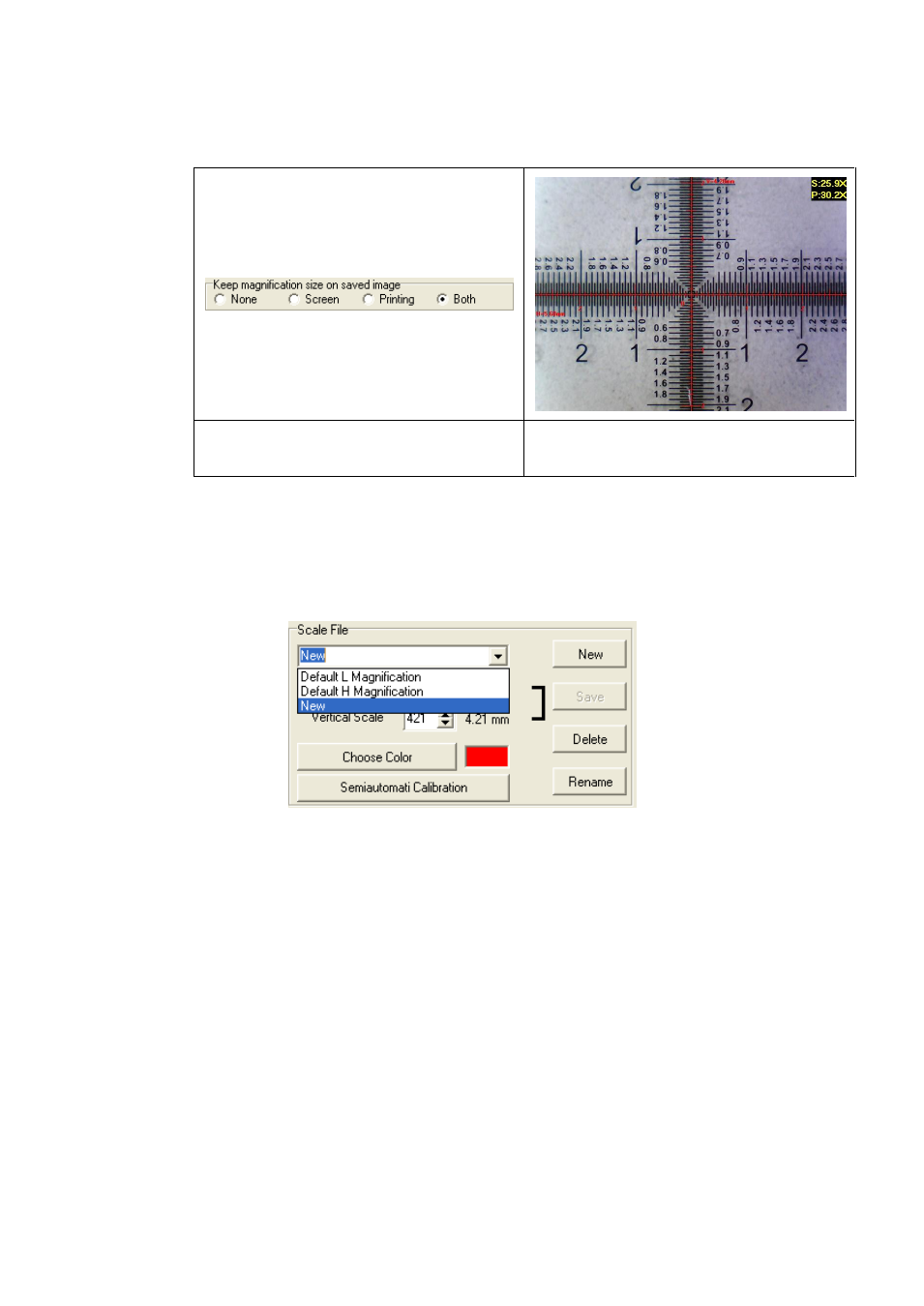
Microscope Application Program http://www.ViTiny.com
60
Copyright © 2008-2012 MicroLinks Technology Corp.
printing ratio.
圖 5-57 Setting of picture magnification
ratio display
圖 5-58 Saved ratio
To delete and rename scale file
Choose delete or rename the file from the drop down menu, see Fig.5-59.
Then click “delete” or “rename”.
Fig.5-59 drop down menu choose file
Semi-Auto Calibration
Set up a customized semi-auto Calibration. See Fig. 5-60. “Input
Measurement Length” means the real length. For example, enter 400 means
4.00mm, enter 50 means 0.5mm. The Display Scale check-box is to decide to
show the Display Scale or not. If click the Horizontal Fixed, only a horizontal axis
can draw on the image; on the contrary, if click the Vertical fixed, only a vertical
axis can draw on the image. If choose “None”, axis can draw from any direction.
A horizontal or vertical axis can be draw by pressing ‘shift’ button on your
keyboard together with clicking mouse left. After it is completed, please click
“Finished” for saving the new scale.
