Auto-save, Mjpg preview 2m, Window – MicroLinks UM05 - user manual User Manual
Page 13
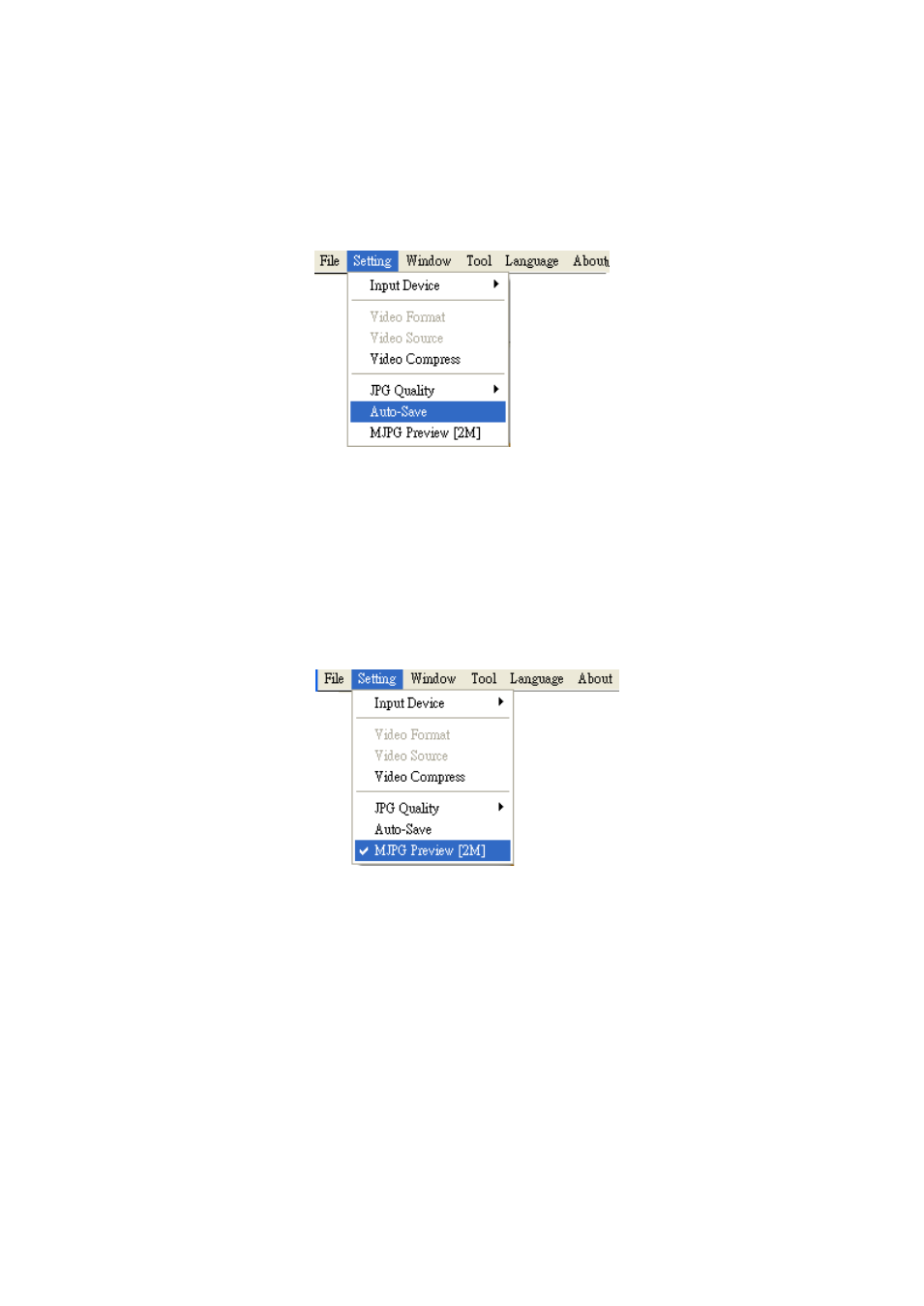
Microscope Application Program http://www.ViTiny.com
13
Copyright © 2008-2012 MicroLinks Technology Corp.
2.2.6Auto-Save
From “Setting->Auto- Save” shown Fig.2-12, after checked auto-save, when clicking
the save buttons it will not show the save dialog. The system will generate a file name and
auto-save the file.
Fig 2-12 Auto-save option
2.2.7 MJPG Preview 2M
When function MJPG preview 2M enabled, the resolution will automatically choose
1600*1200 (2MP). To enable MJPG preview needs to disconnect the device firstly.
See fig 2-13.
Fig 2-13 MJPG Preview function
2.3 Window
The Windows can be chosen per USER’s preferred window size. But it need depend on
User’s PC to choose a suitable resolution as Fig.2-13. For example, your PC is 1280*960 pixels;
you can choose 1280*960. When the PC screen size is wide screen (16:9), it may cause
imbalance ratio at “Full Screen” mode. The user may choose “Full Screen (4:3)” for an
equally true ratio. When in “Video Resolution” mode, the window size is same as the output
size. Please refer to 1.2.2. “Device control toolbar” only shows the tools for device control.
Users could preview the image by other application. Please refer to section 5.5.
