Language, About – MicroLinks UM05 - user manual User Manual
Page 22
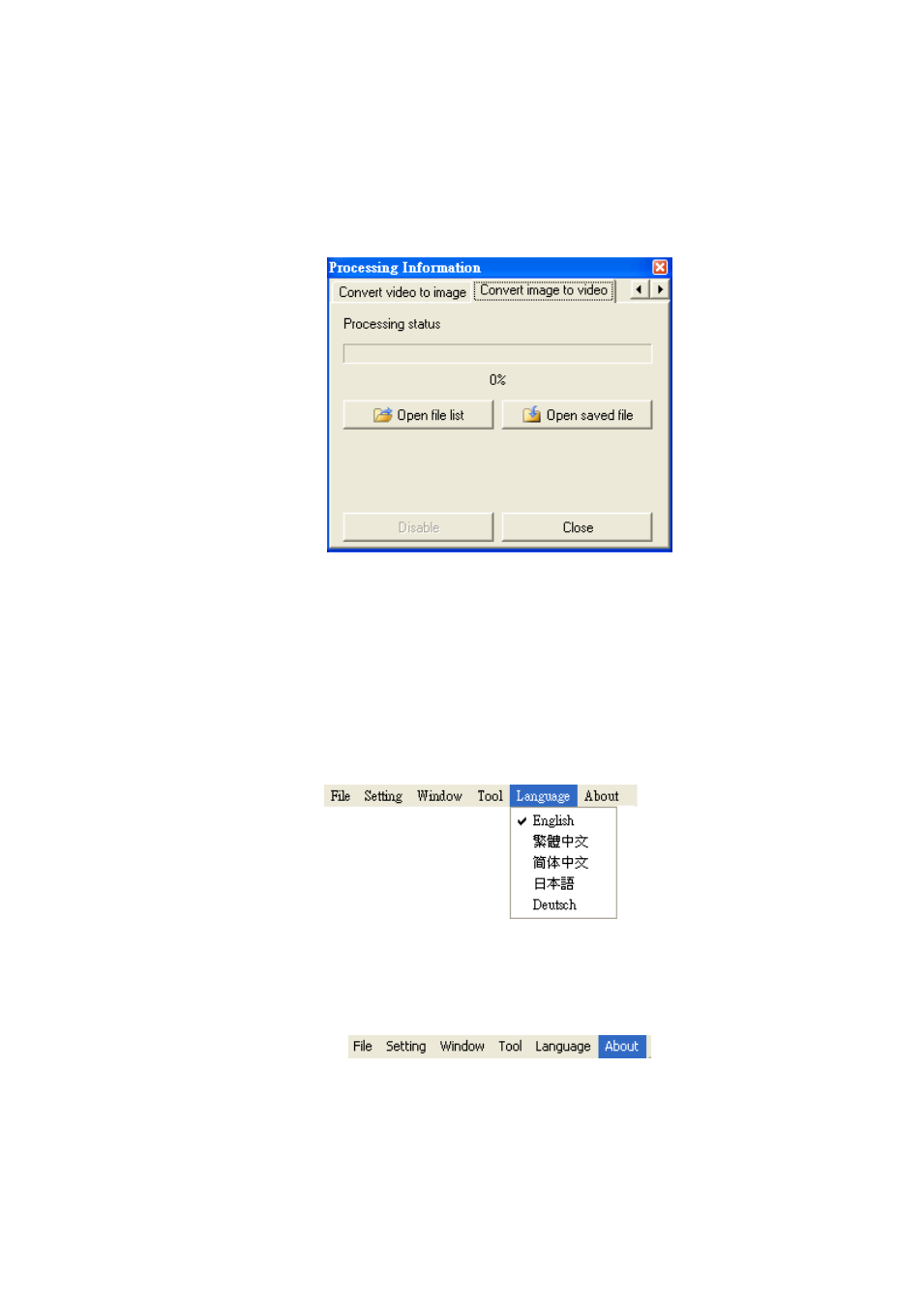
Microscope Application Program http://www.ViTiny.com
22
Copyright © 2008-2012 MicroLinks Technology Corp.
Processing status: To show the current status of converting.
Open file list: To open the image file source location.
Disable: To disable the processing.
Open saved file: To open the video had been converted file location.
Close: Close the processing information dialogue.
Fig 2-26 Convert image to video processing information
2.5 Language
The version includes multi-languages; English, Traditional Chinese, Simplified
Chinese. The initial language will automatically follow up User’s OS system. It can choose
the other language, too.
Fig.2-27 Select language
2.6 About
Show the Microscope relevant information.
Fig 2-28 About
Learn the application program version.
