Microcom 470 User Manual
Page 93
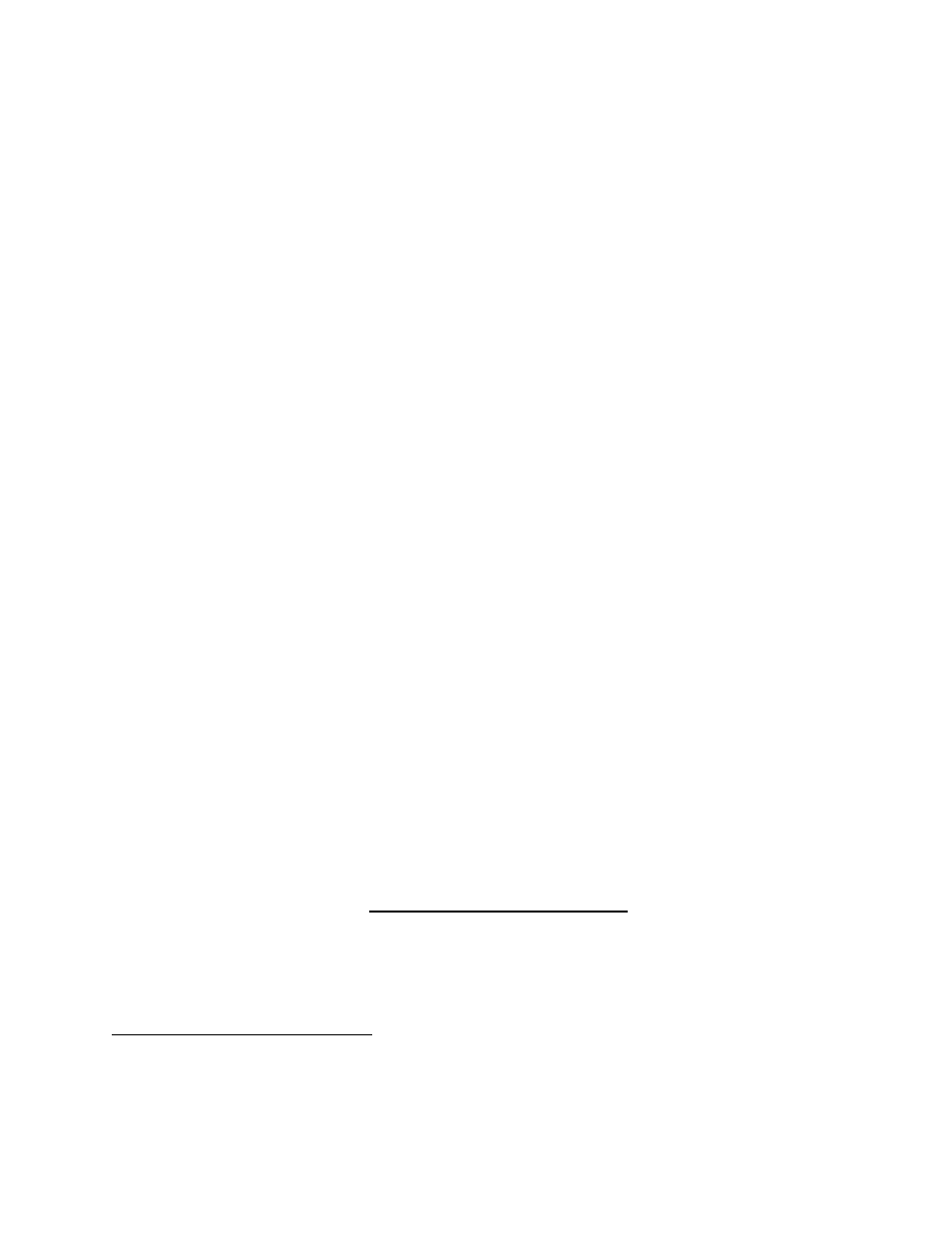
Chapter 10
Prompting
))))))))))))))))))))))))))))))))))))))))))))
))))))))))))))))))))))))))))))))))))))))))))
470 Operators Manual
85
Commands ^D120 and ^D124 refer to status words. The following is a breakdown of the two
status words.
STATUS WORD #1:
1 2 3 4 5 6 7 8 9 10 11 12 13 14 15 16
^ABxxxxxxxxxxxxxxxx
***************.
1=Send prompt response to serial port
**************.)
1=Blow Piezo after receiving serial data.
*************.))
1=Display selected field in 2nd line of LCD
************.)))
1=Sound piezo when new prompt is displayed
***********.))))
1=Allow PRINT key to function during prompts
**********.)))))
1=Keypad input only, 0=Serial input only
*********.))))))
1=Allow both keyboard and serial input
********.)))))))
1=Allow early exit from prompting system
*******.))))))))
1=Pass messages to host computer
******.)))))))))
1=Enter or remain in prompt mode, 0=Exit
*****.))))))))))
0=Place keyboard entry in current text field
****.)))))))))))
Not Used
***.))))))))))))
1=Exit prompt mode when done
**.)))))))))))))
1=Print after current prompt is processed
*.))))))))))))))
1=Load keyboard input into copies count.
.)))))))))))))))
Not Used
STATUS WORD #2:
1 2 3 4 5 6 7 8 9 10 11 12 13 14 15 16
^ABxxxxxxxxxxxxxxxx
***************.
1=Blank display after 1st keyboard character
**************.)
1=Displays preprogrammed Redo label/New Label
*************.))
1=Request input for serial number field
************.)))
1=Exit prompting mode after one cycle
***********.))))
1=Check if imputed data is within valid range
**********.)))))
1=Check database
*********.))))))
1=Recycle if false
********.)))))))
1=Text Segment, 0=Field
*******.))))))))
Not Used
******.)))))))))
Not Used
*****.))))))))))
1=Enable case sensitivity
****.)))))))))))
1=Numeric entry only
***.))))))))))))
> Text Starting Position:
**.)))))))))))))
> 1 2 3 4
*.))))))))))))))
> 0 0 0 1 = 1st
.)))))))))))))))
> 0 0 1 0 = 2nd...
SPECIAL CODES:
Serial characters (decimal values)
27
-
Exits prompting during text entry.
26
-
Accepts current text string without modification (
