Microcom 470 User Manual
Page 26
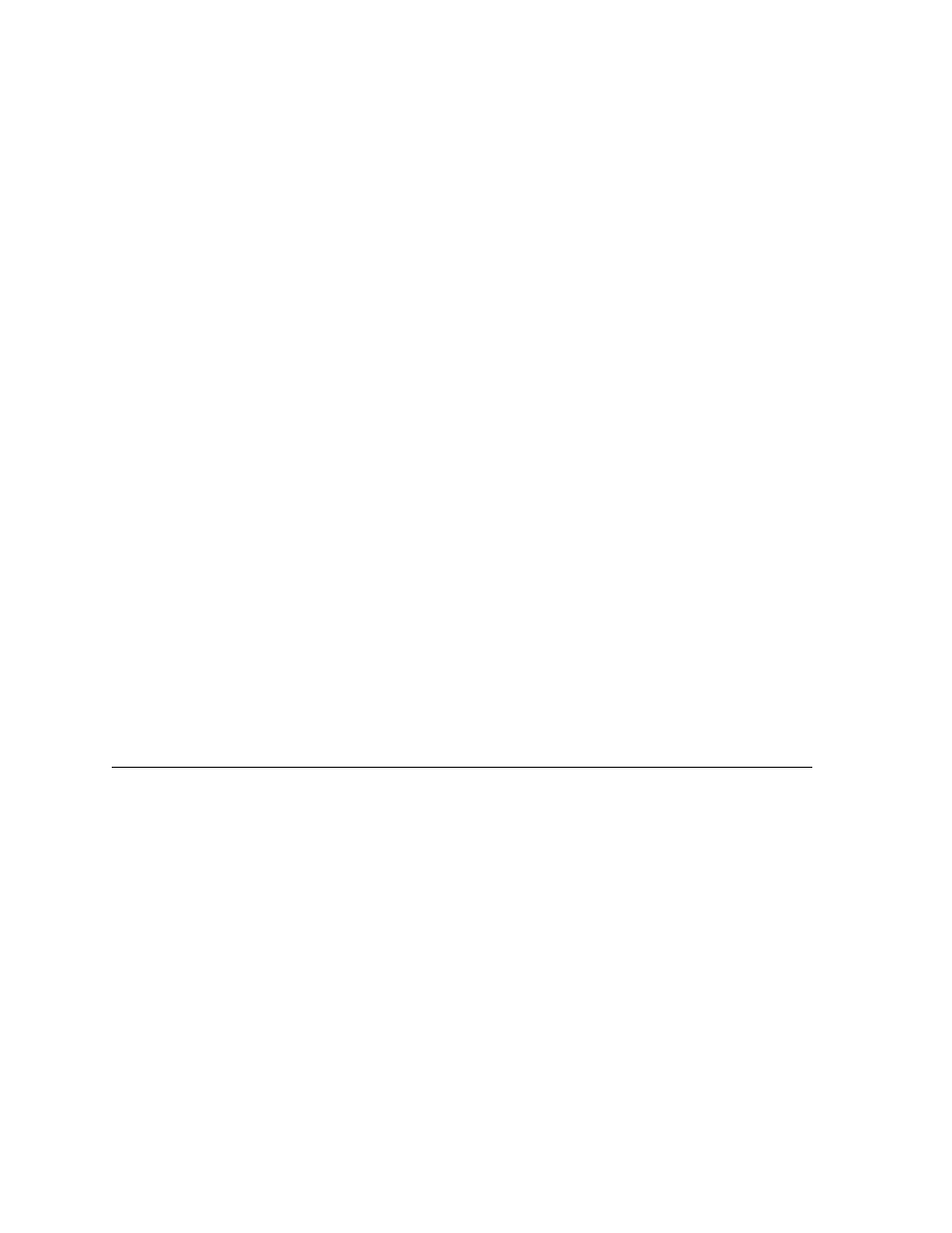
Designing Labels Using LDS
Chapter 4
))))))))))))))))))))))))))))))))))))))))))))
))))))))))))))))))))))))))))))))))))))))))))
470 Operators Manual
18
The sequence ^D575 puts the printer in format entry mode.
The next line is the header information: sizing the label (812 dots wide 609 dots high).
The next four lines are layout information for each data field in the format.
The sequence ^D565 selects the user layout.
The sequence ^D25 tells the printer to start accepting data for each defined field. (Field #1
defines where Data #1 should be positioned.)
(Note: The label prints from bottom to top.)
The next three lines are data for each field.
Text string #3 is accessed twice. The format will print the word 'EASY' and then the bar code
equivalent.
The sequence ^D35 starts the print cycle. (Default is one copy. See section 5.3.2)
4.4
LABEL HEADER
The header consist of eleven parameters. These parameters contain information about the
label. It is not necessary to enter information for all of the parameters: If a parameter is left
blank, then the default value will be used. A carriage return must follow the label header
parameters.
The value of measurement for many of the header elements is the dot. There are 203 dots per
inch on a 470 print head (8 dots/mm). There is a maximum 832 dots in the X direction (width).
The Y direction (length) is 4060 dots or 20 inches long. (The print length is virtually unlimited in
Epson® mode ).
Most header parameters can be supplied using the autosize command. (See section 5.3.3.)
Below is a list of the header element mnemonics and their default values:
HFM, LSX, LSY, WEB, GAP, DPS, LCB, AGD, SPG, OFX, OFY
0, 832, 443, 10, 10, 48, 0, 1, 535, 0, 0
