Microcom 466 User Manual
Page 65
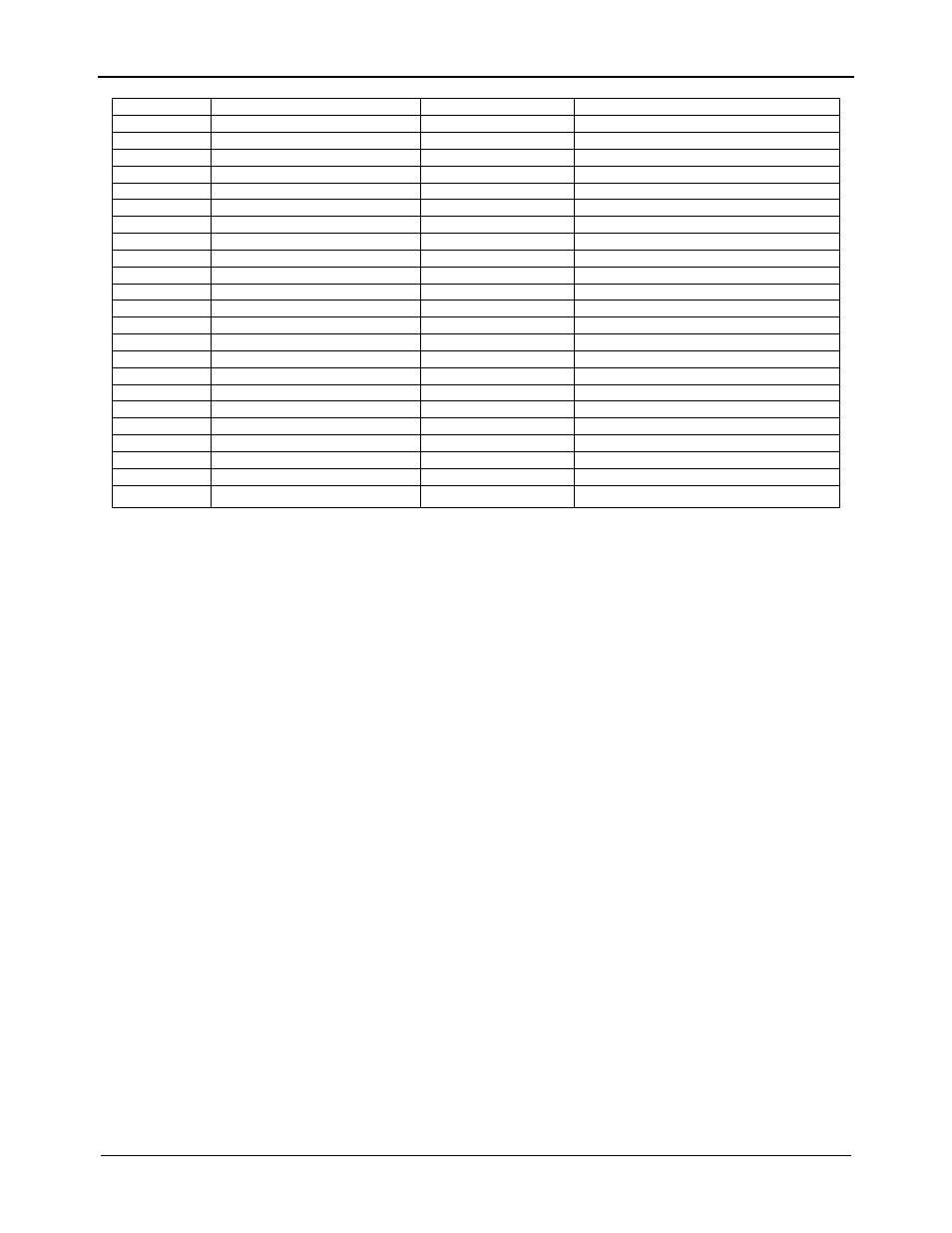
Chapter 6
Downloadable Graphic Images
466 Operators Manual
59
F0F0F0F0F0
5 bytes
Middle row of image
F0F0F0F0F0
5 bytes
Middle row of image
F0F0F0F0F0
5 bytes
Middle row of image
F0F0F0F0F0
5 bytes
Middle row of image
F0F0F0F0F0
5 bytes
Middle row of image
F0F0F0F0F0
5 bytes
Middle row of image
F0F0F0F0F0
5 bytes
Middle row of image
F0F0F0F0F0
5 bytes
Middle row of image
F0F0F0F0F0
5 bytes
Middle row of image
F0F0F0F0F0
5 bytes
Middle row of image
F0F0F0F0F0
5 bytes
Middle row of image
F0F0F0F0F0
5 bytes
Middle row of image
F0F0F0F0F0
5 bytes
Middle row of image
F0F0F0F0F0
5 bytes
Middle row of image
F0F0F0F0F0
5 bytes
Middle row of image
F0F0F0F0F0
5 bytes
Middle row of image
F0F0F0F0F0
5 bytes
Middle row of image
F0F0F0F0F0
5 bytes
Middle row of image
FFFFFFFFF0
5 bytes
Middle row of image
FFFFFFFFF0
5 bytes
Middle row of image
FFFF9FFFF0
5 bytes
Middle row of image
FFFF0FFFF0
5 bytes
Middle row of image
FFFF0FFFF0
5 bytes
Middle row of image
7FFE07FFE0
5 bytes
Top Row of Image
Notes:
1.) For any character, the sum of the Char Height, Top Offset, and Bottom Offset must equal
the Max Cell Height for the font. Top Offset and Bottom Offset are used to vertically position
any character in the field.
2.) The fields Char Height through Top Row of Image are repeated as needed for each
character in the font.
