Microcom 322M User Manual
Page 50
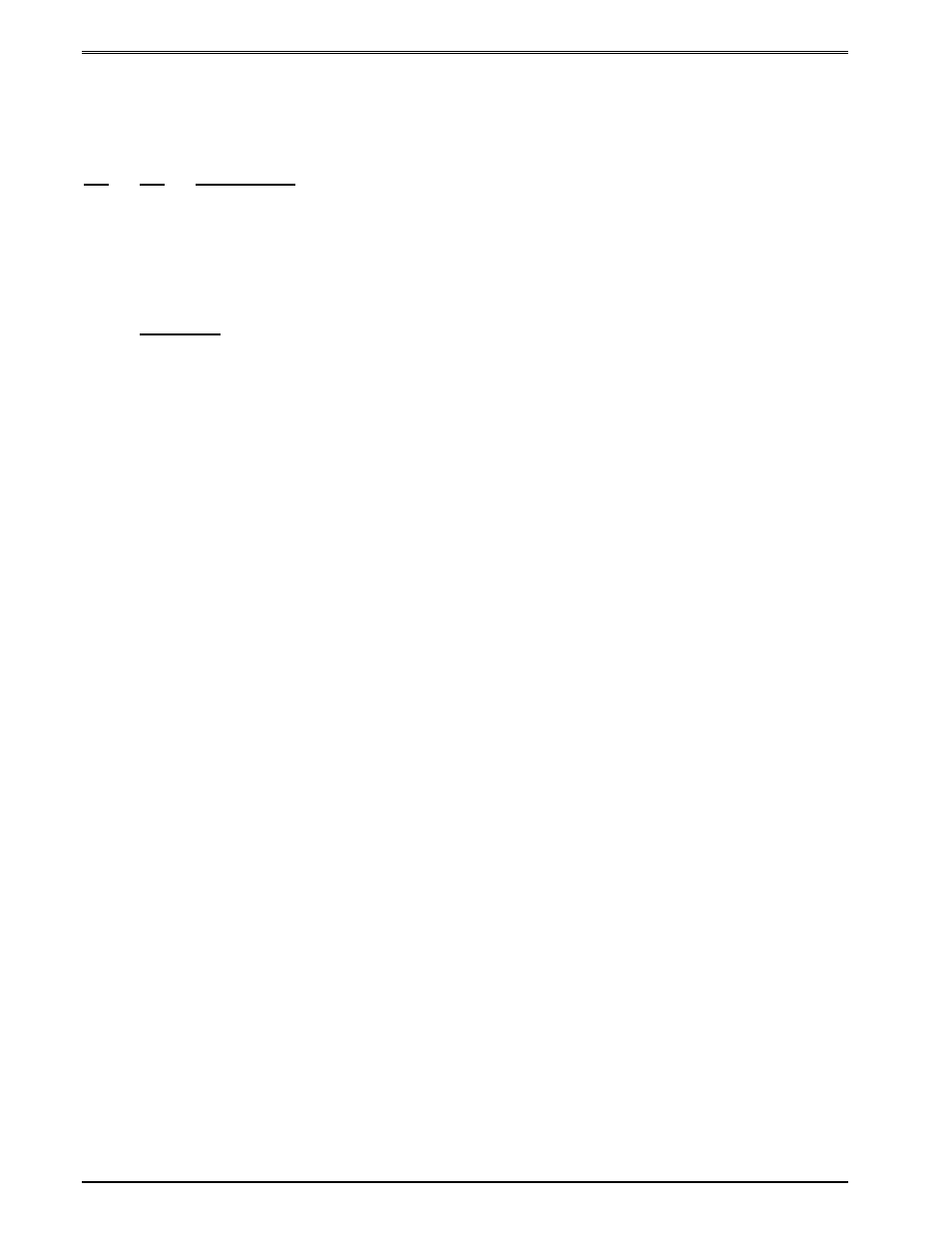
Printer Commands
Chapter 6
46
322M Operator’s Manual
110 = Rom or Saved Format File 6
111 = ROM of Saved Format File 7
^A
^D
COMMAND
23
Change SW3: Software DIP Switch #3. The DIP switch commands may use
either the ^A(decimal) or ^AB(binary) value. Since each bit represents a setting for
the printer, the soft switches are always reported in binary.
^AB12345678 (each bit is represented by a numeric position number)
Position:
1
Extended ASCII: If enabled, characters over HEX 7F will be
processed.
1 = Disable
0 = Enable
2
Invert >INPUT 1< Polarity: The >INPUT 1< message is normally
returned when the associated reflective sensor detects a signal. The
polarity of this signal should be inverted when used as a stock level
sensor.
3
Response After Print: If enabled, an enquiry response will be sent
through the serial communications port #1 (COM1) after every print.
1 = Enable
0 = Disable
4
Head Up Switch: Sets the state of the Head Up Switch. Not available
on the Model 322M printer.
1 = Enable
0 = Disable
5
ALWAYS 0
6
ALWAYS 0
7
Binary Compression: If enabled, the printer will accept downloaded
binary compressed font and/or graphic files. Enquiry responses are
generated by sending 5 NULL characters when binary compression is
enabled
1 = Enable
0 = Disable
8
Detect Black Line on Power-up: If enabled, the printer automatically
feeds labels on power-up to determine the proper ^D91 value.
1 = Enable
0 = Disable
