Microcom 322M User Manual
Page 24
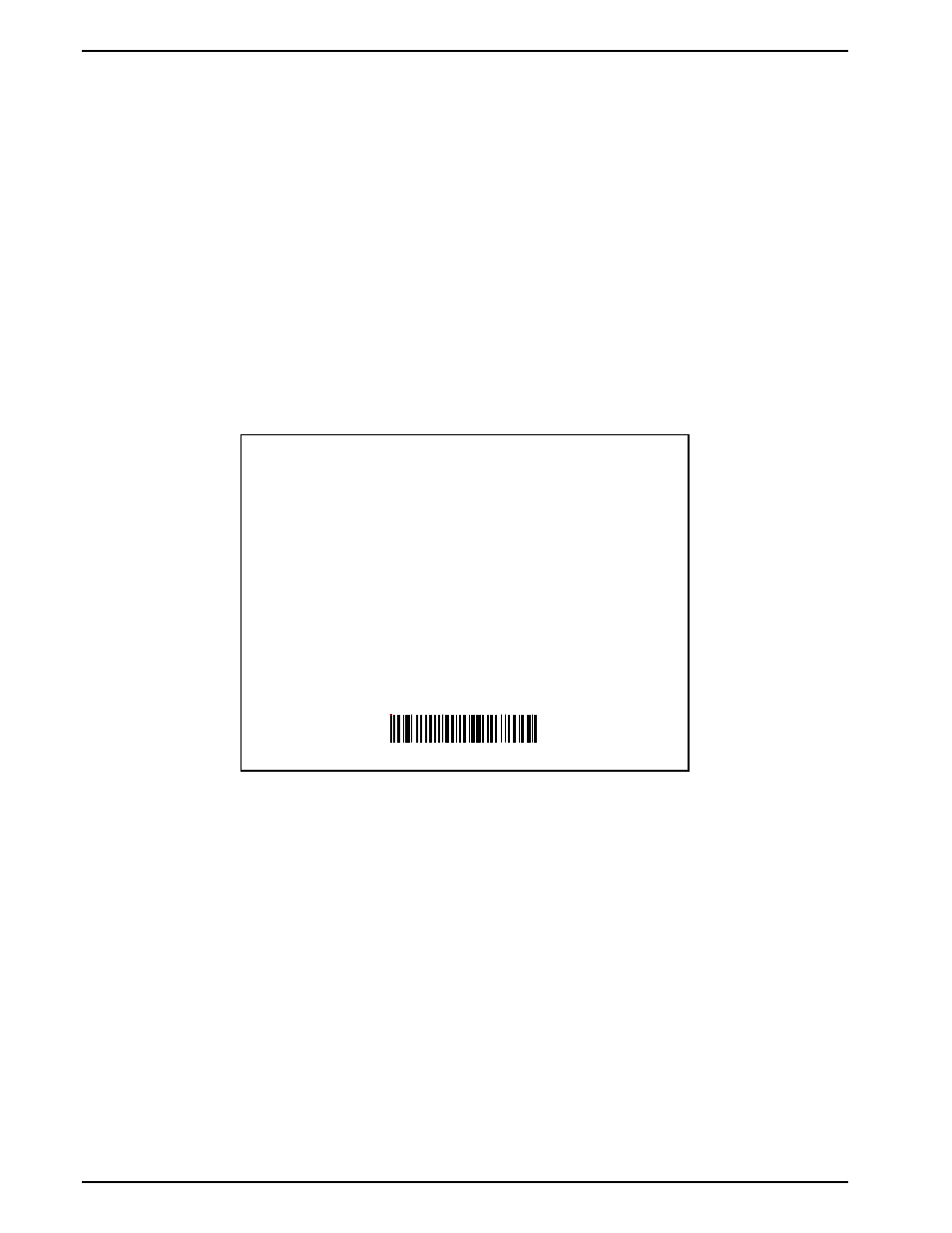
Getting Started
Chapter 3
20
322M Operator’s Manual
3.5.4.2
Statistics Label
The printer prints the statistics label once the printer enters the Diagnostics Mode. When
the statistics label is generated, the printer temporarily powers-up using factory default
parameters. The statistical and configuration information represents the previous setup of
the printer. The printer will return to the previous setup after a power cycle or upon
receiving a soft reset command (^D32).
The Printed Labels field represents the number of labels printed to date and can be reset by
the user. The Printed inches can also be reset by the user while the Total Inches field is set
at the factory and is not user adjustable. The Printed Labels and Printed Inches are reset
using the ^D29 command. Other useful information on the statistics label include the
printer’s serial number, power-on hours, serial parameters, soft switch bank configurations,
firmware revision, and cutter information if installed. Refer to Chapter 6 for additional
information regarding the soft switch bank settings.
Figure 6
Statistics Label
PRINTER SERIAL #: 1234567890
PRINTED LABELS: 303
PRINTED INCHES: 1533
TOTAL INCHES: 1571
POWER ON HOURS: 32
CUTTER TYPE: Guillotine
CUTTER ENABLED: NO
CUTTER COUNTS: 303
SWITCH BANK 1: 10001011
SWITCH BANK 2: 01010000
SWITCH BANK 3: 00000010
SWITCH BANK 4: 00000000
SERIAL PARAMETERS: 9600-N-8-1
322 REV 1.00 070000-0100 01/28/03
