Microcom 322M User Manual
Page 38
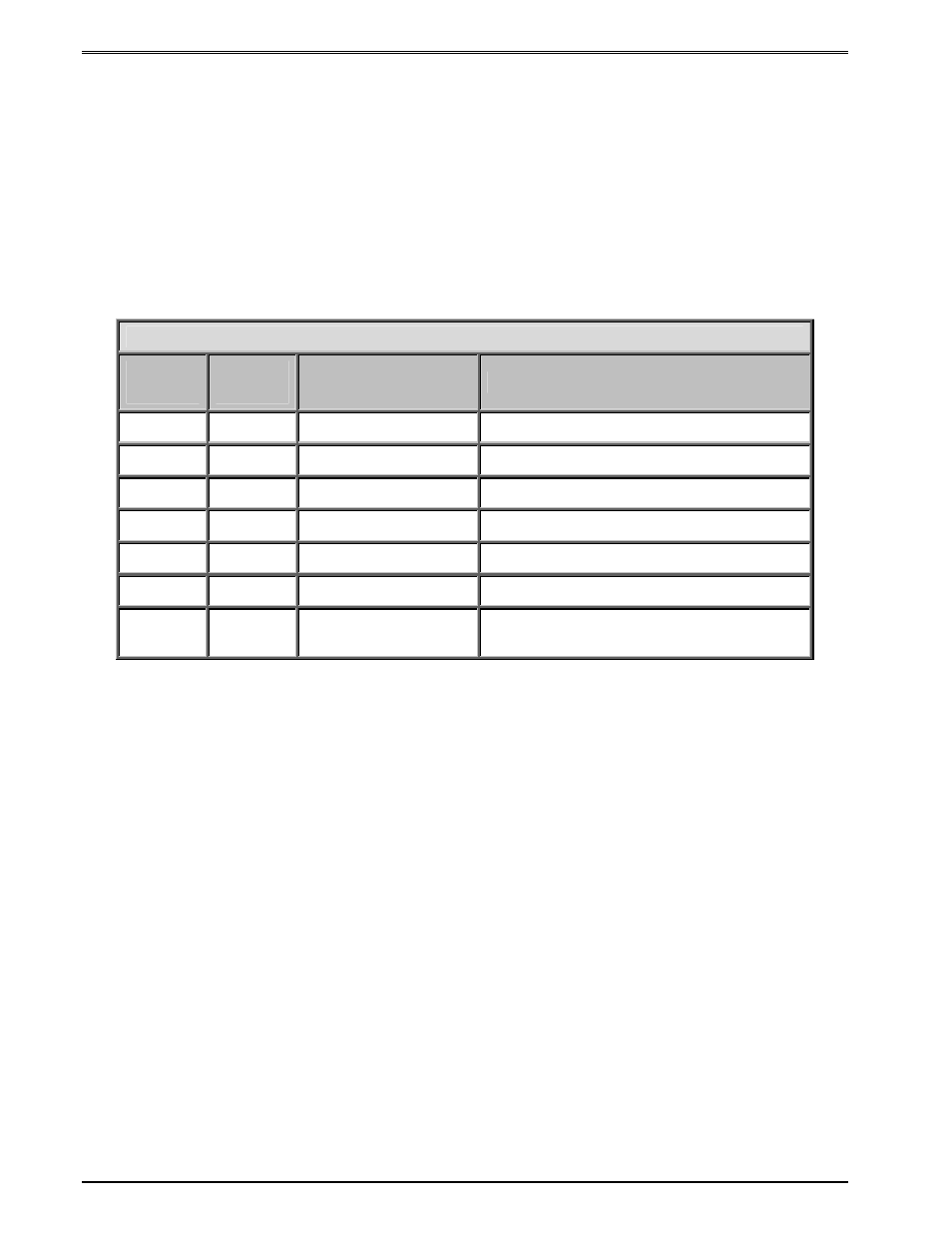
Designing Labels Using LDS
Chapter 5
34
322M Operator’s Manual
5.6.6
CGN
(Character Generator Number)
The CGN parameter is a numeric entry that determines the representation and size of
embedded font and bar codes as well as the memory location of graphic images that have
been selected by the TCI parameter.
5.6.6.1
Embedded Fonts
The Model 322M has seven resident Helvetica style embedded fonts that can be selected
using the CGN when text is selected by the appropriate TCI value.
Embedded Bitmapped Fonts
CGN
VALUE
POINT
SIZE
FONT TYPE
FONT SAMPLE
1
6
Swiss™721 Bold
6pt ABCDEFGHIJKLMNOPQRSTUVWXYZ1234567890
2
8
Swiss™721 Normal
8pt ABCDEFGHIJKLMNOPQRSTUVWXYZ1234567890
3
10
Swiss™721 Normal
10pt ABCDEFGHIJKLMNOPQRSTUVWXYZ
4
12
Swiss™721 Normal
12pt ABCDEFGHIJKLMNOPQRSTU
5
14
Swiss™721 Normal
14pt ABCDEFGHIJKLMNOPQR
7
12
OCR-A
ABCDEFGHIJKLMNOPQRSTUVWXYZ
8
12
OCR-B
ABCDEFGHIJKLMNOPQRSTUVW
XYZ
Table 10
CGN
– Embedded Fonts
5.6.6.2
Downloadable Fonts and Graphics
When selecting downloadable fonts and gra
phics using TCI value of “8”, the CGN denotes
the memory slot (1-255) where the font or graphic has been stored. See Chapters 7 and 8
for additional information regarding downloadable fonts and graphics.
For example: If you had stored a graphic into memory slot 1 (see Chapter 7 for additional
information), the proper TCI would be “8” and the CGN value would be “1”.
5.6.6.3
Embedded Bar Codes
Certain bar codes can be printed using various ratios and character spacing options. The
following table (Table 11) illustrates these options. See Chapter 9 for more detailed
information on designing label formats using bar code symbologies. Some bar codes do not
require a CGN value and should be omitted by entering the comma delimiter.
For Example: If a TCI of 40 is selected the CGN will be omitted by entering nothing for the
CGN and surrounding the parameter with the comma delimiter.
1,200,200,10,40,,0,0,100,1
