Microcom 226 Users Guide User Manual
Page 52
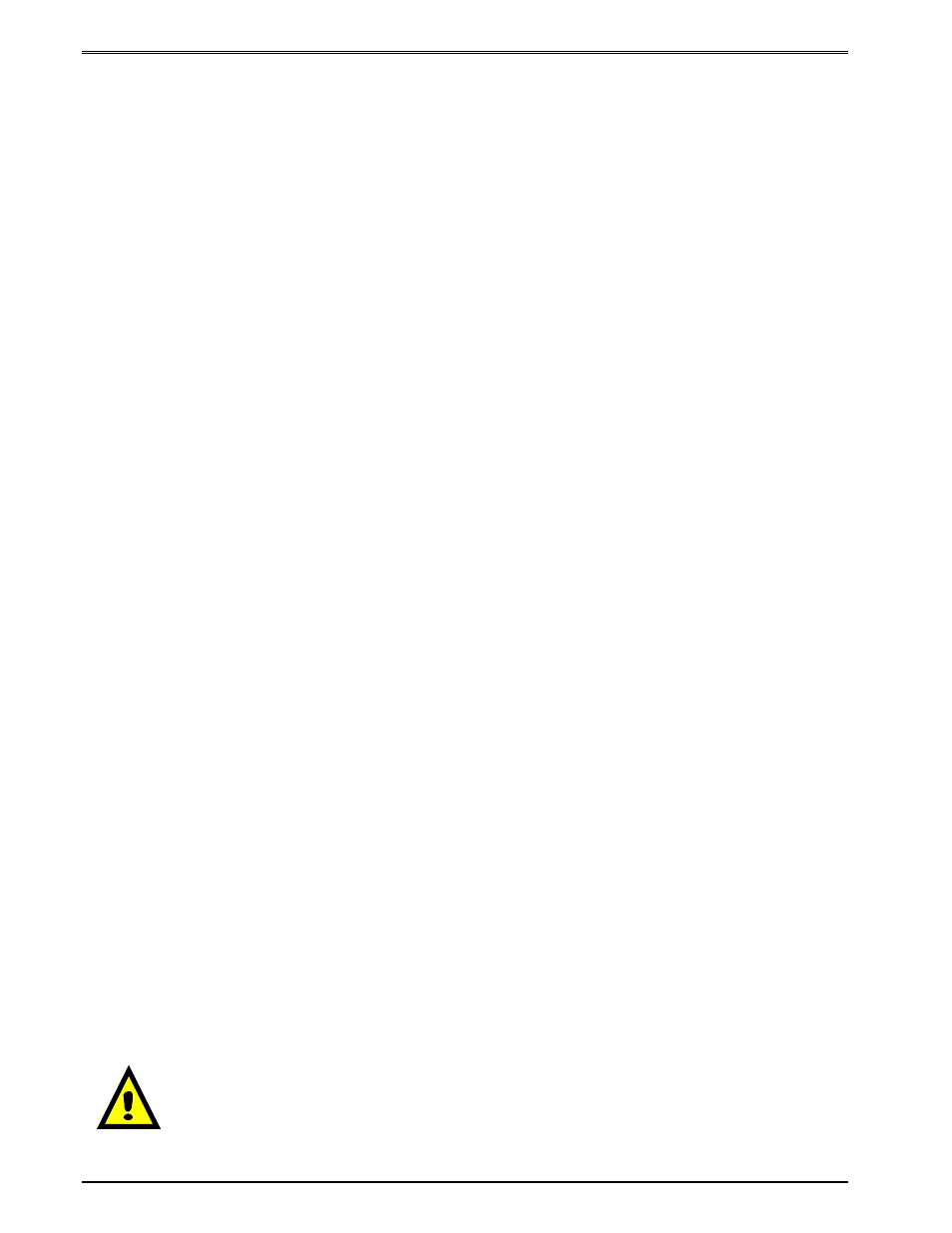
Maintenance and Adjustments
Chapter 6
42
226/
426 User’s Guide
4.
Issue the “^D945)?” command and retain the resulting listing for comparison after
flash update.
5.
The printer’s power should be cycled or a “^D390)” reset command issued to assure
that the printer has completed any necessary memory management tasks before
updating the code.
6. Send the MCA file to the printer in compressed form (ZIP).
7. After the printer has identified the MCA file, the following dialog will be reported to the
host: “
File received. Unzipping. Please Wait…
” This dialog is only reported if the printer is
set to use the VERBOSE response set. Refer to the “^D550)” command for
additional information regarding the printer response sets.
8. After the file has been unzipped and the checksum verified, the following dialog is
reported to the host: “
Unzipped. CRC Okay: 0x36410D55
” (The checksum shown is for
demonstration purposes only. The checksum will reflect the MCA files internal
checksum and report any differences automatically.) This dialog is only reported if
the printer is set to use the VERBOSE response set. Refer to the “^D550)” command
for additional information regarding the printer response sets.
9. Sample MCA update dialog is reported to the host and is listed below. If the MCB
code is being updated, the same dialog format would be reported with the word
“application” being changed to “bootloader” as the only difference.
Application file recognized.
Erasing old application...............................
Saving new application........................................
(The periods are status indicators)
Booting application now . . .
(The periods are status indicators)
10. If problems are experienced during the update and the printer has lost the previous
application, refer to the following section regarding the recovery file update.
11.
After the code has been successfully updated, the “^D391)1”, “^D392)1”, and
“^D390)1” commands must be sent to complete the update process. The “^D391)1”
and “^D392)1” commands force setting to factory defaults while the “^D390)1” resets
the printer and automatically issues an enquiry command on reboot.
12. Once the printer reboots, any custom configuration file and/or commands must be
sent to the printer to verify that all commands are set to the desired values before
using with the intended application.
13.
The “^D945)?” command may now be issued to compare against the previous listing
to assist in determining what commands were changed in the update process.
CAUTION: Do not send any unnecessary characters or turn the printer
off during the flash memory update. Failure to observe this precaution
may result in the printer becoming inoperable.
