Metz MECABLITZ 50 AF-1 digital Sony User Manual
Page 89
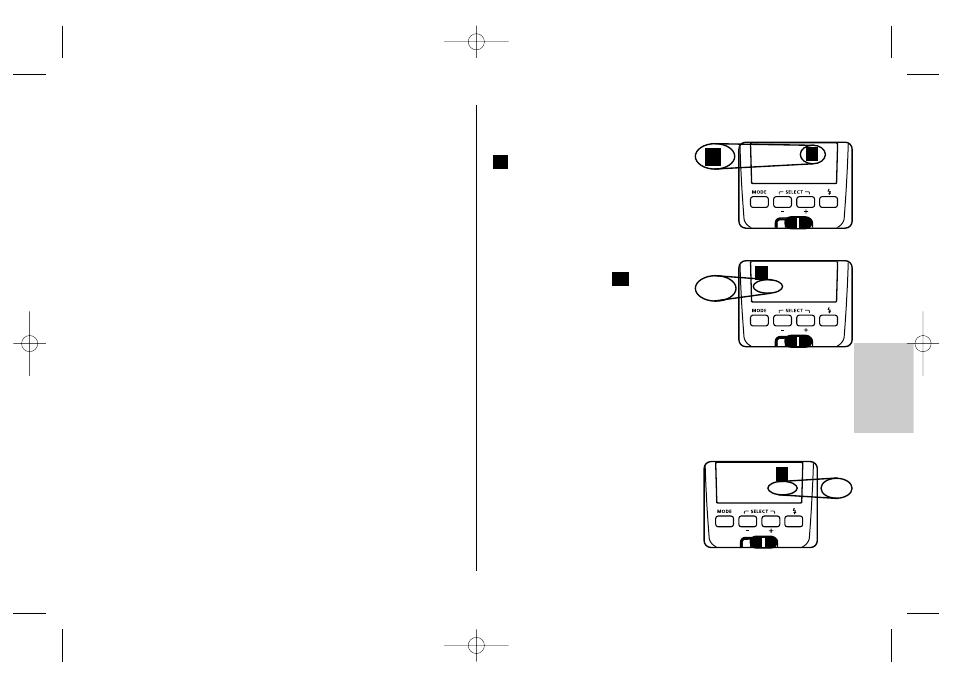
89
ķ
Checking remote flash operation
• Remove the slave flash unit from the camera and fold open the camera’s inte-
grated flash unit.
• Place the slave flash unit in the position required for the subsequent shot. Use
the flash unit mounting foot S60 (special accessories; see 17) to support the
slave flash unit.
• Wait until the slave flash unit and the camera’s integrated flash unit are ready
for operation. If the slave flash unit is not flash-ready, its AF meter flash
ቮ
starts flashing.
• Trigger a test flash on the camera, e.g. via the AEL button (dependent on
camera type; see camera operating instructions).
• The slave flash unit gives a delayed response in the form of a test flash. If the
slave flash unit does not trigger a test flash, correct the position of the slave
flash unit to enable it to receive the light sent by the controller flash unit or
reduce the distance between the controller and slave flash units.
• Once successful test flash operation has been checked, you can now start
taking the shots..
9.2.2 SERVO mode
Servo mode is a simple slave mode with complete preflash suppression, in
which the slave flash unit always triggers a flash as soon as the camera flash
unit receives a light pulse.
Adjustment procedure for SERVO flash mode
• Set the camera to TTL mode.
• Press the "Select" button repeatedly until
blinks on the display.
• Press the + button to activate remote slave mode.
• Press the + button again and activate servo mode. In
servo mode, only manual flash mode is pos-
sible. Manual flash mode
is automati-
cally activated after switching to servo
mode.
• Partial lighting levels can be set with the + and - buttons.
• Wait for the flash-readiness of all connected flash units. Once the slave flash
unit is ready, its AF measuring beam
ቭ will start blinking.
Slave groups and remote channels can not be set in SERVO mode.
The flash unit may not be activated in remote mode.
Turn off SERVO flash mode
• Press the button sequence repeatedly until
SERVO blinks on the display.
• Press the – button twice to turn the SERVO
mode off.
☞
☞
M
SL
On
SL
SL
☛☛
SERVO P 1/1
Zoom 24 mm
M
☛
SERVO
OFF
SL
☛
OFF
709 47 0202.A3 50AF-1 S 17.12.2010 13:27 Uhr Seite 89
