Setup shs time limit, Setup lan parameters – Meinberg SHSPZF LANTIME User Manual
Page 34
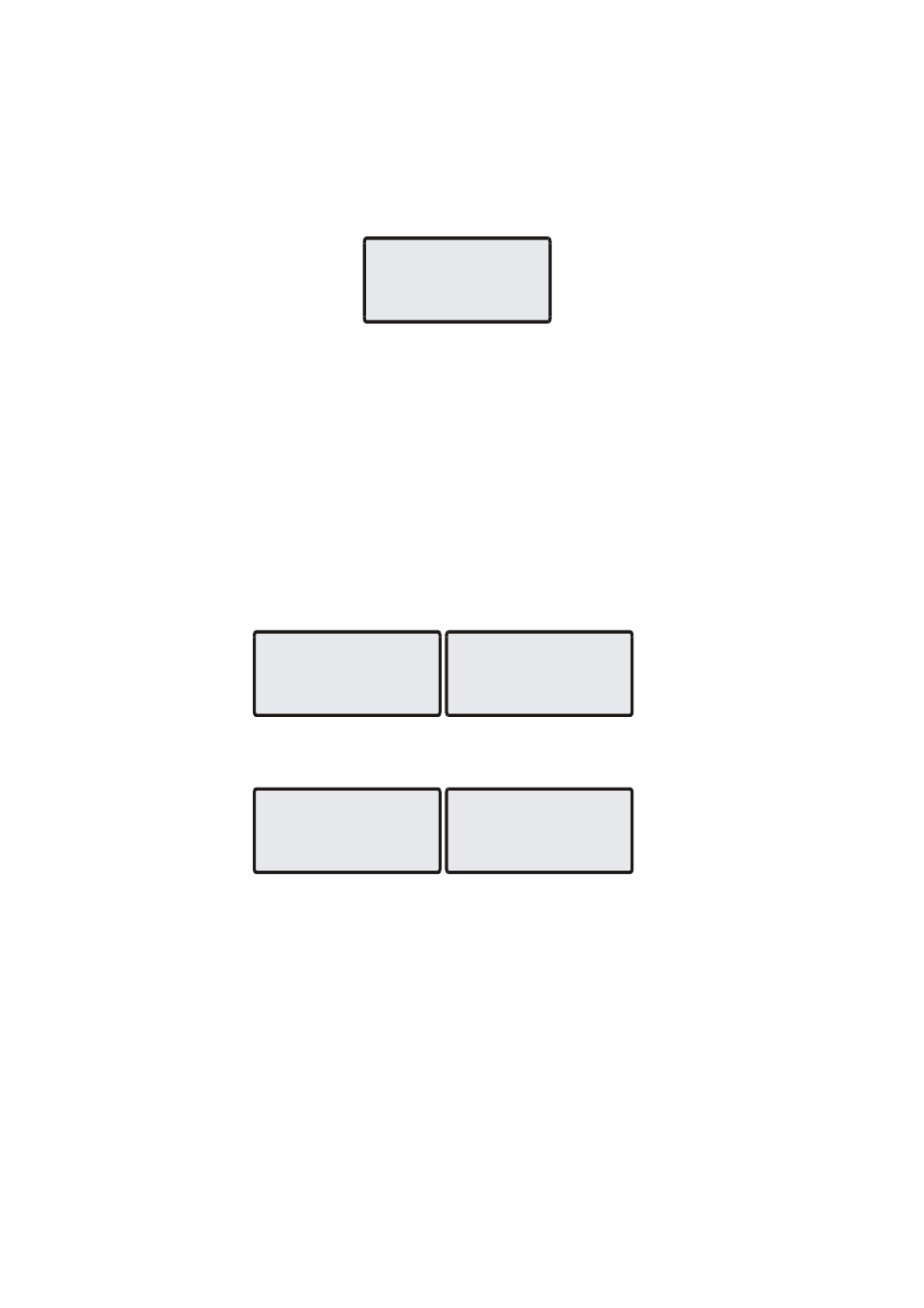
SETUP SHS Time Limit
In this menu the maximum time limit is to be configured. If the deviation between
GPS time and PZF time exceeds the configured time limit, the hybridsystem stops
generating time strings. The time limit can be set between 1 ms and 400 ms.
SETUP
SHS max.Diff
act.Diff: < 1ms
max.Diff: 001ms
SETUP LAN PARAMETERS
In this submenu the network parameters are configured. These parameters have to
be adapted to the existing network when the LANTIME is installed the first time. The
following parameters can be set: TCP/IP ADDRESS, NETMASK, DEFAULT
GATEWAY, IPv6 ADDRESS HOSTNAME, DOMAINNAME, NAMESERVER,
SYSLOG SERVER, SNMP MANAGER, REMOTE CONNECT, RESET
FACTORY SETTINGS und NET LINK MODE. All settings are applied to the
first Ethernet interface only. All further Ethernet interfaces have to be configured via
HTTP or CLI interface. With the submenu REMOTE CONNECT you can enable or
disable all network connections via TELNET, FTP or HTTP. When the network
parameters have been changed the configuration file is updated and the NTPD is
restarted.
SETUP
LAN PARAMETERS
TCP/IP ADDRESS
000.000.000.000
SETUP
LAN PARAMETERS
NET MASK
255.255.255.000
With the submenu RESET FACTORY SETTINGS the following parameters will
be set to the default values:
SETUP
LAN PARAMETERS
Reset factory
settings
Reset Factory ?
INC -> YES
MENU -> NO
All configuration parameters of the timeserver are saved on the Flash Disk in the file /
mnt/flash/global_configuration. It is recommended not to modify this file manually
but to use the configuration interface (HTTP, CLI or SNMP). If this file does not
exist, an empty file is generated. The default configuration file is part of the
attachment.
The parameters for speed and mode of the net card can be changed with the menu
item NET LINK MODE. There are 5 modes available: Autosensing, 10 MBit/Half-
Duplex, 100 MBit/Half-Duplex, 10 MBit/Full-Duplex, 100 MBit/Full-Duplex.
Default setting is Autosensing.
34
