Measurement Computing CIO-EXP-RTD16 User Manual
Page 7
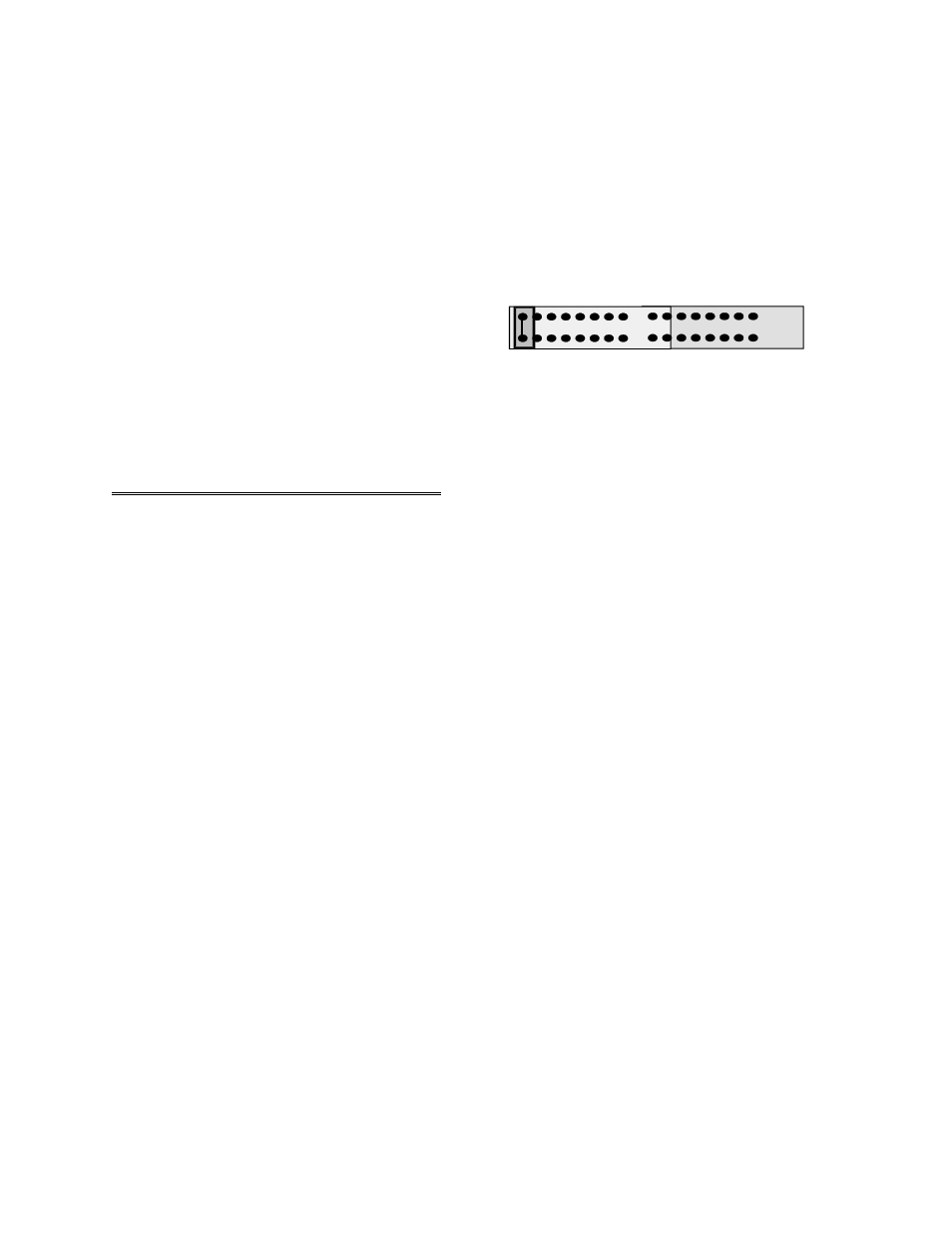
NOTE: If the jumper setting does not agree with the selection made in InstaCal setup, InstaCal and the
Universal Library will not be able to make readings from the CIO-EXP-RTD16.
One individual channel must be selected for each bank of 16 EXP channels. For example, if you are
using several CIO-EXP-RTD16 boards, the jumper setting for each board must be unique. If you select
channel 0 for the first board, do not use this channel for any of the other boards.
1 2 3 4 5 6 7
8 9 10 11 12
14 15
0
13
CH SEL
CHANNEL 0 SELECTED
FOR BOARD OUTPUT
Figure 3-3 is a diagram of the jumper
positions.
Place the jumper on the pin which
corresponds to the A/D board's input
channel.
Figure 3-3. Channel Selection Jumper Locations
3.3 CONFIGURING THE A/D BOARD
3.3.1 DAS08
Family
Setup
The input mode of the A/D board must be single-ended to be compatible with the CIO-EXP outputs.
Some of the boards in the DAS08 series have differential inputs that can be converted to single-ended
inputs. See the information shipped with your A/D board for conversion to single-ended inputs.
3.3.2 DAS16 Family Setup
The input mode of the A/D board must be single-ended to be compatible with the CIO-EXP outputs.
Most of the DAS16 series is switch selectable for either 8 differential or 16 single ended inputs. When
used with the CIO-EXP, set the switch to 16 channel, single-ended mode.
3.3.3 All A/D Boards
If the range of your A/D board is switch selectable and you are using RTDs, set the range of the A/D
board to 5V Unipolar, if available, or 10V Unipolar if not. Some software packages base the calculation
of temperature on these ranges only. (The optional Universal Library does allow other ranges, but 5V
Unipolar is preferred.)
If your A/D board has a UNI / BIP switch (for setting the range to either unipolar or bipolar), the
preferred setting is UNI (unipolar).
If the range on your A/D board is fully programmable, the software you use for temperature measurement
will determine the correct range to use
If you are not using RTDs, set the range of the A/D board to accommodate the maximum output expected
from the CIO-EXP-RTD16 board.
3
