3 general configuration, 1 a/d board-type select jumper, 2 setting the output channel – Measurement Computing CIO-EXP-RTD16 User Manual
Page 6: Das08 das16
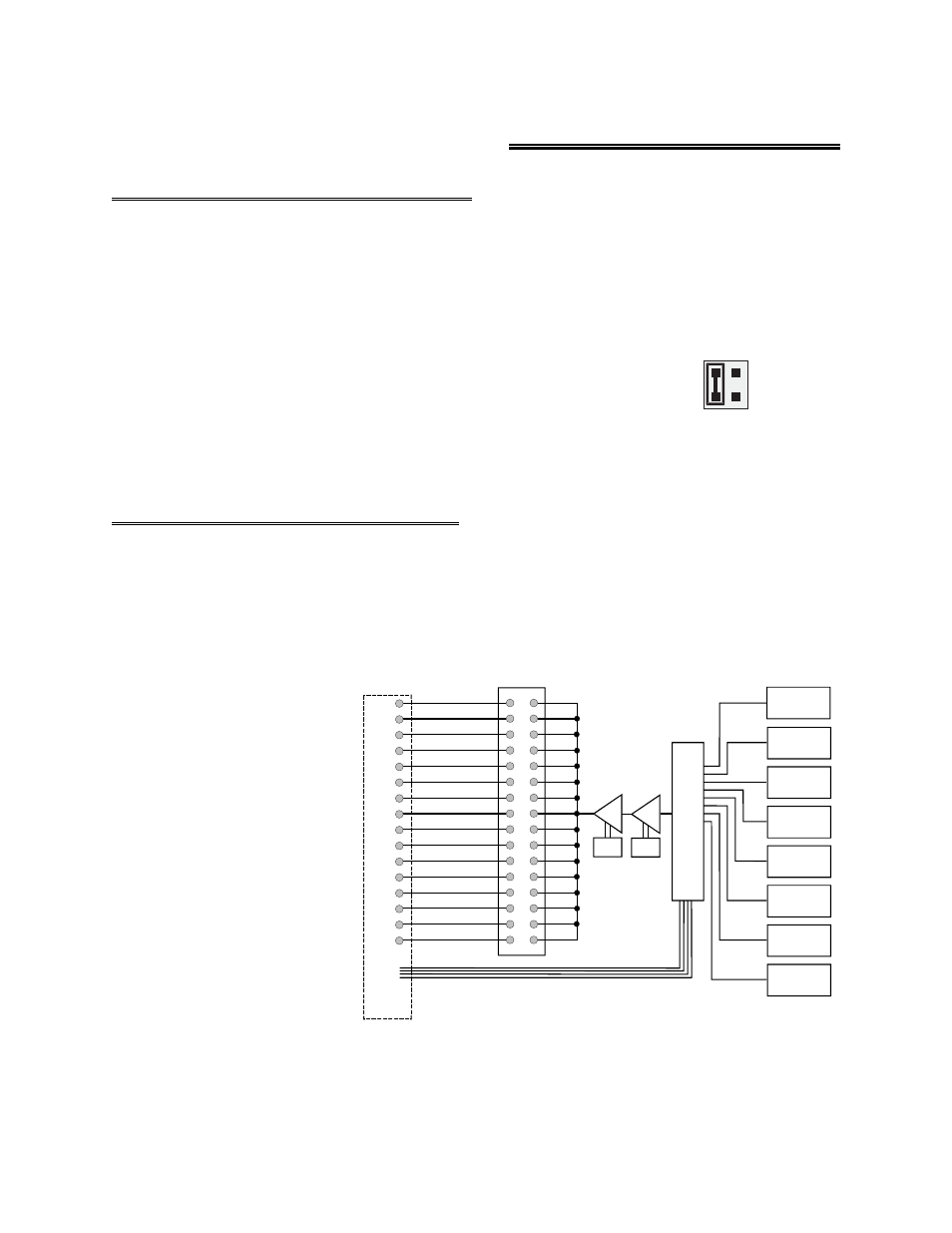
3 GENERAL CONFIGURATION
3.1 A/D BOARD-TYPE SELECT JUMPER
The CIO-EXP-RTD16 may be used with either DAS08 or DAS16 family boards because the signal
assignments of the 37 pin connector match those of the DAS08, and may be adapted to those of the
DAS16 with a C-EXP2DAS16-10 cable. Jumper JB10 on the CIO-EXP-RTD16 board located near the
37-pin connectors is used to select the either the DAS08 or DAS16 A/D board family.
DAS08 DAS16
Select the A/D board type (DAS08 or DAS16) using the JB 10 jumper
(Figure 3-1).
The jumper is shown here with the CIO-EXP-RTD16 configured for
use with a CIO-DAS08 family board.
Figure 3-1. DAS08/16 Select Jumper
3.2 SETTING THE OUTPUT CHANNEL
Jumper positions labeled “CH SEL” located near the 37-pin connectors are used to select one
CIO-EXP-RTD16 output channel to which the output from the addressed RTD will be connected. This
setting determines which A/D channel is used to acquire data from the CIO-EXP-RTD16 when it is
connected to an A/D board.
1
2
3
4
5
6
7
8
9
10
11
12
14
15
0
13
36
35
34
33
32
31
30
18
17
16
15
14
12
11
37 D
CONNECTOR
37
13
OUTPUT CHANNEL SELECT
8
C
HANNEL
MULT
IP
LEXO
R
A M P
G A IN
1 O R 7
INPUT 0
INPUT 1
INPUT 2
INPUT N
INPUT N + 1
INPUT 13
INPUT 14
INPUT 15
MUX CONTROL
A M P
G A IN
1 ,2 , 4 , 8
7-10
1
6
-CHA
NN
E
L
MU
L
T
IP
LE
X
E
R
There are 16 jumpers for the
output. Each jumper corresponds
to one of the 16 output pins on
the 37-pin connector.
When the CIO-EXP-RTD16 is
connected to a DAS08 series
board, any one of the first 8
channels (labeled 0-7) may be
used.
When the CIO-EXP-RTD16 is
connected to a DAS16 series
board, any one of 16 jumper
positions may be used.
In each case, the jumper
corresponds to an input channel
number on the A/D board. See
Figure 3-2 and 3-3.
Figure 3-2. Channel-Selection Block Diagram
2
