Measurement Computing STLITE-CPCI-xxx User Manual
Page 7
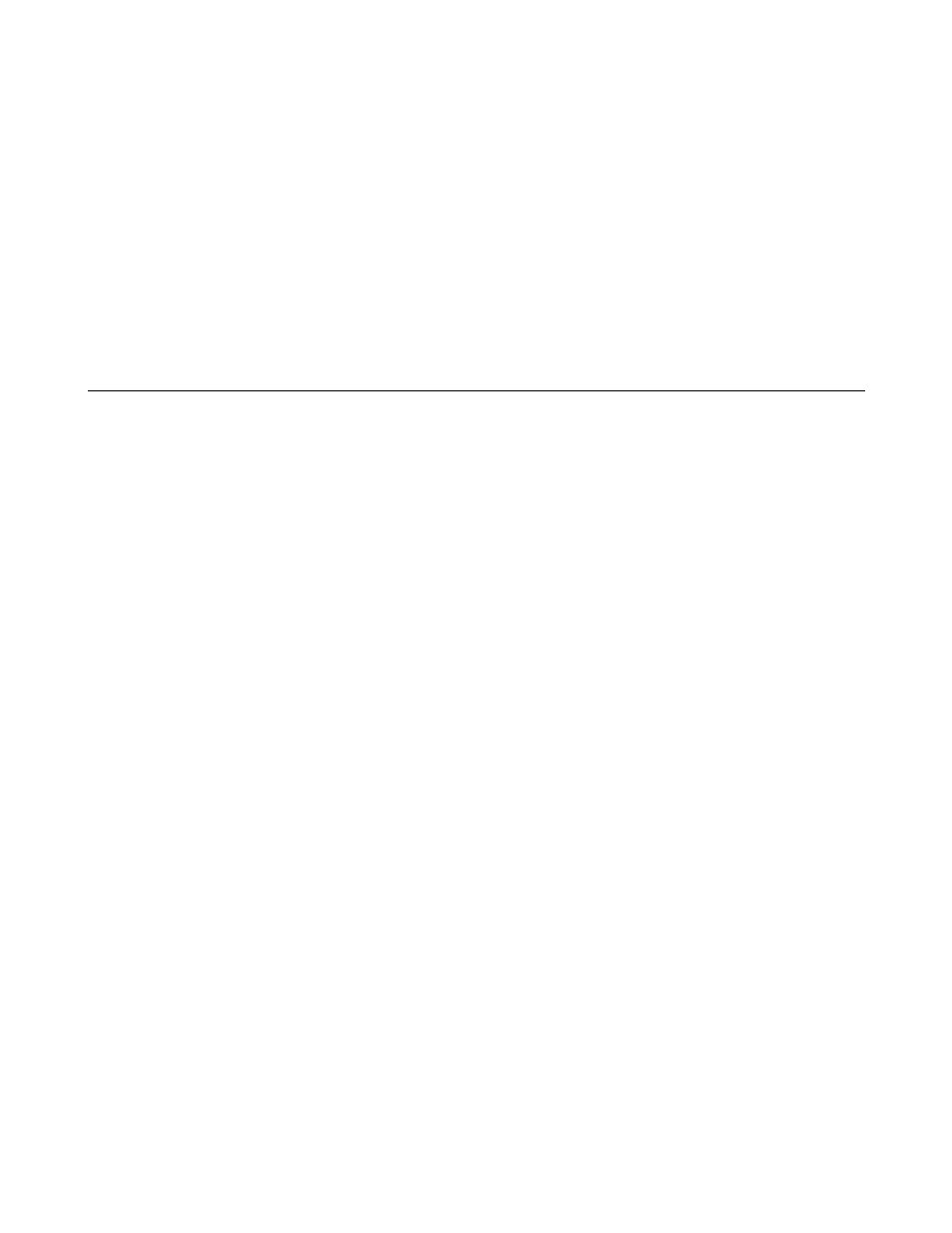
3
2.4
EXPANSION CABLE
The STLITE-CPCI-8R/16R is supplied with a STLITE-C-3 cable. This is a shielded three-foot cable for
connecting the host bridge card to the expansion chassis bridge. The connectors are 80-pin, D-type. Longer
cable lengths are neither advisable nor available.
2.5
CABINET
The STLITE-CPCI-8R/16R chassis is totally enclosed in a heavy-gauge aluminum rack-mounted enclosure. To
access a card slot, remove the filler plate for that slot by backing out the two captive screws.
A standard AC jack is mounted on the rear panel next to the AC power ON/OFF switch. An AC voltage-select
switch is provided to select power supply operating voltage (115 or 230VAC).
3.
INSTALLATION & START-UP – STANDARD SYSTEM
3.1
PRELIMINARY INSTRUCTION
CAUTION
All CPCI cards are susceptible to damage from electrostatic discharges. When carrying cards,
always keep them in their anti-static packaging. When setting a bare card down, place it on an
anti-static surface. We strongly recommend using a grounded wrist strap and/or working on a
grounded floor pad.
3.2
HOST BRIDGE CARD INSTALLATION
There may be a bank of several switches on the host card (S1). These switches should be left as set at the
factory (all switches to the right – toward the edge of the card).
1.
Remove power from your host computer system.
NOTE: Do NOT disconnect the power cable. Doing so removes the ground connection.
2.
Remove the computer’s cover. Refer to the system owners manual if necessary.
3.
Insert the Host PCI/CPCI Bridge card in any available card slot. Secure the card.
4.
Install slot covers on any open backplane locations.
5.
Replace the computer cover. DO NOT APPLY POWER YET.
3.3
CARD INSTALLATION - EXPANSION CHASSIS
With no power applied to either the host computer or the CPCI Expansion chassis, remove the aluminum filler
plate(s) for the desired slot(s). We recommend configuring all unused slots with filler plates.
