1 introduction, 2 installation – Measurement Computing CIO-DAS16/M1/16 User Manual
Page 5
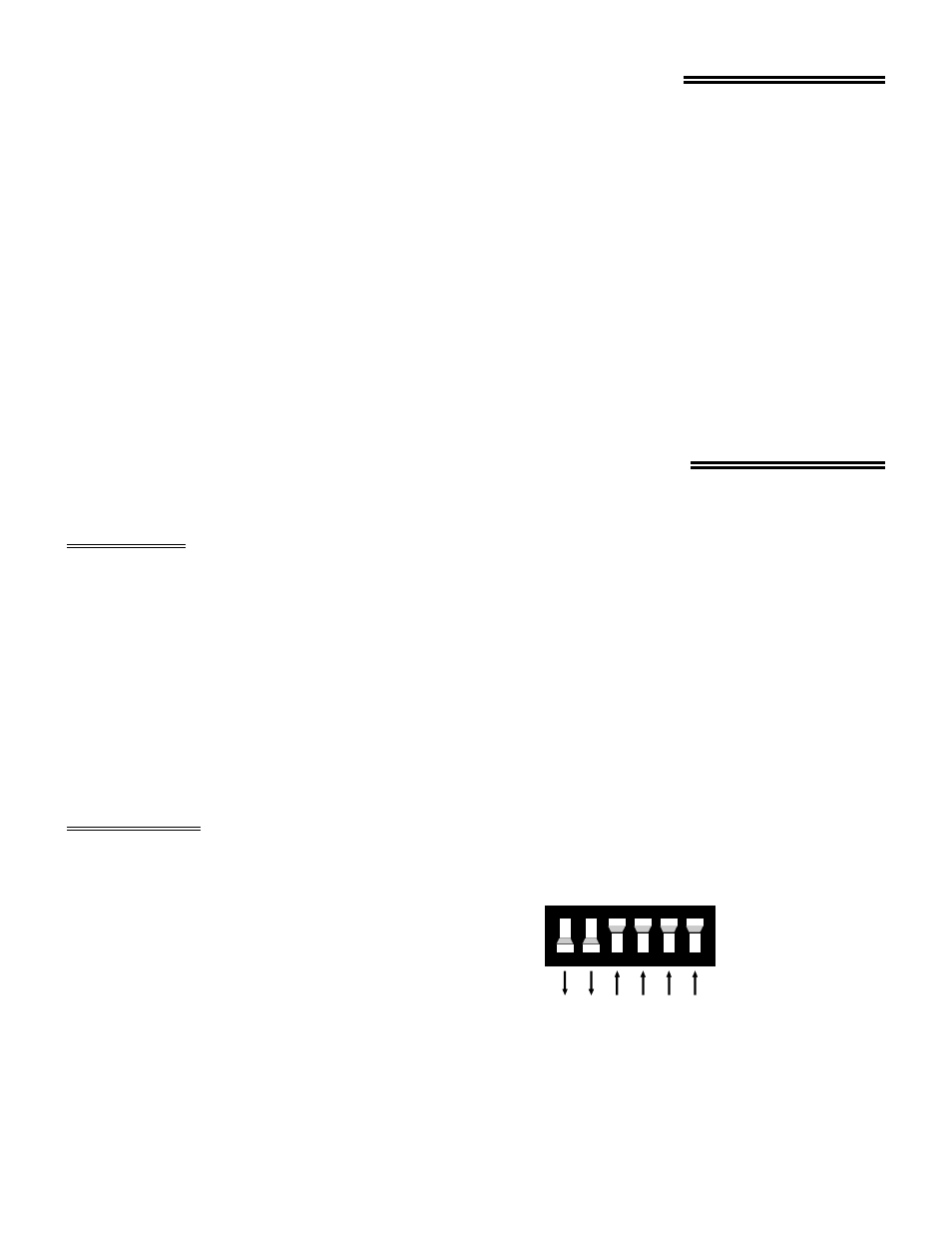
1 INTRODUCTION
CIO-DAS16/M1/16 sets the standard for high speed, 16-bit data acquisition boards for ISA bus compatible computers.
The board provides 8 fully differential input channels with a variety of software programmable input ranges. The
board will transfer a full 1 million samples per second to Measurement Computing’s MEGA-FIFO memory board, and
directly over the ISA bus when used in high speed (200 MHz+) Pentium™ computers.
The board supports a variety of trigger modes. Triggers may be edge based on falling/rising or high/low states. The
board also provides 32-bits of digital I/O (24-bits CMOS, 8-bits TTL).
The CIO-DAS16/M1/16 is fully supported by the Universal Library® package which supplies a language interface for
all Windows and DOS based programming languages. The board includes the helpful InstaCal® installation, test and
calibration software package. The CIO-DAS16/M1/16 is also supported by a wide variety of third party data
acquisition and analysis software packages such as SoftWIRE.
2 INSTALLATION
2.1 SOFTWARE
The board has only one set of switches to set before installing the board in your computer. By far the simplest way to
configure your board is to use the InstaCal
TM
program provided as part of your software package. InstaCal
TM
will
show you any available options and how to configure the switches to match your application requirements. It will
create a configuration file that your application software (and the Universal Library) will refer to so the software you
use will automatically know the exact configuration of the board.
Please refer to the Software Installation Manual regarding the installation and operation of InstaCal
TM
. The following
hard copy information is provided as a matter of completeness, and will allow you to set the hardware configuration of
the board if you do not have immediate access to InstaCal
TM
and/or your computer.
2.2 HARDWARE
BASE ADDRESS
Unless there is already a board in your system using address
300h, leave the switches as they are set at the factory.
In Figure 2-1 at right, the board is set at base address 300h.
Figure 2-1. Base Address Switches
1
S W
A 9
A 8
A 7
A 6
A 5
A 4
H E X
20 0
10 0
80
40
20
10
9
8
7
6
5
4
BA SE A DD RE SS SW ITCH - A dd re ss 3 00 H s h ow n he re .
