Single-ended mode, Known issues, Table 3 – Measurement Computing DAQFlex User Manual
Page 45
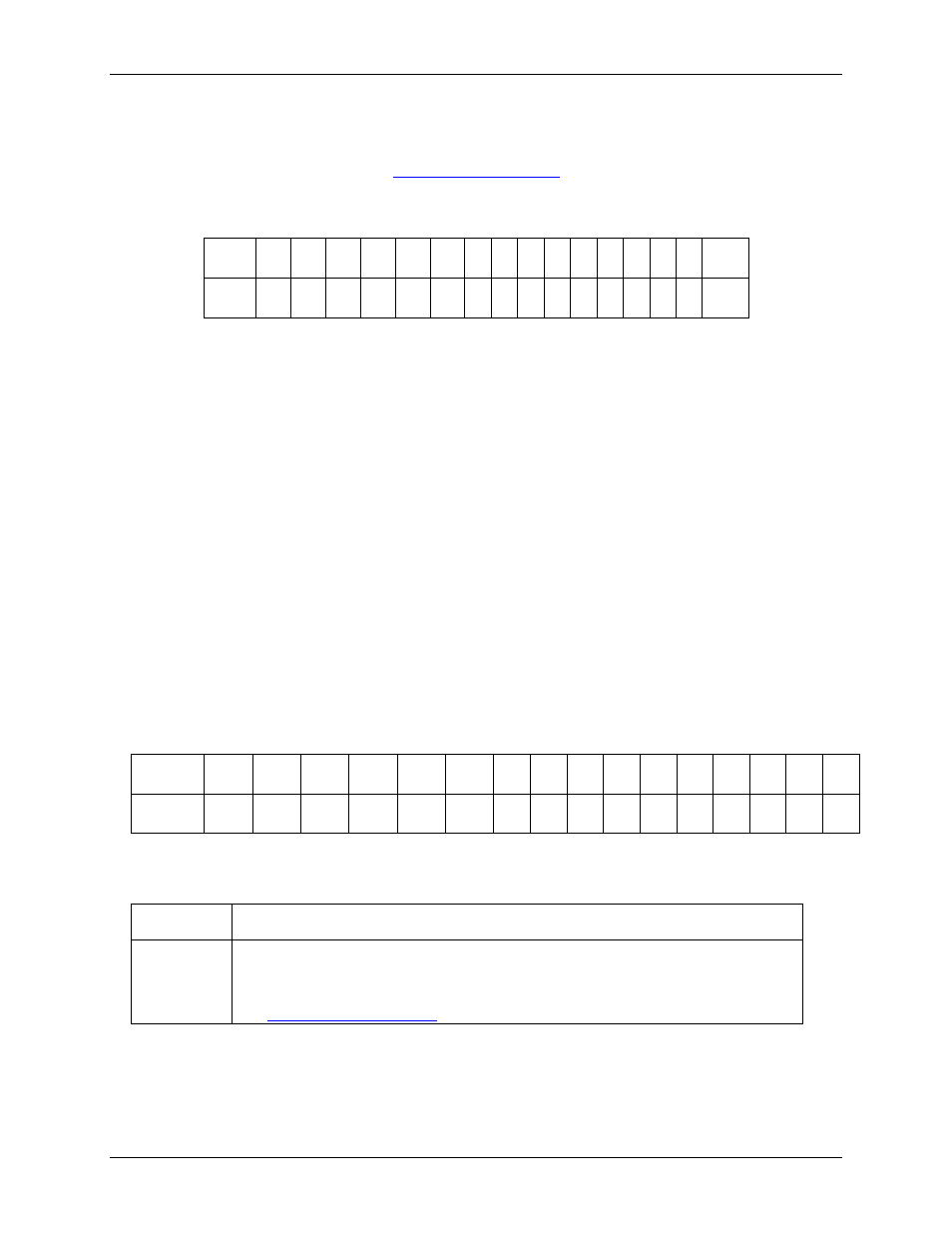
DAQFlex Message-based Firmware Specification
Hardware Reference – USB-7204
45
Converting differential data to 12-bit LSB justified
To convert differential data to 12-bit LSB justified, shift the upper 12-bits of data to the right by 4.
The adjusted data format is shown in
Single-ended mode
Table 2. A/D Converter Values (single-ended mode)
Bit
15 14 13 12 11 10 9 8 7 6 5 4 3 2 1 0
Data c
x
x
x
x
x
x x x x x x 0 0 0 OVR
where:
c
A checkbit for valid A/D transfer functions. When this bit is not set the value is 0.
x
The actual conversion value.
OVR
0 = Valid conversion
1 = An analog over-range problem has occurred in the PGA; the conversion value may be
invalid. Note: this bit can be ignored.
When bit 15 (c) is set or a value greater than 0x7FFF (32,767), you need to convert the data to LSB
justified to obtain an 11-bit representation of the 12-bit data.
Converting single-ended data to 12-bit LSB justified
Converting data to LSB justified is required to obtain a 12-bit representation of 11-bit data. Perform the
following steps to convert single-ended data to 12-bit LSB justified:
7.
Check the value of bit 15 (c) to see if the value is greater than 0x7FFF.
8.
If the value is greater than 0x7FFF continue with step 2.
9.
If the value is not greater than 0x7FFF then the value is 0 and the conversion procedure is not
required.
10.
Mask the bits with 0x7FF0.
11.
Shift the bits to the right by 3 for 12-bit data, or shift the bits to the right by 4 for 11-bit data.
Table 3 shows the 11-bit data represented as 12-bit data.
Table 3. 11-bit data represented as 12-bit LSB justified (bit 15 is set)
Bit
15
14
13
12
11
10
9
8
7
6
5
4
3
2
1
0
Data
0
0
0
0
x
x
x
x
x
x
x
x
x
x
x
0
where x is the actual conversion value.
Known issues
Firmware
version
Description
≤2.02
Data overruns may occur or data integrity may be compromised when using
AINSCAN to acquire data at rates above 37 kS/s.
To resolve this issue, update the device firmware version to 2.03 or later. Refer to
the
