Dish Network 512 User Manual
Page 8
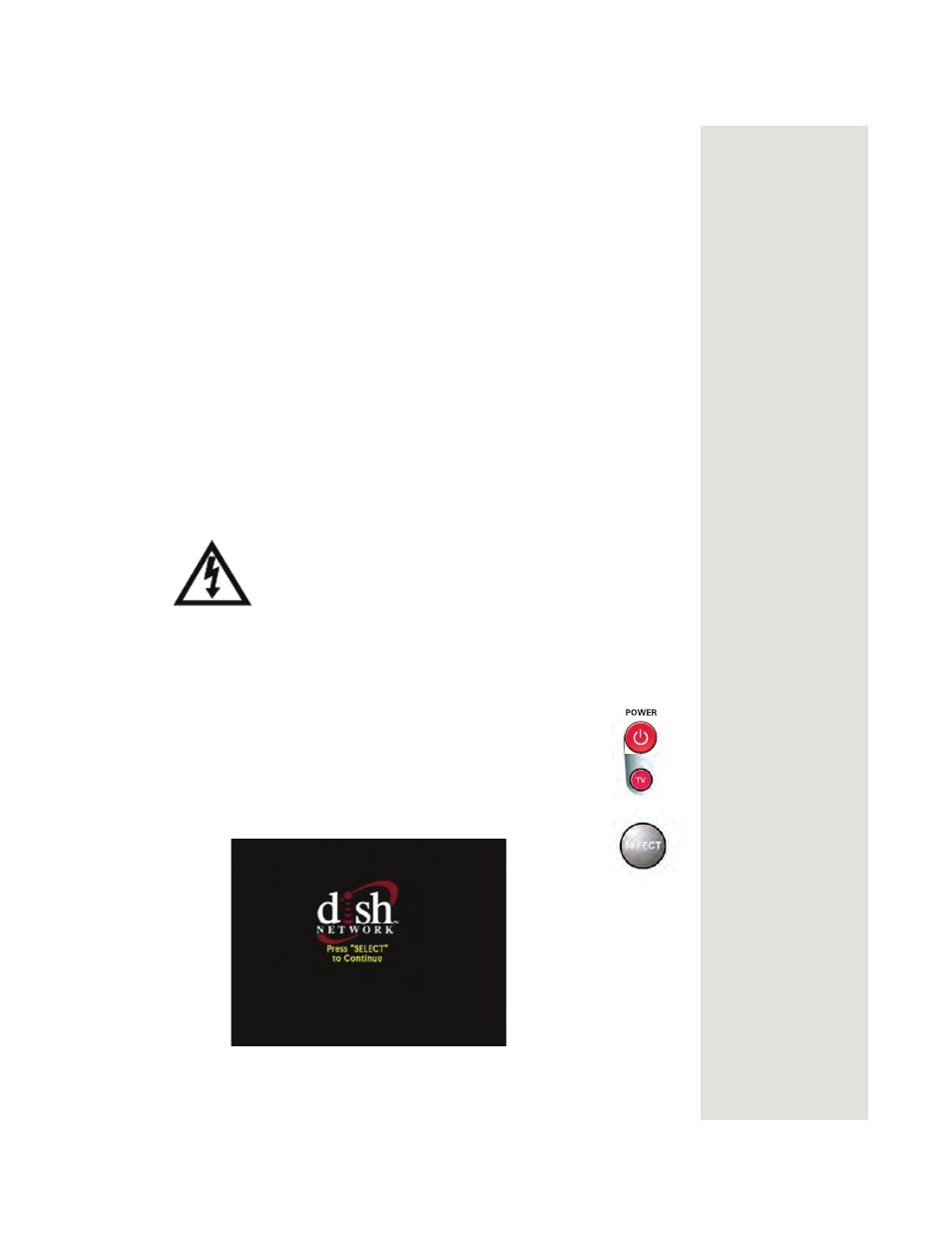
Page 3
Overview
number]-[button name or number]-[button name or number].
For Example: Press MENU-6-1-3 on your remote control to
display the
System Information
screen.
•
Connections on the back of the receiver are in small capital letters.
For Example: S
ATELLITE
I
N
•
Where this guide mentions nearby TV, it refers to any TV directly
connected to the receiver’s TV1 outputs. A nearby TV receives the
menus and satellite programming from the receiver’s TV1 outputs
and is connected using coaxial or audio/video cables.
•
Where this guide mentions remote TV, it refers to (a) cable-ready
TV(s) located away from the receiver. An IR/UHF Pro remote
controls the satellite receiver and its menus and programming are
delivered through your coaxial cable.
•
Where this guide mentions remote control, it refers to either the
included IR remote control used when viewing a nearby TV or an
optional IR/UHF Pro remote control, which can be used to control
the receiver from a different room. If a specific remote control must
be used, this guide will refer directly to it.
Fixed Images
On some TVs, the presence of fixed images for extended
periods of time may cause them to be permanently imprinted
on the screen. Consult your TV’s user guide for information
on whether this is a problem for your TV’s display, what
operating/viewing restrictions apply to avoid this problem,
and any associated TV warranty coverage.
DISH Network Logo
Whenever the receiver’s TV1 output(s) are turned off using the
remote control or front-panel POWER buttons, you will see
the DISH Network logo moving around on your TV screen.
This feature is included with your receiver to assure you that
the connections between your receiver and TV(s) are not lost.
Press the POWER or SELECT button on the remote control
to resume watching satellite TV programming.
Note
: This logo is displayed using the TV1 video outputs, except for the
CH 3–4 OUT. TV(s) connected using CH 3–4 OUT will not display this.
