Chapter 3 – Dish Network 512 User Manual
Page 49
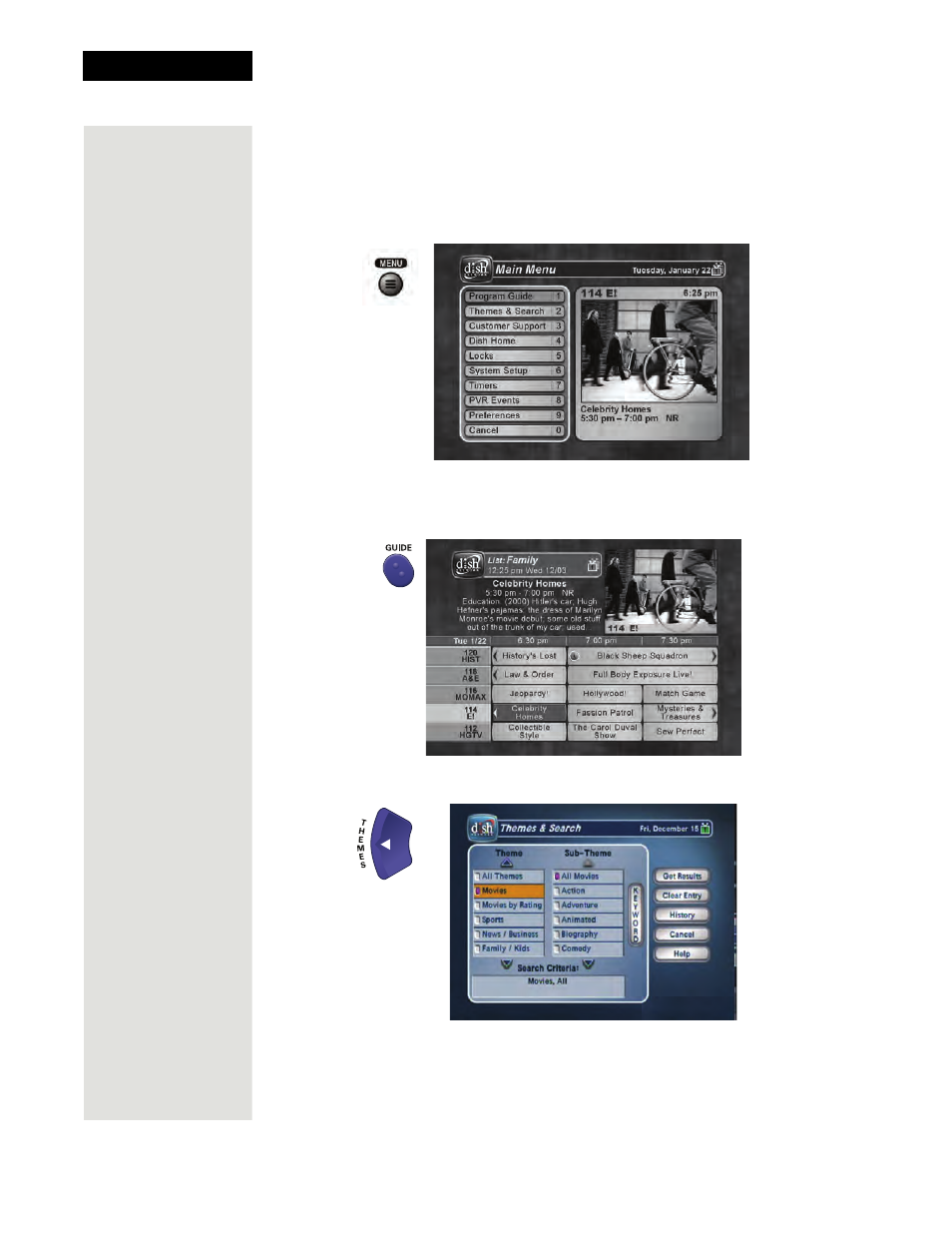
Chapter 3
Page 44
Using the System
Open and Close Menus
You can open the menus in either of two ways:
•
Press the MENU button to open the
Main Menu
, then select any of the
other menus to open from the
Main Menu
.
•
Use the associated buttons on the remote control, for example:
– Open the
Program Guide
.
– When watching a program, open the
Themes and Search
menu.
Tip: The IR remote
control is used to
control the menus
and select satellite
programming on a
TV connected to
the receiver’s TV1
outputs.
