Quick tour of picture-in-picture (pip) – Dish Network 512 User Manual
Page 22
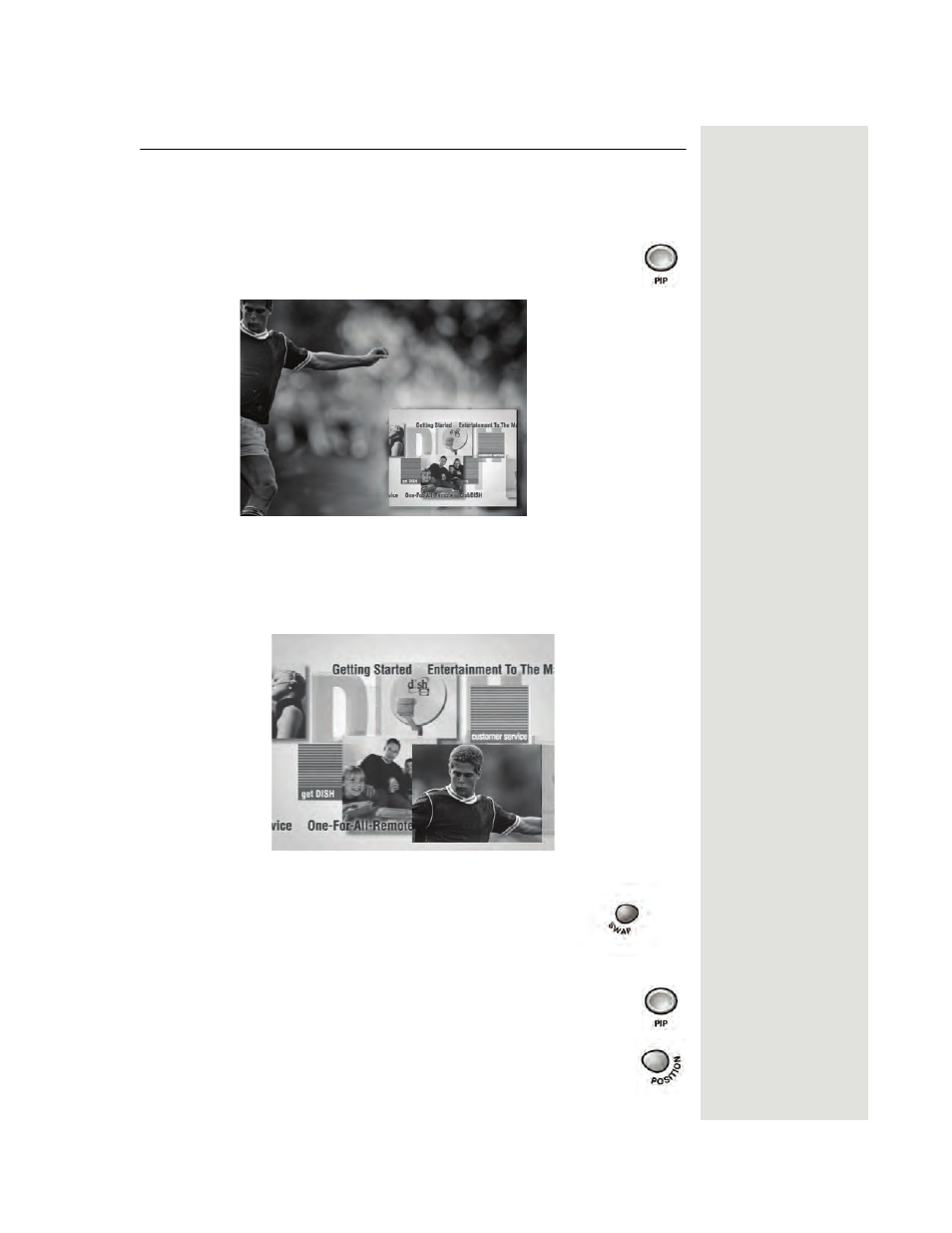
Page 17
Quick Tour of Picture-in-Picture (PIP)
Quick Tour of Picture-in-Picture (PIP)
Your DISH Network receiver allows you to watch two different programs at the
same time using Picture-in-Picture (PIP).
1. Press PIP. The PIP window will open. The program in the
small box will be whatever is playing on the last channel you
watched on that tuner.
2. Press the SWAP button on the remote control. The channel that was in
the PIP window will now be displayed full screen.
3. Press GUIDE on the remote. Use the
Program Guide
to find a program
that you want to watch now. Select that program.
4. This new program will be displayed full screen.
5. Press SWAP to go back to watching your original
program full screen and put this new program in the
PIP window.
6. Press the PIP button again to make the PIP window larger.
7. Press the POSITION button to move the PIP window around
on the TV screen..
8. Press the PIP button again to close the PIP window.
