Remote control unit rc-17ps, Names of buttons & functions z mode button, Xmacro button – Marantz PS-17 User Manual
Page 31: Cpower on and off buttons, Vsource on/off button, Blcd, Njog dial, Ment buttons, Function buttons, 21 english
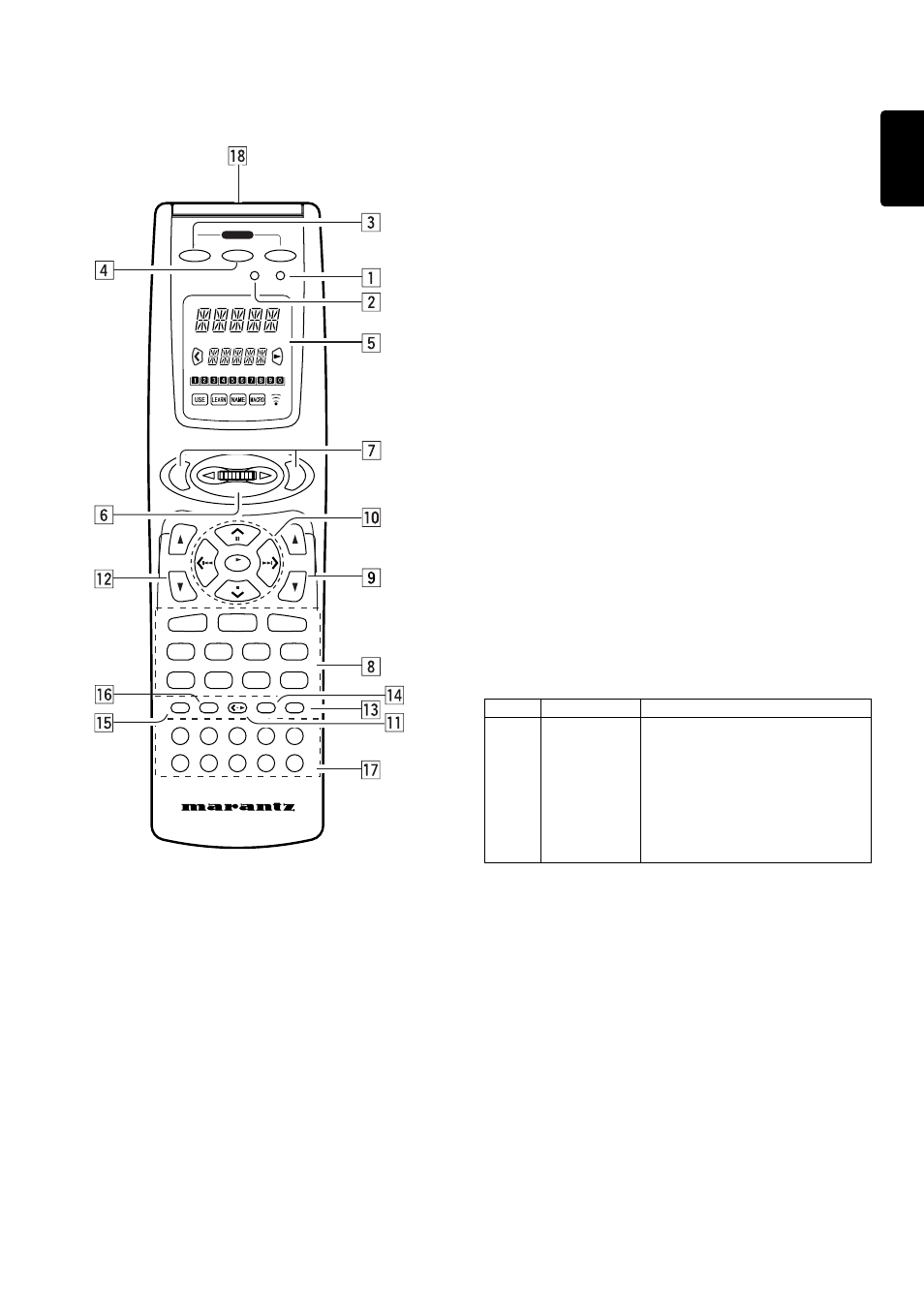
21
ENGLISH
REMOTE CONTROL UNIT RC-17PS
MEMO
GUIDE
MUTE
ENT
ENT
CH
VOL
1
2
3
4
5
6
7
8
0
9
C D
DVD
CD-R/MD
DSS
T V
VCR
TUNER
TAPE
PHONO
AUTO
SRS
6.1
5ch-ST.
Dolby H
P-DIRE.
2CH
OSD
SLEEP
ON
OFF
ON / OFF
SOURCE
MACRO
MODE
LEARNING REMOTE
CONTROL RC-17PS
POWER
AMP
OK
2
L D
CLEAR
DTS
HALL
NAMES OF BUTTONS & FUNCTIONS
z
MODE button
Used to change the operation mode of the remote controller.
Pressing this button cycles the remote controller through
USE
fi
LEARN
fi
NAME
fi
USE
, with the currently selected mode
displayed on the LCD.
x
MACRO button
Used to switch the remote controller in and out of the MACRO mode,
which is used to program complex operational sequences (macros),
with the currently selected mode displayed on the LCD.
c
Power ON and OFF buttons
Used to turn the main system component (usually a amplifier) ON and
OFF.
v
Source ON/OFF button
Used to turn specific sources (such as DVD players, etc.) ON and
OFF independently from the rest of the system.
b
LCD
Used to display information about currently selected modes and
functions.
n
Jog Dial
Used to select the operation content for each source. 10 types of
direct operation are possible for each of the 11 functions including
LD, TV, AMP, etc. After selecting the desired function, press either of
the
ENT
button
m to transmit the signal.
m
ENT buttons
Used to execute a function selected with the
Jog Dial
n.
There are 2 enter buttons, one on each side, so that the remote
controller can be used just as easily with either hand.
The characters on the display can also be programmed.
,
Function buttons
Used to switch the remote controller to the command sets for specific
sources (amplifier, receiver, etc.), thereby allowing a single remote
controller to control up to 11 different components. To use these
buttons to switch the amplifier’s source, press the desired button
twice within 2 seconds. The
AMP
button
,
is used only to switch
command set of the remote controller itself and therefore does not
transmit any signal. Further, the function buttons may also be
programmed to execute macros. (A macro allows a complex string of
operations to be performed in series simply by pressing a single
button.) One button can be programmed to learn sequences
containing up to 10 commands. The following is an example of such a
sequence that can be activated automatically using a macro:
Turn the amplifier ON fi Switch the function to DVD fi Set the
Surround Mode to Dolby Digital fi Switch the TV to video input fi Set
the DVD player to Play.
Function Jog Dial command
Note
AMP
1 MODE
selects surround mode
2 A/D
switches analog/digital input
3 ATT
switches attenuator for analog input
4 NIGHT
selects NIGHT mode for Dolby Digital
5 MULTI
activates multi-room mode
6 6-DIR
activates 6-channel setup
7 TRB+
increases treble
8 TRB-
decreases treble
9 BAS+
increases bass
0 BAS-
decreases bass
