Basic operation, 15 english – Marantz PS-17 User Manual
Page 25
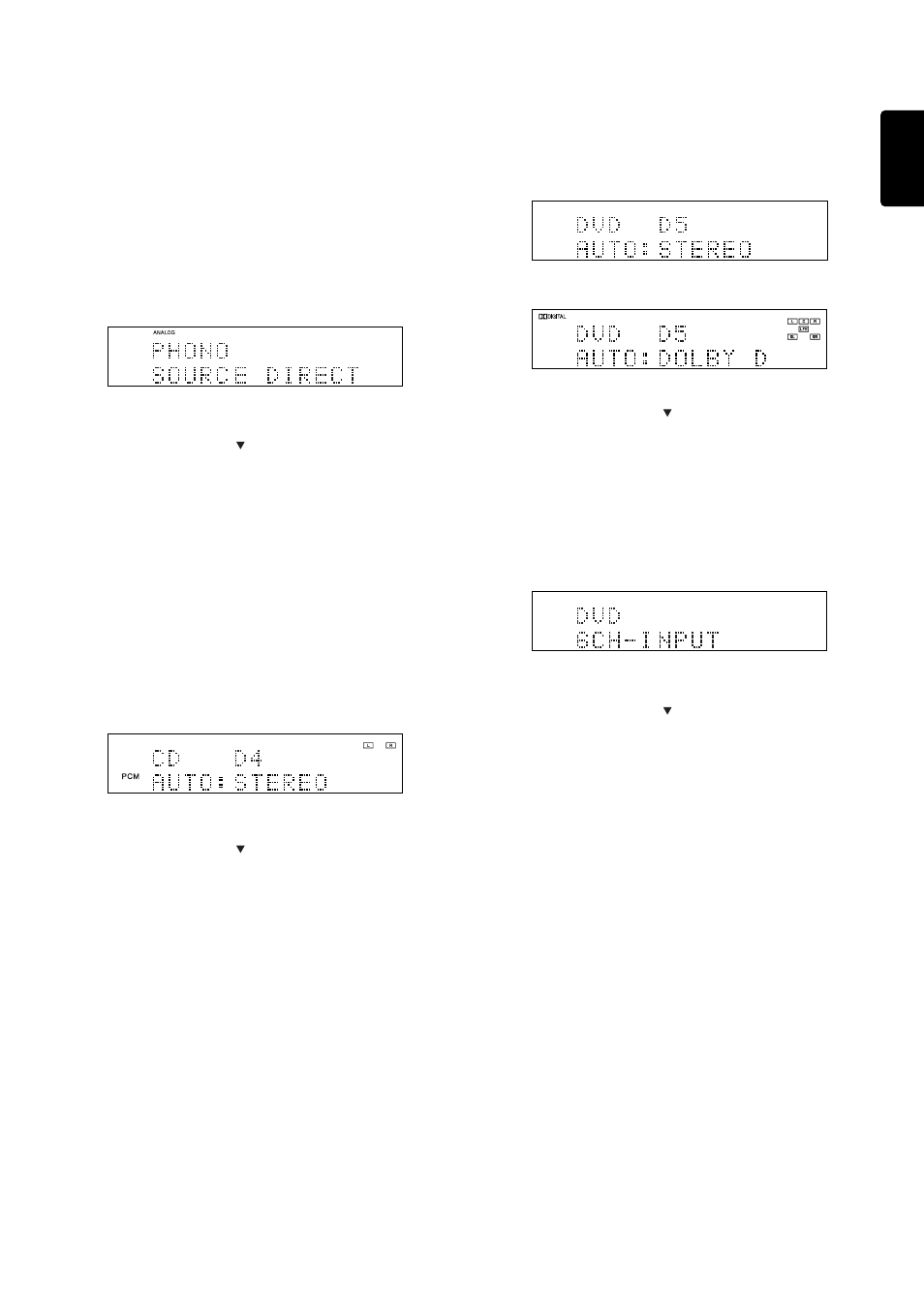
15
ENGLISH
BASIC OPERATION
PLAYBACK OPERATION
This is playback in the stereo mode.
Playing the analog disk/Analog input.
1.
Press the POWER ON button on the remote. When the red LED is
on, the unit can be turned on” by pressing any input selector
knob on the front panel.
2.
Set the
INPUT SELECTOR
knob to
PHONO
on the front panel or
press the
PHONO
of
FUNCTION
buttons twice on the remote
unit.
3.
Press the
SOURCE DIRECT
of Surround mode buttons on the
front panel or press the P-DIRE on the remote unit in the AMP
MODE.
4.
Play the analog turntable.
5.
Adjust the volume level using the
VOLUME
knob
!2 on the front
panel or press the
VOL
5/ button . on the remote.
Caution for analog disk play
• Reduce the volume to the minimum position before replacing the
cartridge or placing the stylus on the disk.
• Do not apply shock to the turntable during play. Otherwise the
stylus may jump and damage the disk surface.
• Avoid installing the turntable near a speaker, for this may cause
howling and make it impossible to increase the listening volume.
• Do not turn power of the turntable off while the stylus is placed on a
disk.
Playing the CD player/Digital Input.
1.
Set the
INPUT SELECTOR
knob to
CD
on the front panel or press
the
CD
of
FUNCTION
buttons twice on the remote unit.
2.
Press the
AUTO
of Surround mode buttons on the front panel or
press the
AUTO
on the remote unit in the AMP MODE.
3.
Play the CD Player.
4.
Adjust the volume level using the
VOLUME
knob
!2 on the front
panel or press the
VOL
5/ button . on the remote.
If necessary, adjust the tone, select the
TRB+
,
TRB–
and
BAS+
,
BAS–
by the
Jog Dial
n and press
ENT
button
m in the AMP
MODE on the remote unit.
This is playback in the Multi-channel mode/Digital Input.
Playing the DVD player/Digital Input.
1.
Set the
INPUT SELECTOR
knob to
DVD
on the front panel or
press the
DVD
of
FUNCTION
buttons twice on the remote unit.
2.
Press the
AUTO
of Surround mode buttons on the front panel or
press the
AUTO
on the remote unit in the AMP MODE.
3.
Play the DVD Player.
4.
Adjust the volume level using the
VOLUME
knob
!2 on the front
panel or press the
VOL
5/ button . on the remote.
If necessary, adjust the tone, select the
TRB+
,
TRB–
and
BAS+
,
BAS–
by the
Jog Dial
n and press
ENT
button
m in the AMP
MODE on the remote unit.
Playing the DVD player/6ch-INPUT.
1.
Set the
INPUT SELECTOR
knob to
DVD
on the front panel or
press the
DVD
of
FUNCTION
buttons twice on the remote unit.
2.
Press the
6CH-INPUT
on the front panel.
Select the
6-DIR
by the Jog Dial
n and press
ENT
button
m in
the AMP MODE on the remote unit.
3.
Play the DVD Player.
4.
Adjust the volume level using the
VOLUME
knob
!2 on the front
panel or press the
VOL
5/ button . on the remote.
Note.
The following functions do not work while 6CH-INPUT is selected:
input selection, surround mode selection, tone controls, attenuator.
To select the input, release the 6CH-INPUT first.
The same status prior to the selection of 6CH-INPUT is maintained for
the video output. If, for instance, 6CH-INPUT is selected after DVD
was selected, the audio system will change to 6CH-INPUT but DVD is
maintained for the video output.
