Positioning and connect- ing the speakers (basic), Connection of speaker systems, When using only the front left and right speakers – Marantz PS-17 User Manual
Page 18: Connection of speaker cord, 8english, Caution, Front r front l
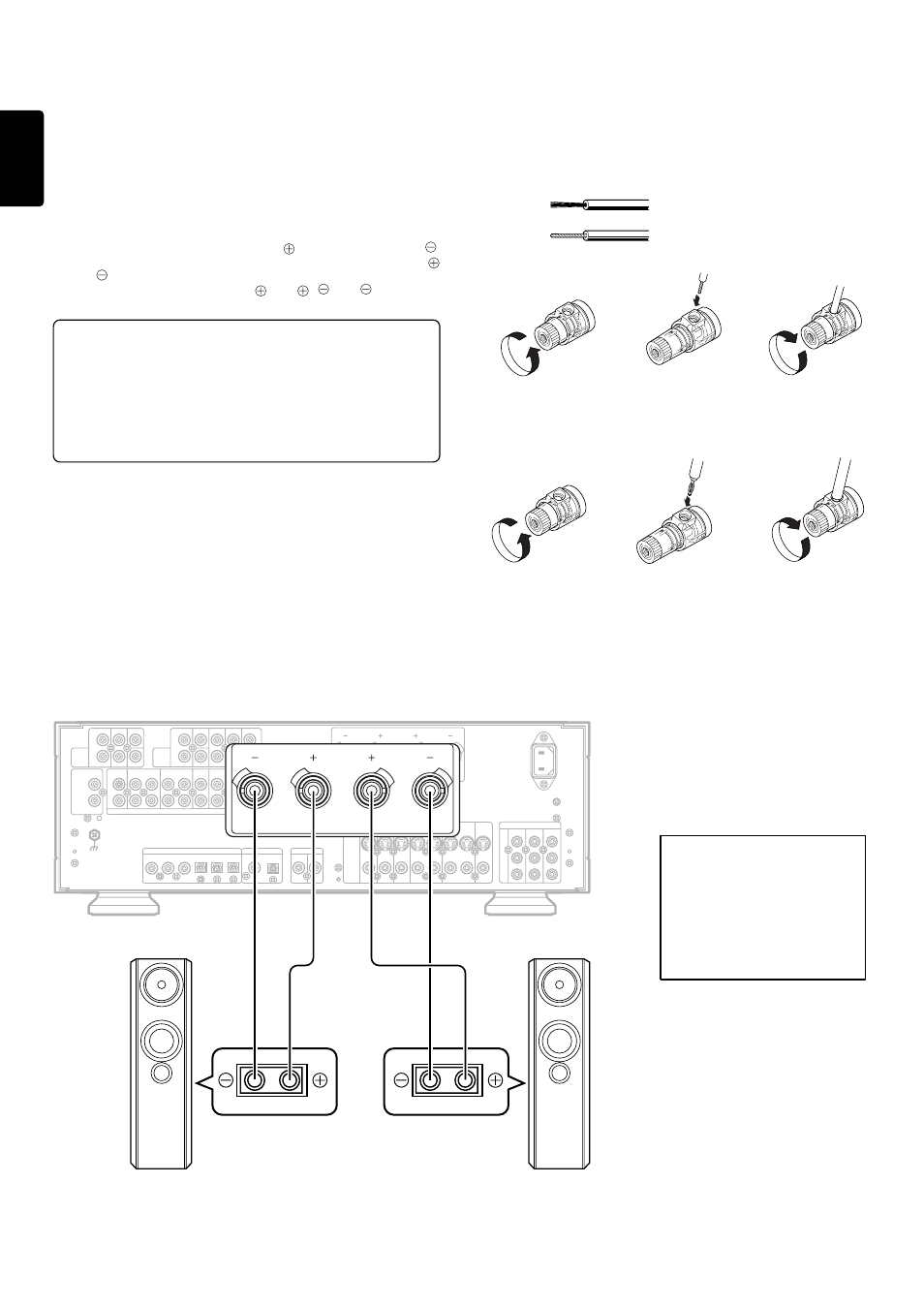
8
ENGLISH
POSITIONING AND CONNECT-
ING THE SPEAKERS (BASIC)
CONNECTION OF SPEAKER SYSTEMS
n The speakers in the speaker system should have an impedance
between 4 and 16 ohms. If speakers with an impedance of less
than 4 ohms are connected, the protection circuit may be
activated during play.
n The output terminals have positive ( : Red) and negative ( :
white) polarity, and each speakers also has the same polarity (
and
). When connecting the speaker, be sure to connect the
terminals with the same polarity (
with
,
with
).
CAUTION:
When connecting two pairs of speaker systems simultaneously,
the impedance of each speaker system should be no less than 8
ohm .
Connecting a speaker system with a lower impedance than 8
ohm may activate the protection circuitry and make normal
stereo reproduction impossible.
WHEN USING ONLY THE FRONT LEFT AND RIGHT SPEAKERS
Strip coating from extermity.
Twist conductors.
Speaker cord
CONNECTION OF SPEAKER CORD
Banana plugs can also be used in the same way.
Turn counter-
clockwise to
loosen.
Turn counterclock-
wise to loosen.
Insert
conductors.
Insert the
banana plug.
Turn clockwise
to tighten.
Turn clockwise
to tighten.
MAIN IN
OUT
PRE
INPUT
6CH
VCR1
OUT
DVD
IN
L
R
L
R
CENTER
S.WOOFER
FRONT
SURR.
CENTER
R
PHONO(MM)
L
LD
IN
R
S.WOOFER
CD
BACK
SURR.
TAPE/TUNER
OUT
L
OUT
L
IN
R
DSS/VCR2
FRONT
SURR.
IN
CDR/MD
TV
OUT
R
AUDIO
L
R
C
/
R
P
Y
B
C
/
B
P
L
R
SPEAKERS
SPEAKERS IMPEDANCE :4-16 OHMS
COAX
OPT
5
DVD
S-VIDEO
VIDEO
4
3
OUT
MONI.
TV
1
2
DIGITAL-IN
VCR1
DSS/VCR2
LD
6
S2
S2
IN
OUT
IN
S2 OUT
S2
S
S2
S
S2
OUT
IN
REMOTE CONT.
DIGITAL OUT
DVD IN
COMPONENT VIDEO
MONITOR OUT
DDS/VCR2 IN
AC IN
∼
L
R
SPEAKERS
SPEAKERS IMPEDANCE :4-16 OHMS
FRONT R
FRONT L
S P K R S
S E T U P
S E T U P
:
U N L O C K E D
S U B W O O F E R
:
N O N E
C E N T E R
:
S U R R O U N D
:
S U R R . B A C K
:
N E X T
N O N E
N O N E
N O N E
When the components have been
connected as shown above, select
NONE for SUB WOOFER, NONE for
CENTER, NONE for SURROUND and
NONE for SURR.BACK as the settings
for SPEAKER SETUP described later.
