Viewing photographs shared by particular users – Marantz SR5008 User Manual
Page 77
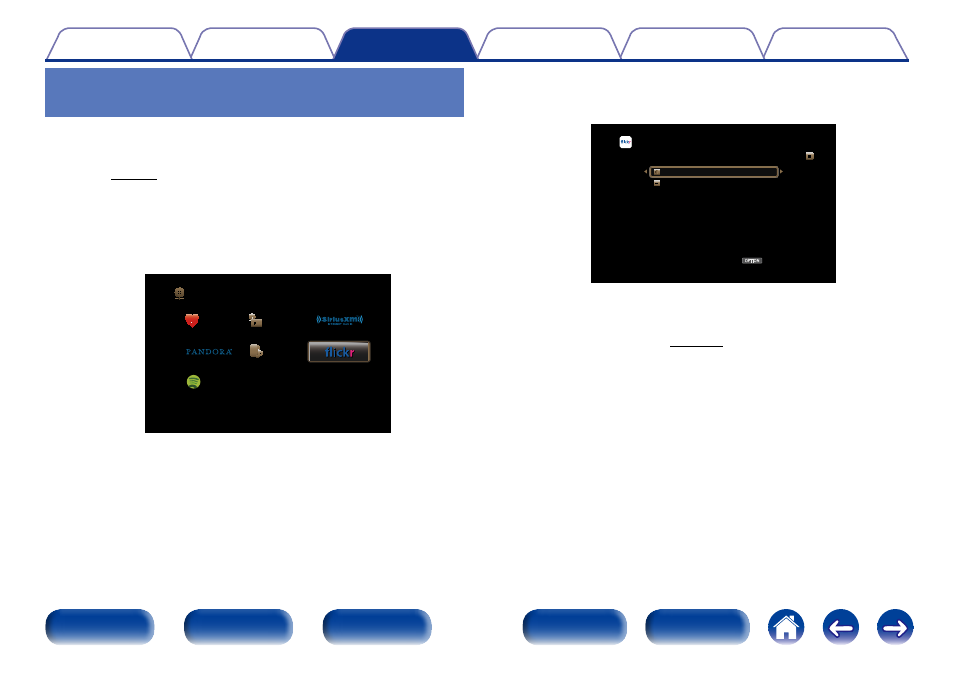
77
Viewing photographs shared by
particular users
1
Prepare for playback.
• Check the network environment, then turn on this unit’s power
(vpage 45 “Connecting to a home network (LAN)”).
2
Press NETWORK.
3
Use uio p to select “Flickr”, then press ENTER.
Favorites
Internet Radio
Media Server
Spotify
Network
4
Use ui to select “Add Flickr Contact”, then press
ENTER.
OPTION
Flickr
[1/2]
Add Flickr Contact
All Content
Option
5
In “Contact”, add the screen name (user name you want
to view) you want to add.
• For character input, see page 138.
6
After inputting the “Contact”, press “OK”.
The screen name is added to “Contact”, and the screen name you
entered in Step 5 is displayed on the top screen of Flickr.
• If you enter a screen name that does not exist, “The Flickr Contact
you entered could not be found” is displayed. Check and enter the
correct screen name.
- SR9200 Upgraded (53 pages)
- SR8300N (58 pages)
- SR9200 Upgraded (53 pages)
- SR7001N (79 pages)
- PM7001KI (21 pages)
- PM7001 KI (17 pages)
- SR5000 (15 pages)
- SR7300 (19 pages)
- SR4600 (41 pages)
- SR7002 (32 pages)
- SR8002 (94 pages)
- SR8000 (41 pages)
- SR4320 (1 page)
- SR4320 (25 pages)
- SR-18 (1 page)
- SR5400N (36 pages)
- SR5400N (38 pages)
- R3001 (43 pages)
- SR5003 (81 pages)
- PM7200 (17 pages)
- PM7200 (18 pages)
- 5411 10586 001M (18 pages)
- PM8003 (19 pages)
- Model SC-11S1 (37 pages)
- MA6100 (12 pages)
- MA6100 (9 pages)
- ZC4001 (14 pages)
- SR9300 (16 pages)
- STEREO TUNER ST4000 (4 pages)
- SR4003 (50 pages)
- SR6200 (31 pages)
- PM4200 (13 pages)
- SC-7S1 (25 pages)
- SR-18EX (47 pages)
- SR5001 (51 pages)
- SR5001 (56 pages)
- PM-11S2 (35 pages)
- PM-15S2 (33 pages)
- MM9000 (9 pages)
- SR-14EX (1 page)
- SM-11S1 (31 pages)
- SR4021 (23 pages)
- PM4400 OSE (4 pages)
- SR8500 (58 pages)
- MA-9S1 (20 pages)
