General, Language, Zone2 setup – Marantz SR5008 User Manual
Page 177: 2 lch level, 2 rch level, 2 volume level
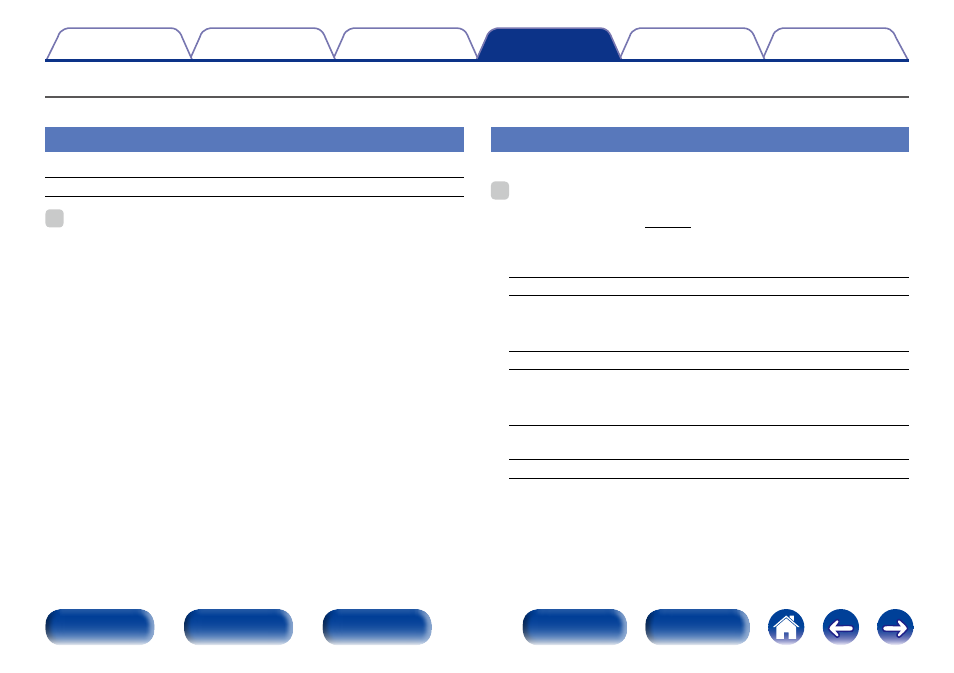
177
Language
Set the language for display on the menu screen.
English (Default) / Français / Español
%
• “Language” can also be set by the following procedure. However, the menu
screen is not displayed.
Following the display content to make the setting.
1. Press and hold the main unit’s ZONE2 SOURCE and STATUS for at least 3
seconds.
“Video Format
2. Press the main unit’s DISPLAY.
“GUI Language ENGLISH” appears on the display.
3. Use the main unit’s PRESET CH +, – and set the language.
4. Press the main unit’s STATUS to complete the setting.
General
Make various other settings.
ZONE2 Setup
Set the audio to play back with multi-zone (ZONE2).
%
• The setting values (dB) for “Volume Limit” and “Power On Volume” are what is
displayed when “Scale” (vpage 144) in the menu is set to “–79.5dB – 18.0dB”.
2 Lch Level
Adjust the left channel output level.
–12dB – +12dB (Default : 0dB)
2 Rch Level
Adjust the right channel output level.
–12dB – +12dB (Default : 0dB)
2 Volume Level
Set the volume output level.
Variable (Default) : Volume adjustment is enabled by main unit and
remote control unit.
1 – 98 (–79dB – 18dB) : The volume is adjusted to the set level.
