2 video – Marantz SR5008 User Manual
Page 133
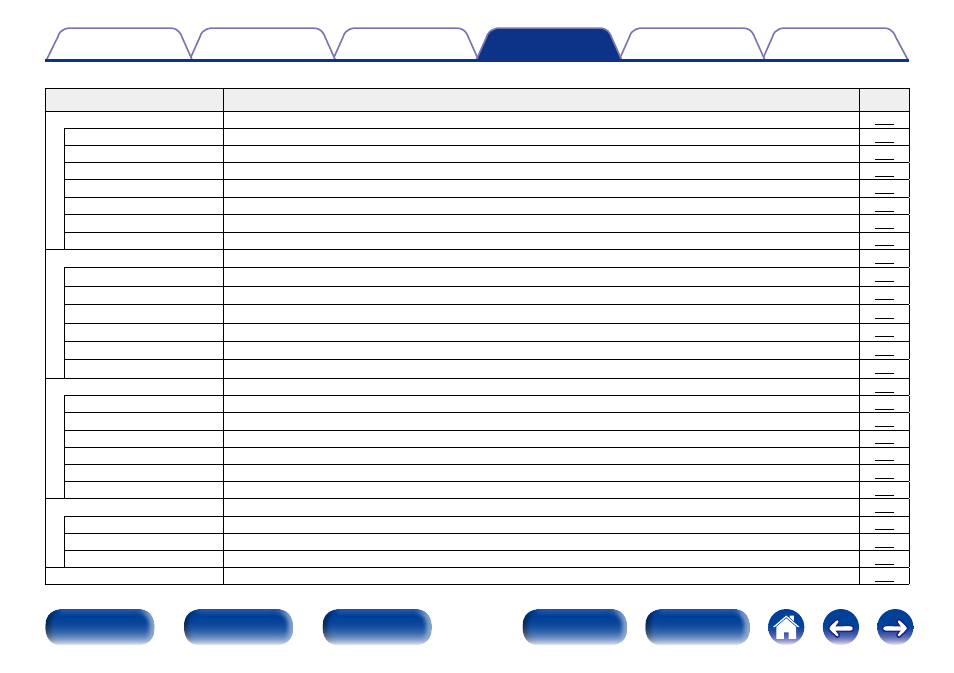
133
2 Video
Setting items
Description
Page
Picture Adjust
Adjusts the video quality.
Picture Mode
Select the desired picture mode according to the video content and your viewing environment.
Contrast
Adjust picture contrast.
Brightness
Adjust picture brightness.
Saturation
Adjust picture chroma level (color saturation).
Hue
Adjust green and red balance. Also called Tint.
Noise Reduction
Reduce overall video noise.
Enhancer
Emphasize picture sharpness.
HDMI Setup
Makes settings for HDMI video/audio output.
Auto Lip Sync
Make automatic compensation for timing shift in audio and video output.
HDMI Audio Out
Select HDMI audio output device.
HDMI Pass Through
Selects how the AV receiver will pass HDMI signals to the HDMI output in standby power mode.
HDMI Control
You can link operations with devices connected to HDMI and compatible with HDMI Control.
Pass Through Source
The AV receiver will “pass through” the sources HDMI signal when in standby.
Power Off Control
Links the power standby of this unit to external devices.
Output Settings
Makes screen-related settings.
Video Mode
Make settings for video processing.
Video Conversion
The input video signal is converted automatically in conjunction with the connected TV.
i/p Scaler
Convert the input source resolution to the resolution set.
Resolution
Set the output resolution.
Progressive Mode
Set an appropriate progressive conversion mode for the source video signal.
Aspect Ratio
Set the aspect ratio for the video signals output to the HDMI.
On Screen Display
Select the on-screen display user interface preferences.
Volume
Sets where to display the master volume level.
Info
Displays status of operation temporarily when the sound mode is changed, or input source is switched.
Now Playing
Sets how long each menu is displayed when the input source is “NETWORK”, “iPod/USB”, or “TUNER”.
TV Format
Set the video output signal format for the TV you are using.
